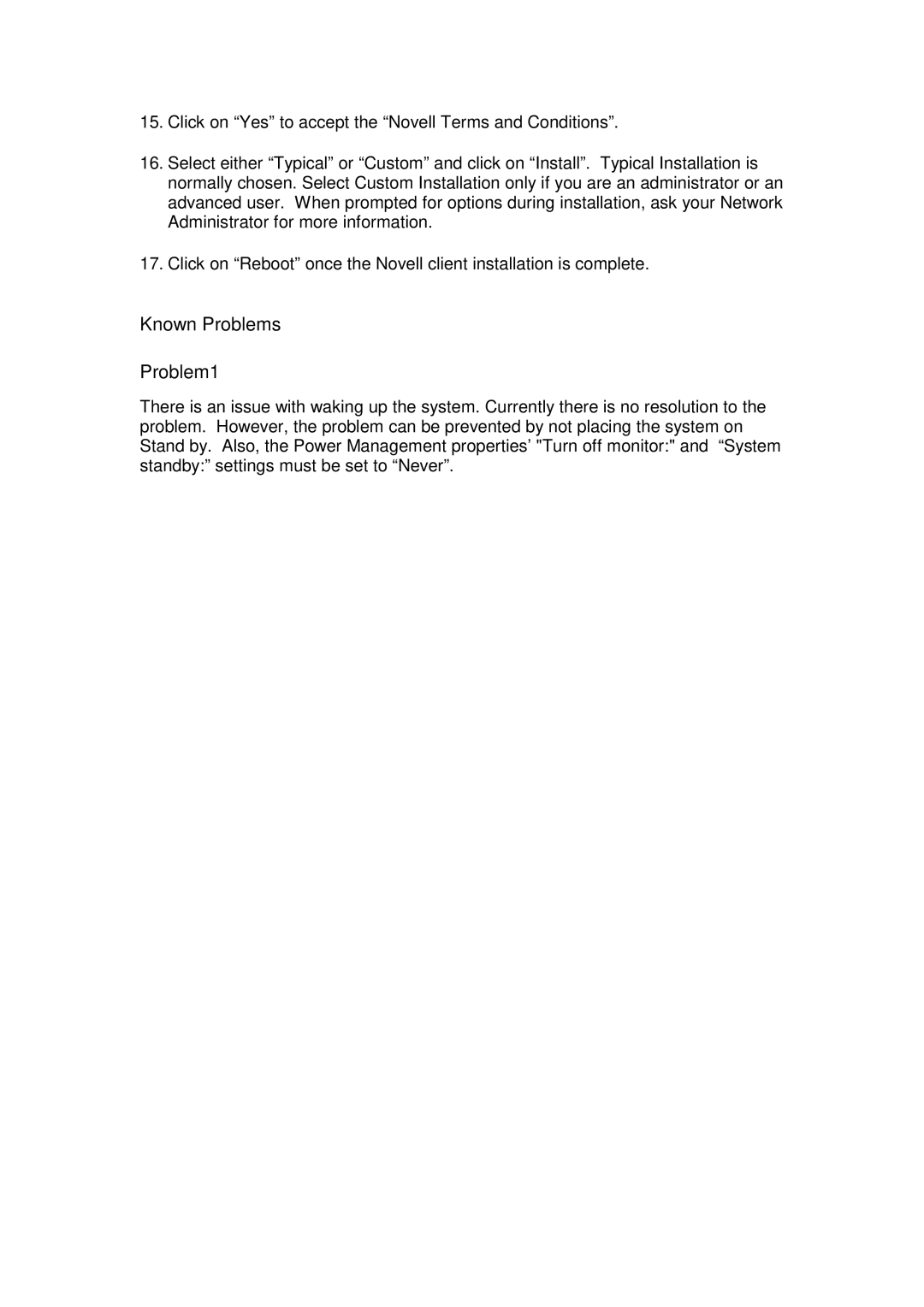15.Click on “Yes” to accept the “Novell Terms and Conditions”.
16.Select either “Typical” or “Custom” and click on “Install”. Typical Installation is normally chosen. Select Custom Installation only if you are an administrator or an advanced user. When prompted for options during installation, ask your Network Administrator for more information.
17.Click on “Reboot” once the Novell client installation is complete.
Known Problems
Problem1
There is an issue with waking up the system. Currently there is no resolution to the problem. However, the problem can be prevented by not placing the system on Stand by. Also, the Power Management properties’ "Turn off monitor:" and “System standby:” settings must be set to “Never”.