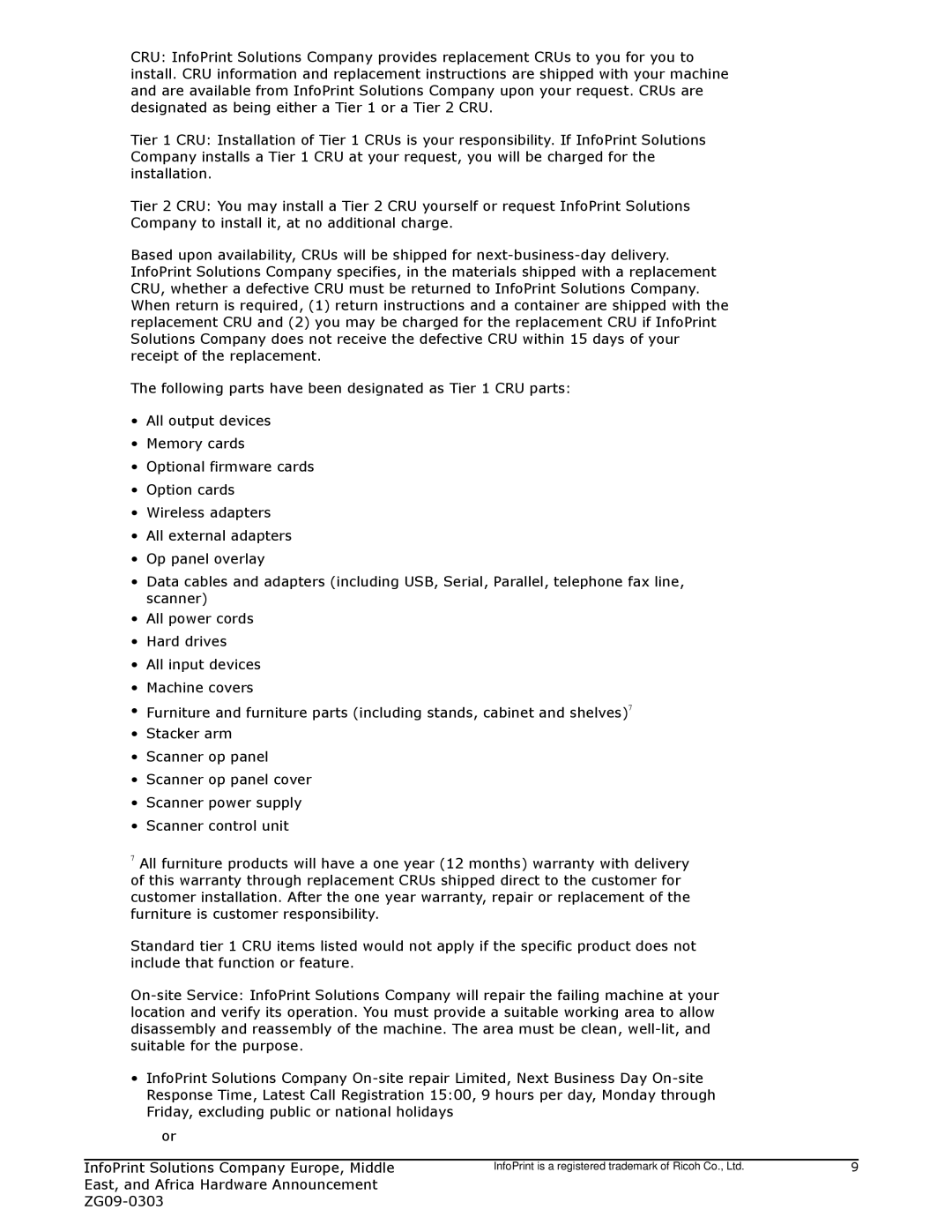1985 specifications
In 1985, IBM and Ricoh collaborated to address the growing needs of businesses for efficient document management and printing solutions. This partnership was pivotal in introducing several innovative technologies and features that would become cornerstones in the realms of computing and office automation.One of the main products resulting from this collaboration was the IBM/Ricoh Family of Document Processors. These machines were designed to enhance productivity in office environments by combining high-quality printing with advanced scanning capabilities. The emphasis was on multifunctionality, allowing users to perform multiple tasks—including printing, copying, and scanning—within a single device. This integration streamlined workflows, reduced the need for multiple pieces of equipment, and ultimately saved valuable office space.
The technology introduced in 1985 included high-resolution printing, making the devices suitable for producing professional-grade documents. These printers utilized laser technology, which offered faster printing speeds compared to traditional dot matrix printers. The crisp, clear output was essential for businesses that relied on meticulous documentation and presentation materials.
Additionally, the document processors featured advanced paper handling systems, enabling the use of various paper types and sizes. This flexibility allowed users to create everything from standard reports to brochures and flyers, enhancing the versatility of the devices. The inclusion of collating functionality further added to their usability by allowing users to automatically sort and assemble multi-page documents.
Another significant characteristic of these machines was the introduction of user-friendly interfaces, which simplified operation and reduced training time for employees. This focus on usability was vital, as it encouraged adoption across a wide range of user skill levels.
The integration of networking capabilities meant that these devices could be shared among multiple users, improving efficiency in larger office settings. This advancement paved the way for the concept of networked printing, a practice that has become commonplace in modern office environments.
Ultimately, the collaboration between IBM and Ricoh in 1985 played a crucial role in shaping the future of office technology, setting new standards for multifunctional devices. The advantages of speed, quality, and user-friendliness not only benefited businesses at the time but laid the groundwork for advancements in managed print services and document management solutions. Today, their legacy is reflected in the continued evolution of multifunction printers and copiers, which remain integral to office efficiency.