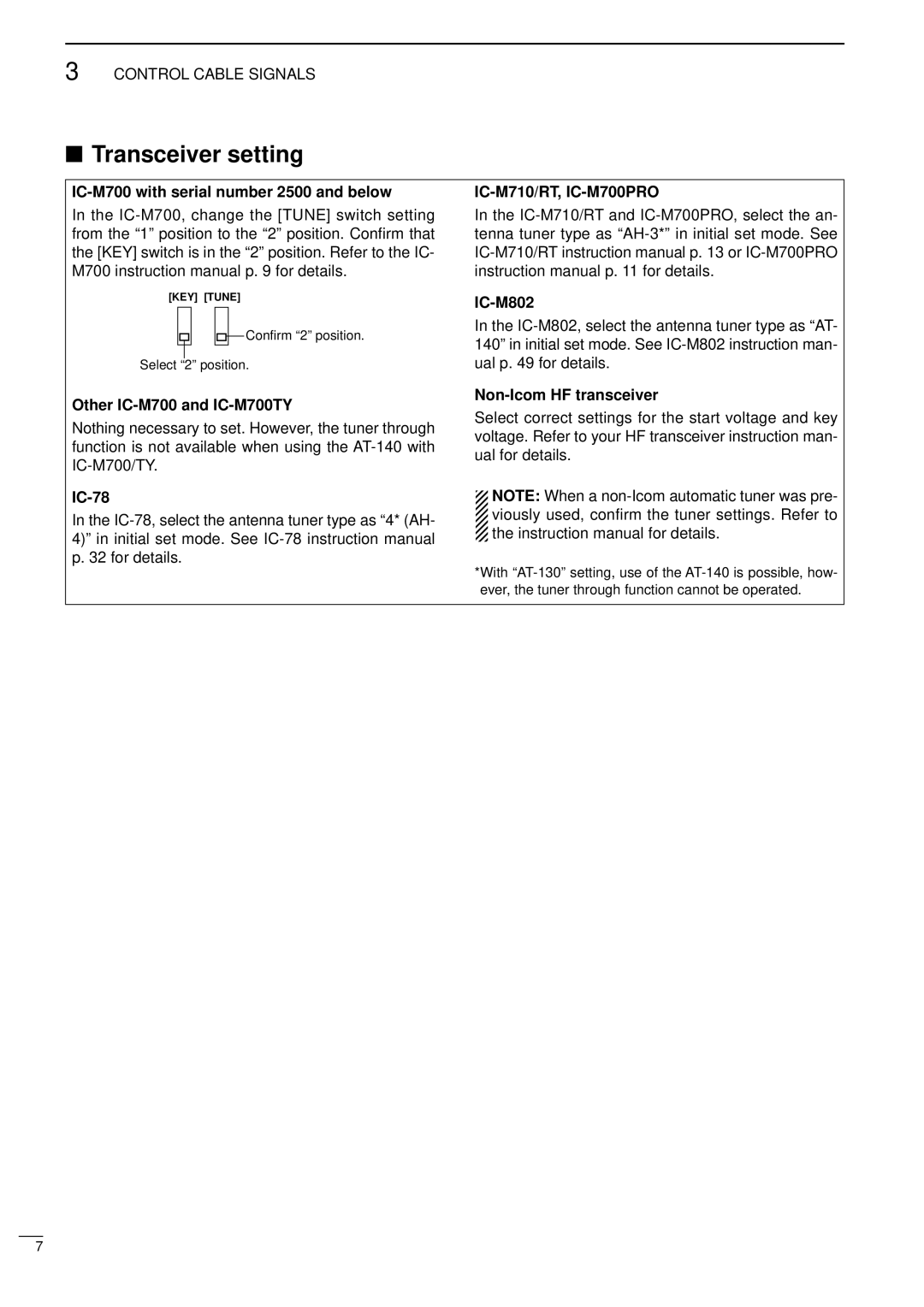3 CONTROL CABLE SIGNALS
■Transceiver setting
IC-M700 with serial number 2500 and below
In the
[KEY] [TUNE]
![]()
![]() Confirm “2” position.
Confirm “2” position.
Select “2” position.
Other IC-M700 and IC-M700TY
Nothing necessary to set. However, the tuner through function is not available when using the
IC-78
In the
IC-M710/RT, IC-M700PRO
In the
IC-M802
In the
Non-Icom HF transceiver
Select correct settings for the start voltage and key voltage. Refer to your HF transceiver instruction man- ual for details.
![]() NOTE: When a
NOTE: When a
![]() viously used, confirm the tuner settings. Refer to
viously used, confirm the tuner settings. Refer to ![]() the instruction manual for details.
the instruction manual for details.
*With
7