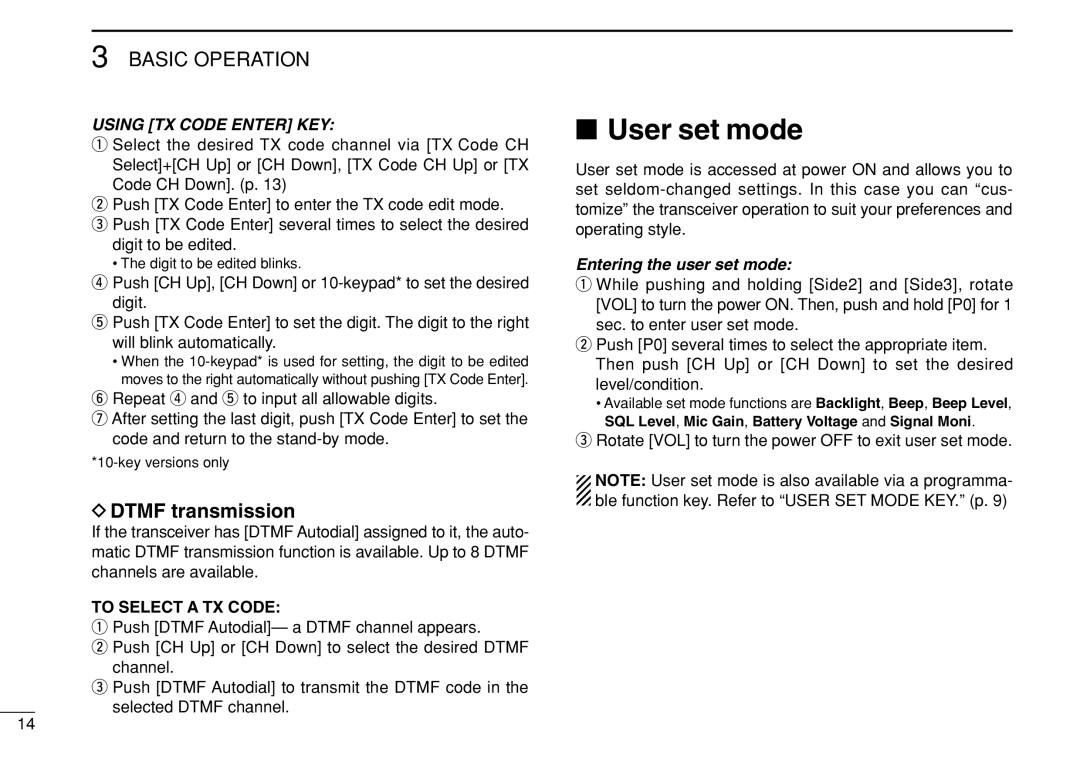IC-F3022T/S specifications
The Icom IC-F3022T/S is a robust and versatile handheld transceiver designed for reliable communication in various professional settings. Known for its durability and user-friendly operation, this model is particularly popular among security personnel, construction teams, and emergency services.One of the standout features of the IC-F3022T/S is its wide frequency range, supporting VHF or UHF bands that enable clear communications over considerable distances. This flexibility makes it suitable for different operational environments, ensuring users can stay connected regardless of their location. The device operates on both analog and digital modes, offering versatility to accommodate various communication needs.
The rugged construction of the IC-F3022T/S is a significant characteristic of this model, designed to withstand harsh working conditions. With an IP54/55 rating for water and dust resistance, it assures users that the radio will function reliably in inclement weather and challenging environments. The device can endure drops and impacts, making it suitable for active fieldwork.
Another notable feature is the advanced audio quality delivered by the IC-F3022T/S. Equipped with high-output audio and a powerful speaker, users can enjoy clear sound even in noisy environments. The built-in loudspeaker is designed to provide excellent clarity, allowing users to communicate effectively without straining to hear the messages.
The IC-F3022T/S also supports extensive battery life with its efficient power management system. Users can opt for various power settings, enabling them to extend operational time when needed. The device is compatible with a range of batteries, including high-capacity lithium-ion options for extended usage.
Programmability is another key aspect of the IC-F3022T/S. The built-in keypad allows for easy access to frequently used functions, enhancing workflow efficiency. Advanced features like CTCSS and DCS codes improve privacy and reduce interference from other communications.
In conclusion, the Icom IC-F3022T/S combines durability, versatility, and advanced technology to cater to diverse communication needs in demanding environments. Its impressive features and reliability make it a favorite among professionals who require a dependable and robust communication tool. Whether for security, construction, or emergency response, the IC-F3022T/S stands out as an excellent choice in the realm of handheld radios.