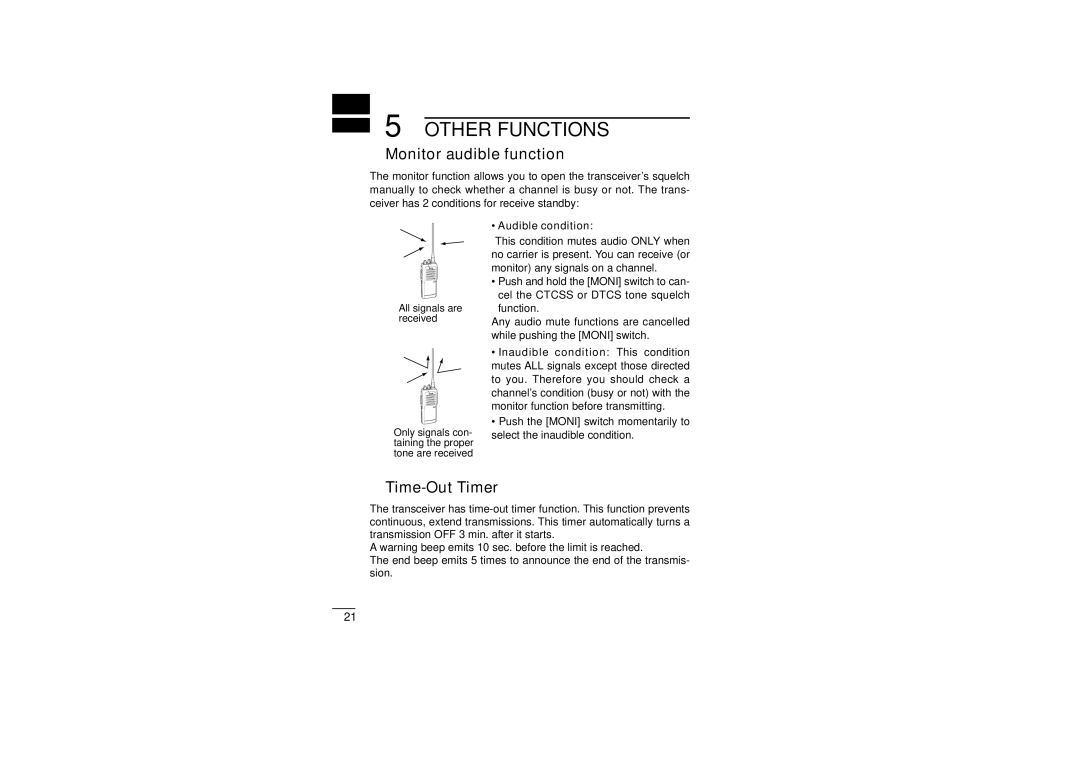5 OTHER FUNCTIONS
‘Monitor audible function
The monitor function allows you to open the transceiver’s squelch manually to check whether a channel is busy or not. The trans- ceiver has 2 conditions for receive standby:
All signals are received
Only signals con- taining the proper tone are received
•Audible condition:
This condition mutes audio ONLY when no carrier is present. You can receive (or monitor) any signals on a channel.
•Push and hold the [MONI] switch to can-
cel the CTCSS or DTCS tone squelch function.
Any audio mute functions are cancelled while pushing the [MONI] switch.
•Inaudible condition: This condition mutes ALL signals except those directed to you. Therefore you should check a channel’s condition (busy or not) with the monitor function before transmitting.
•Push the [MONI] switch momentarily to select the inaudible condition.
‘Time-Out Timer
The transceiver has
A warning beep emits 10 sec. before the limit is reached.
The end beep emits 5 times to announce the end of the transmis- sion.
21