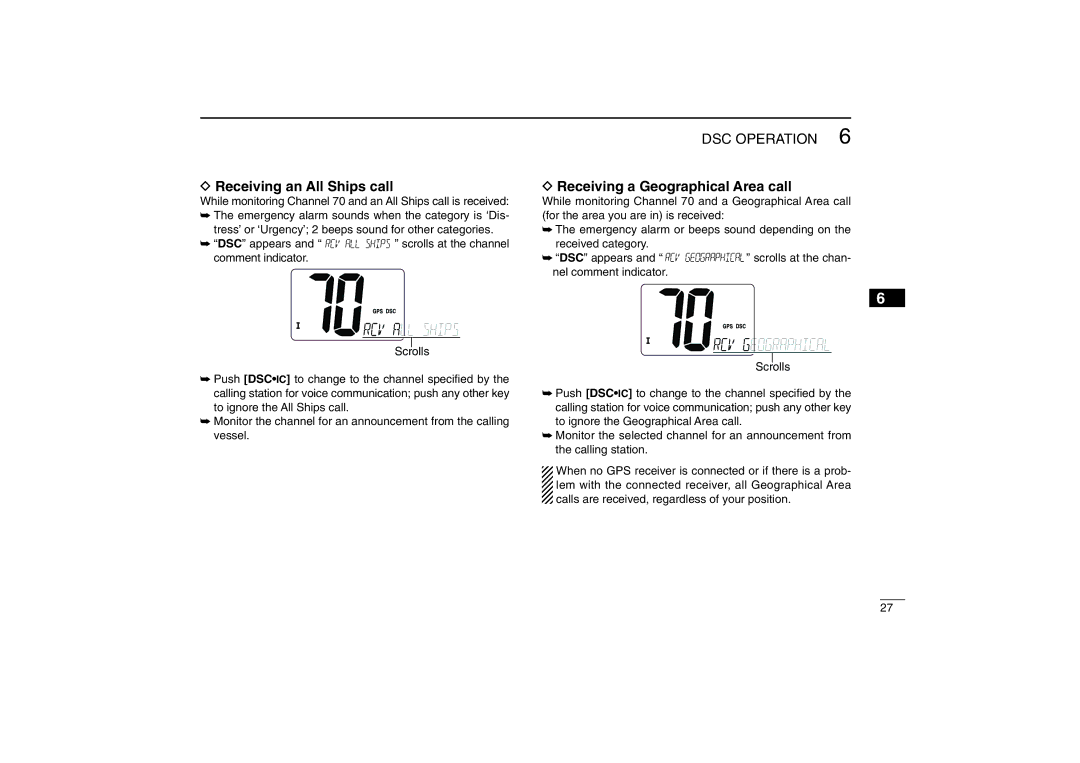IM402A, IM402SA specifications
The Icom IM402SA and IM402A are robust mobile transceivers designed for various communication needs, particularly in the marine and recreational sectors. These models are known for their reliability, durability, and advanced features that cater to both casual users and professionals.One of the standout characteristics of the IM402SA and IM402A is their compact design, making them suitable for a range of vehicles, from boats to vehicles employed in rugged environments. Their sturdy build ensures they can withstand harsh conditions, which is critical for marine use where humidity and saline air can affect equipment longevity.
In terms of features, both models are equipped with a high-performance receiver that offers exceptional clarity and range, ensuring that communication remains clear over long distances. The IM402 series supports multiple frequency bands, enabling users to communicate effectively across various channels. This versatility is crucial in dynamic environments where multiple communication methods may be needed.
Another significant aspect of the Icom IM402SA and IM402A is their advanced digital signal processing (DSP) technology. This feature enhances audio quality by reducing background noise and improving overall clarity, facilitating better communication in noisy environments, such as when on the water or in busy industry settings. The built-in noise-cancellation technology ensures that conversations remain intelligible even when external noises are present.
User-friendly interfaces are a hallmark of Icom products, and the IM402 series is no exception. The intuitive keypad layout and illuminated display make it easy to navigate through settings and channels, even in low-light conditions. Furthermore, programmable function keys allow users to customize their experience, providing quick access to frequently used features.
The transceivers also come with emergency functions, including distress calling capabilities that comply with maritime regulations. This feature is vital for safety, especially for those venturing into remote or potentially hazardous areas. Additional safety features can include weather alerts and access to emergency channels.
In summary, the Icom IM402SA and IM402A mobile transceivers are designed to deliver high-quality, reliable communication with a host of advanced features. Their robust design, superior audio clarity, and user-friendly interfaces make them a practical choice for anyone needing dependable communication in challenging environments. Whether on the water or in the field, the IM402 series stands out as a reliable tool for effective communication.