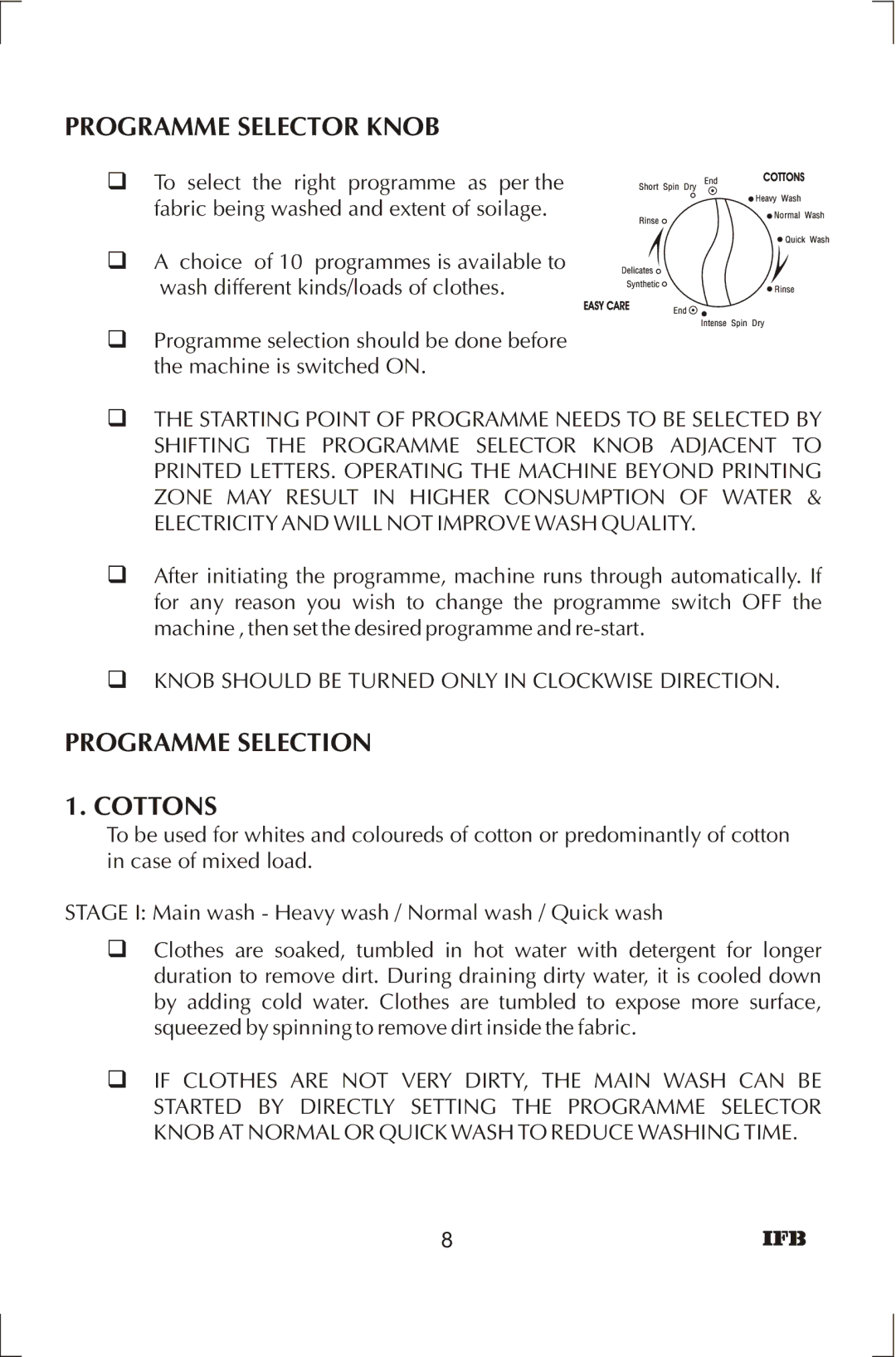PROGRAMME SELECTOR KNOB
q To select the right programme as per the fabric being washed and extent of soilage.
q A choice of 10 programmes is available to wash different kinds/loads of clothes.
qProgramme selection should be done before the machine is switched ON.
qTHE STARTING POINT OF PROGRAMME NEEDS TO BE SELECTED BY SHIFTING THE PROGRAMME SELECTOR KNOB ADJACENT TO PRINTED LETTERS. OPERATING THE MACHINE BEYOND PRINTING ZONE MAY RESULT IN HIGHER CONSUMPTION OF WATER & ELECTRICITY AND WILL NOT IMPROVE WASH QUALITY.
qAfter initiating the programme, machine runs through automatically. If for any reason you wish to change the programme switch OFF the machine , then set the desired programme and
qKNOB SHOULD BE TURNED ONLY IN CLOCKWISE DIRECTION.
PROGRAMME SELECTION
1. COTTONS
To be used for whites and coloureds of cotton or predominantly of cotton in case of mixed load.
STAGE I: Main wash - Heavy wash / Normal wash / Quick wash
qClothes are soaked, tumbled in hot water with detergent for longer duration to remove dirt. During draining dirty water, it is cooled down by adding cold water. Clothes are tumbled to expose more surface, squeezed by spinning to remove dirt inside the fabric.
qIF CLOTHES ARE NOT VERY DIRTY, THE MAIN WASH CAN BE STARTED BY DIRECTLY SETTING THE PROGRAMME SELECTOR KNOB AT NORMAL OR QUICK WASH TO REDUCE WASHING TIME.
8