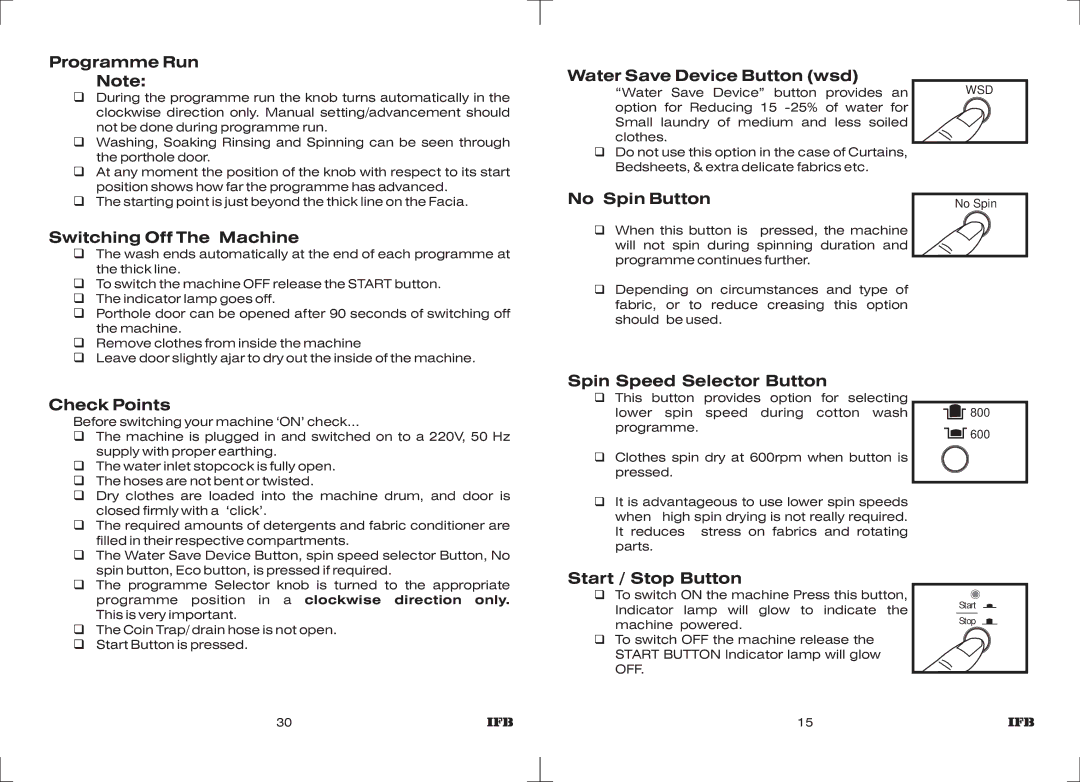Programme Run
Note:
qDuring the programme run the knob turns automatically in the clockwise direction only. Manual setting/advancement should not be done during programme run.
qWashing, Soaking Rinsing and Spinning can be seen through the porthole door.
qAt any moment the position of the knob with respect to its start position shows how far the programme has advanced.
qThe starting point is just beyond the thick line on the Facia.
Switching Off The Machine
qThe wash ends automatically at the end of each programme at the thick line.
qTo switch the machine OFF release the START button. qThe indicator lamp goes off.
qPorthole door can be opened after 90 seconds of switching off the machine.
qRemove clothes from inside the machine qLeave door slightly ajar to dry out the inside of the machine.
Check Points
Before switching your machine ‘ON’ check...
qThe machine is plugged in and switched on to a 220V, 50 Hz supply with proper earthing.
qThe water inlet stopcock is fully open. qThe hoses are not bent or twisted.
qDry clothes are loaded into the machine drum, and door is closed firmly with a ‘click’.
qThe required amounts of detergents and fabric conditioner are filled in their respective compartments.
qThe Water Save Device Button, spin speed selector Button, No spin button, Eco button, is pressed if required.
qThe programme Selector knob is turned to the appropriate programme position in a clockwise direction only. This is very important.
qThe Coin Trap/ drain hose is not open. qStart Button is pressed.
Water Save Device Button (wsd) |
| |
“Water Save Device” button provides an | WSD | |
option for Reducing 15 |
| |
Small laundry of medium and less soiled |
| |
clothes. |
| |
qDo not use this option in the case of Curtains, |
| |
Bedsheets, & extra delicate fabrics etc. |
| |
No Spin Button |
| |
No Spin | ||
|
qWhen this button is pressed, the machine will not spin during spinning duration and programme continues further.
qDepending on circumstances and type of fabric, or to reduce creasing this option should be used.
Spin Speed Selector Button
qThis button provides option for selecting |
|
|
|
|
|
|
lower spin speed during cotton wash |
|
|
|
| 800 | |
|
| |||||
programme. |
|
|
|
|
|
|
|
|
| 600 | |||
|
|
|
| |||
qClothes spin dry at 600rpm when button is
pressed.
qIt is advantageous to use lower spin speeds when high spin drying is not really required. It reduces stress on fabrics and rotating parts.
Start / Stop Button |
|
|
|
|
|
|
|
qTo switch ON the machine Press this button, |
| Start |
|
|
|
| |
Indicator lamp will glow to indicate the |
|
|
| ||||
|
| ||||||
| Stop |
|
|
|
| ||
machine powered. |
|
|
|
|
| ||
|
|
|
| ||||
qTo switch OFF the machine release the |
|
|
|
|
|
|
|
START BUTTON Indicator lamp will glow |
|
|
|
|
|
|
|
OFF. |
|
|
|
|
|
|
|
30 | 15 |