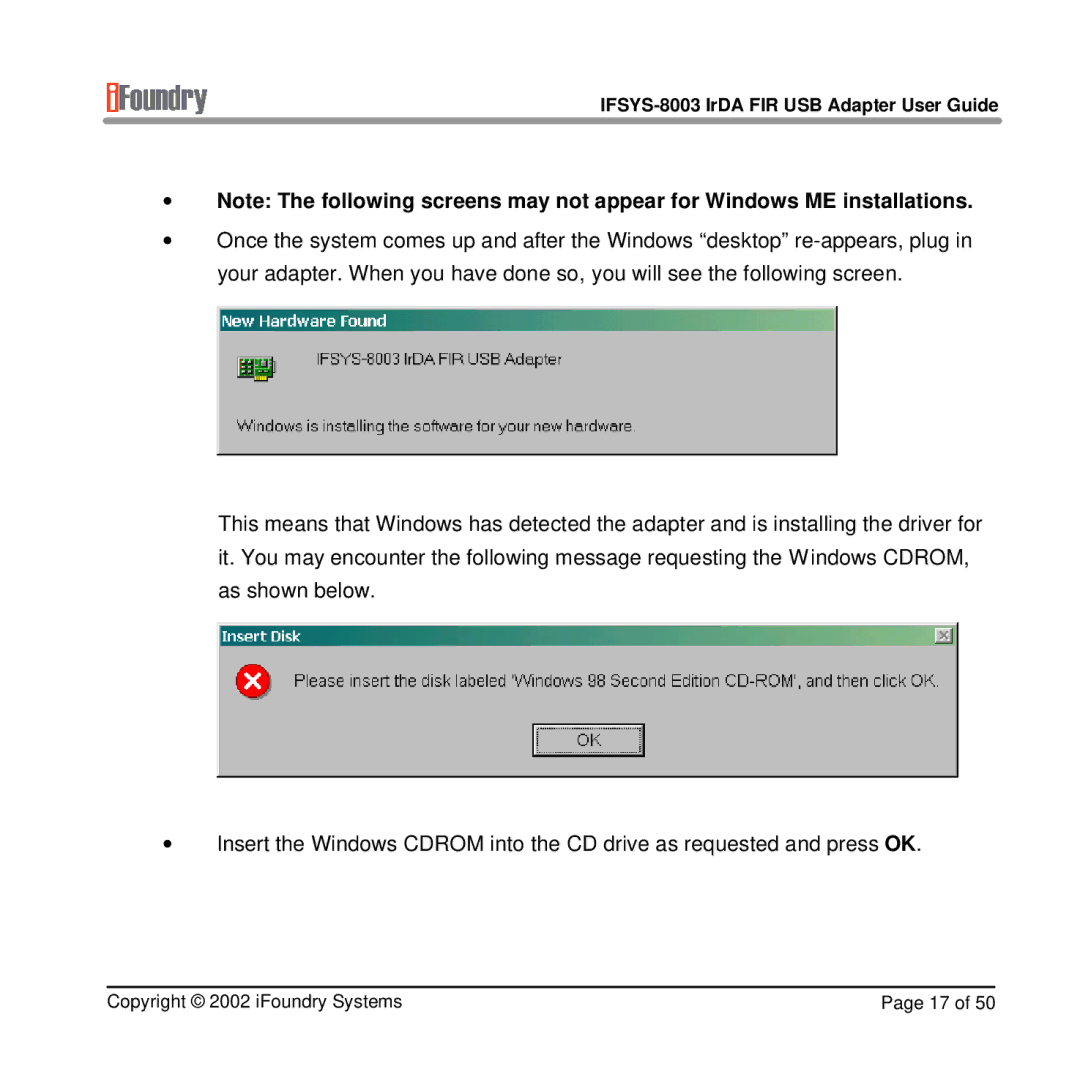IFSYS-8003 IrDA FIR USB Adapter User Guide
∙Note: The following screens may not appear for Windows ME installations.
∙Once the system comes up and after the Windows “desktop”
This means that Windows has detected the adapter and is installing the driver for it. You may encounter the following message requesting the Windows CDROM, as shown below.
∙Insert the Windows CDROM into the CD drive as requested and press OK.
Copyright © 2002 iFoundry Systems | Page 17 of 50 |