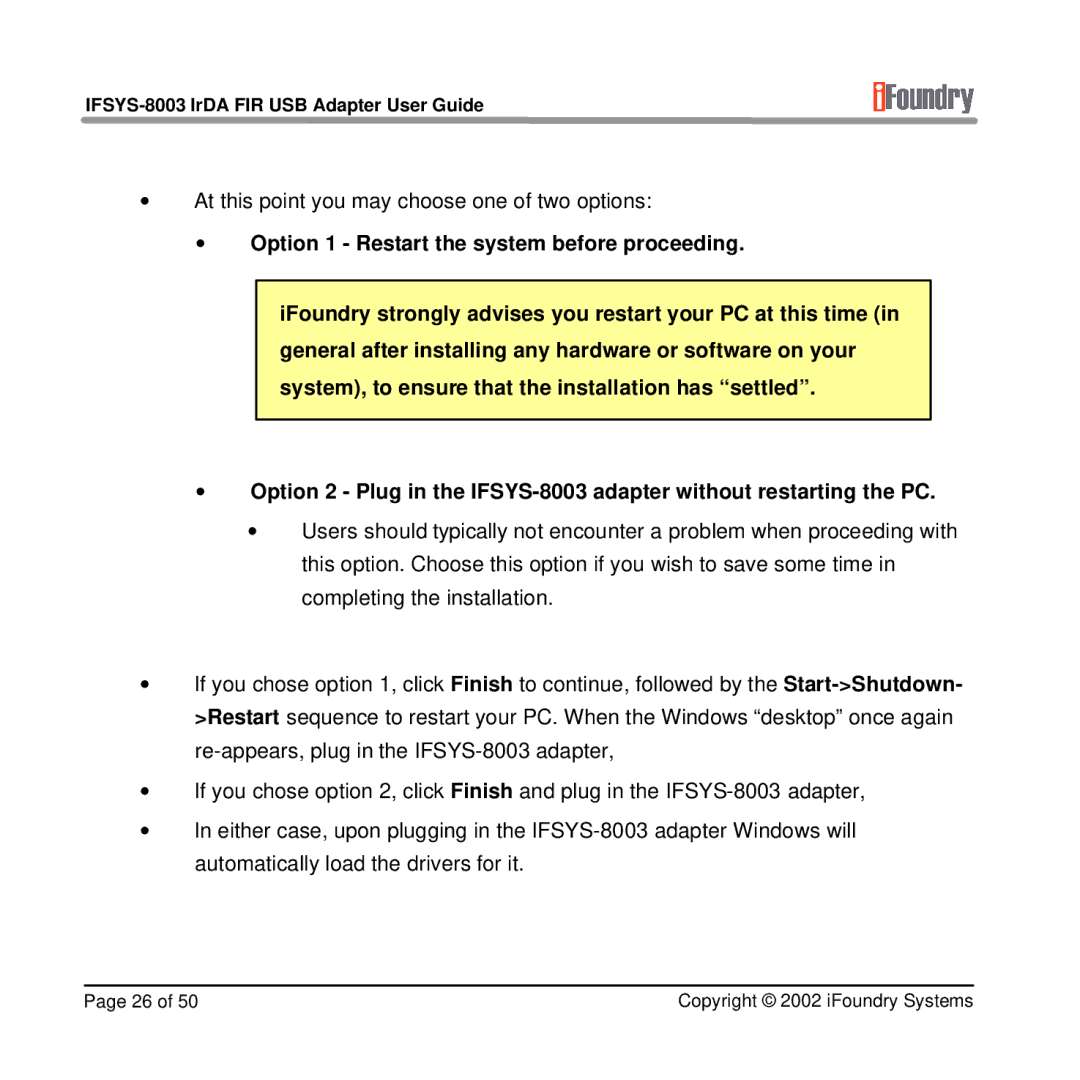IFSYS-8003 IrDA FIR USB Adapter User Guide
∙At this point you may choose one of two options:
∙ Option 1 - Restart the system before proceeding.
iFoundry strongly advises you restart your PC at this time (in general after installing any hardware or software on your system), to ensure that the installation has “settled”.
∙Option 2 - Plug in the
∙Users should typically not encounter a problem when proceeding with this option. Choose this option if you wish to save some time in completing the installation.
∙If you chose option 1, click Finish to continue, followed by the
∙If you chose option 2, click Finish and plug in the
∙In either case, upon plugging in the
Page 26 of 50 | Copyright © 2002 iFoundry Systems |