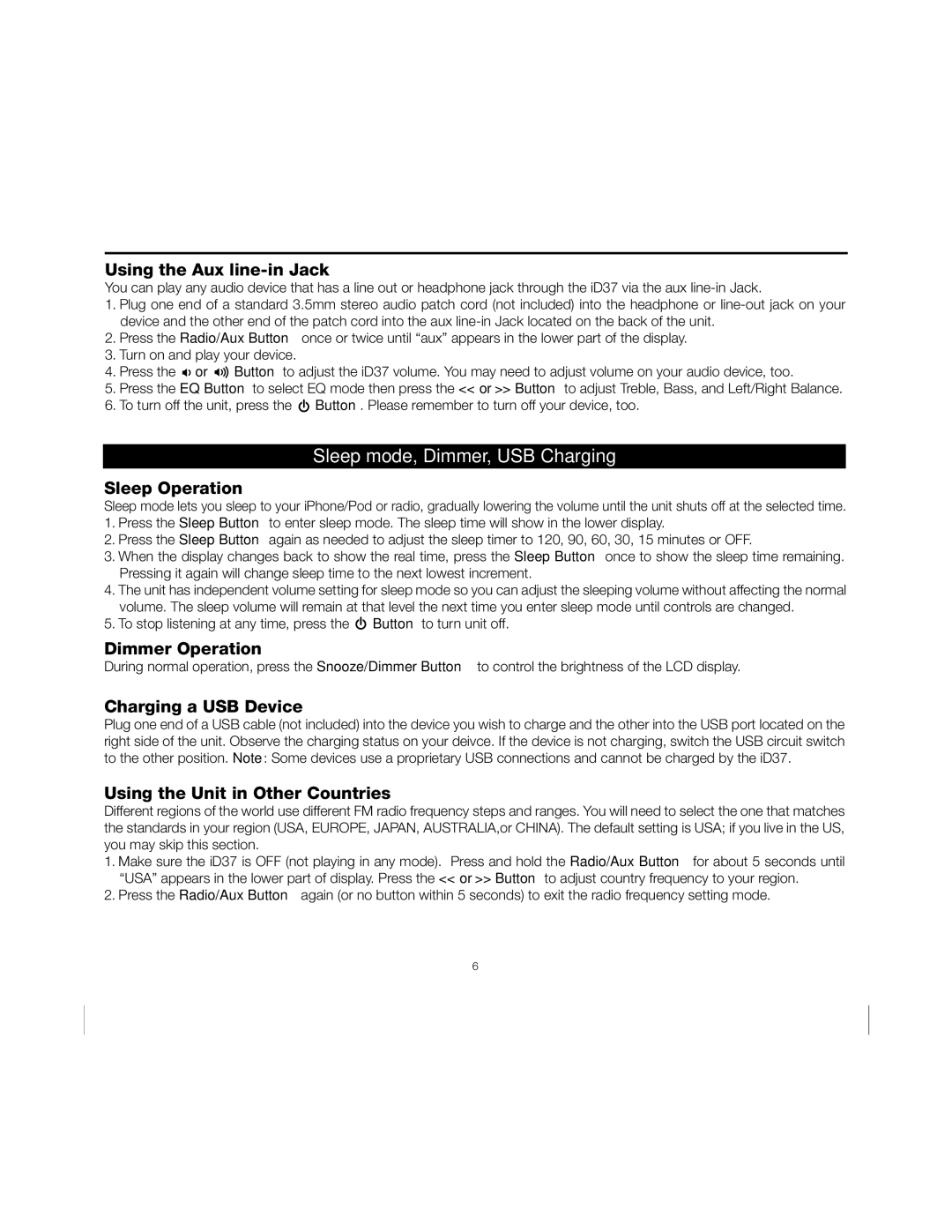ID37 specifications
The iHome ID37 is a versatile alarm clock and wireless speaker that seamlessly integrates both functionality and style. Designed to cater to the modern consumer's needs, it offers a range of features that enhance the user experience in today's tech-savvy world.One of the standout features of the iHome ID37 is its Bluetooth capability. This allows users to wirelessly connect their smartphones, tablets, or other Bluetooth-enabled devices to the speaker. The seamless integration ensures that you can play your favorite music or podcasts without the hassle of cords. The 2.1 channel speaker system provides impressive sound quality, delivering crisp highs and rich lows that enhance your listening experience.
In addition to Bluetooth, the iHome ID37 includes a built-in FM radio. This feature is perfect for those who enjoy catching morning news or listening to their favorite radio shows. The device comes with six preset buttons, allowing users to easily save and access their favorite radio stations.
Another notable aspect of the ID37 is its dual alarm feature. This function allows two different alarms to be set, making it an excellent option for couples or roommates. The alarms can be configured to wake users up to a buzzer, FM radio, or music from connected devices, providing flexibility to start the day on the right note.
The iHome ID37 also emphasizes versatility with its USB charging port. This feature allows users to charge their devices while they sleep or while enjoying their music, ensuring that their smartphones or tablets remain powered throughout the day.
The device sports an attractive design, complete with a large, easy-to-read LED display that shows the time clearly, even in low-light conditions. The display can be dimmed, allowing for a more comfortable viewing experience based on personal preference.
Furthermore, the iHome ID37 incorporates advanced technologies such as a digital FM tuner and a snooze function, which can be a lifesaver for those who need a few extra minutes of rest.
In summary, the iHome ID37 is an innovative blend of a clock, wireless speaker, and radio that is designed for convenience and style. With its array of features, including Bluetooth connectivity, dual alarms, FM radio, USB charging, and a sleek design, the ID37 serves as a practical addition to any bedroom or living space. This makes it an excellent choice for those looking to enhance their daily routine while enjoying quality sound and functionality.