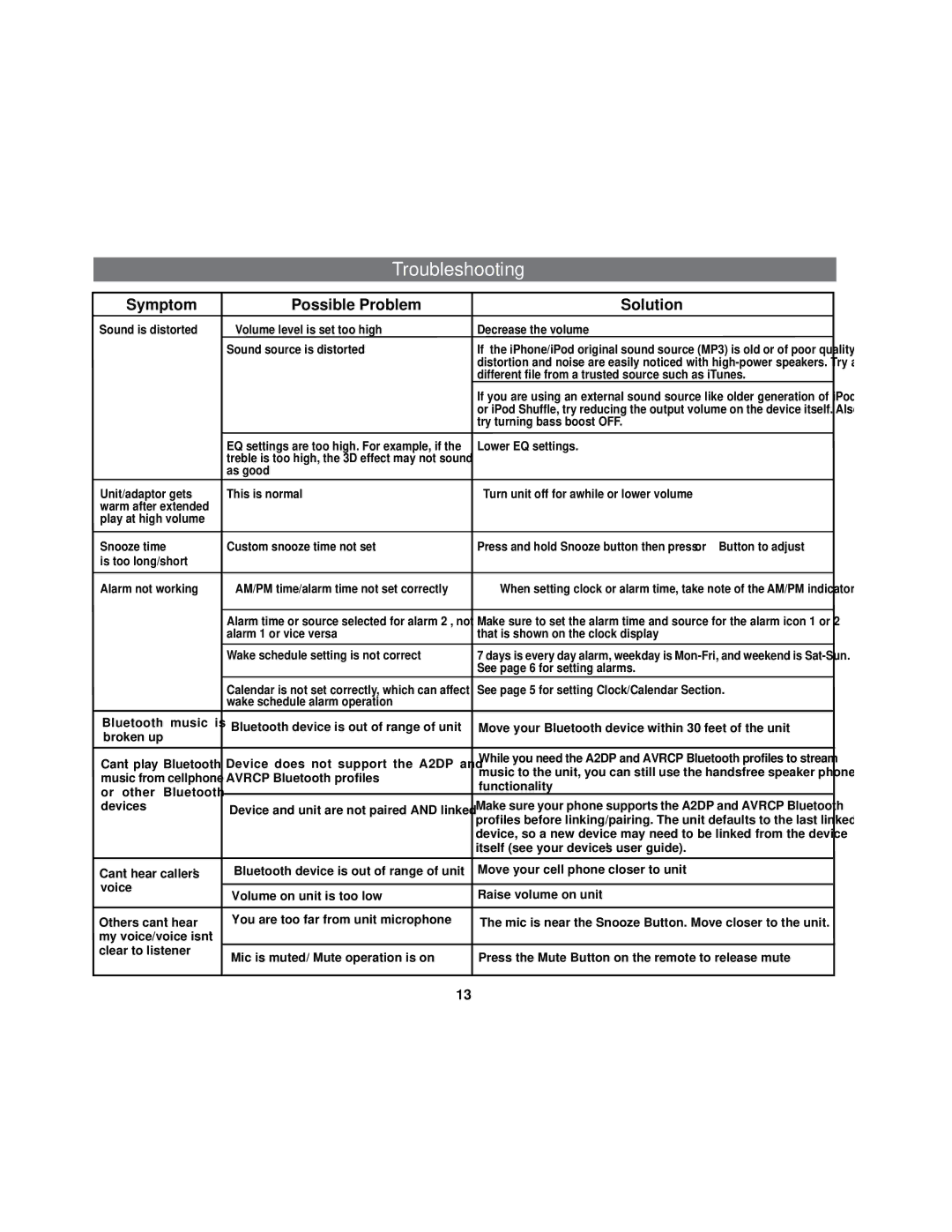Troubleshooting
Symptom | Possible Problem | Solution |
|
|
|
|
|
Sound is distorted | Volume level is set too high | Decrease the volume |
|
| Sound source is distorted | If the iPhone/iPod original sound source (MP3) is old or of poor quality, |
|
|
| distortion and noise are easily noticed with |
|
|
| different file from a trusted source such as iTunes. |
|
|
| If you are using an external sound source like older generation of iPod |
|
|
| or iPod Shuffle, try reducing the output volume on the device itself. Also |
|
|
| try turning bass boost OFF. |
|
| EQ settings are too high. For example, if the | Lower EQ settings. |
|
| treble is too high, the 3D effect may not sound |
|
|
| as good |
|
|
Unit/adaptor gets | This is normal | Turn unit off for awhile or lower volume |
|
warm after extended |
|
|
|
play at high volume |
|
|
|
|
|
|
|
Snooze time | Custom snooze time not set | Press and hold Snooze button then press or Button to adjust |
|
is too long/short |
|
|
|
|
|
|
|
Alarm not working | AM/PM time/alarm time not set correctly | When setting clock or alarm time, take note of the AM/PM indicators |
|
| Alarm time or source selected for alarm 2 , not | Make sure to set the alarm time and source for the alarm icon 1 or 2 |
|
| alarm 1 or vice versa | that is shown on the clock display |
|
| Wake schedule setting is not correct | 7 days is every day alarm, weekday is |
|
|
| See page 6 for setting alarms. |
|
| Calendar is not set correctly, which can affect | See page 5 for setting Clock/Calendar Section. |
|
| wake schedule alarm operation |
|
|
Bluetooth music is | Bluetooth device is out of range of unit | Move your Bluetooth device within 30 feet of the unit |
|
broken up |
| ||
|
|
| |
|
|
|
|
Can’t play Bluetooth | Device does not support the A2DP and | While you need the A2DP and AVRCP Bluetooth profiles to stream |
|
music from cellphone | AVRCP Bluetooth profiles | music to the unit, you can still use the handsfree speaker phone |
|
functionality |
| ||
or other Bluetooth |
|
| |
| Make sure your phone supports the A2DP and AVRCP Bluetooth |
| |
devices | Device and unit are not paired AND linked |
| |
| profiles before linking/pairing. The unit defaults to the last linked |
| |
|
|
| |
|
| device, so a new device may need to be linked from the device |
|
|
| itself (see your device’s user guide). |
|
|
|
|
|
Can’t hear caller’s | Bluetooth device is out of range of unit | Move your cell phone closer to unit |
|
voice |
|
|
|
Volume on unit is too low | Raise volume on unit |
| |
|
| ||
|
|
|
|
Others can't hear | You are too far from unit microphone | The mic is near the Snooze Button. Move closer to the unit. |
|
my voice/voice isn't |
|
|
|
clear to listener | Mic is muted/ Mute operation is on | Press the Mute Button on the remote to release mute |
|
|
| ||
|
|
|
|
13