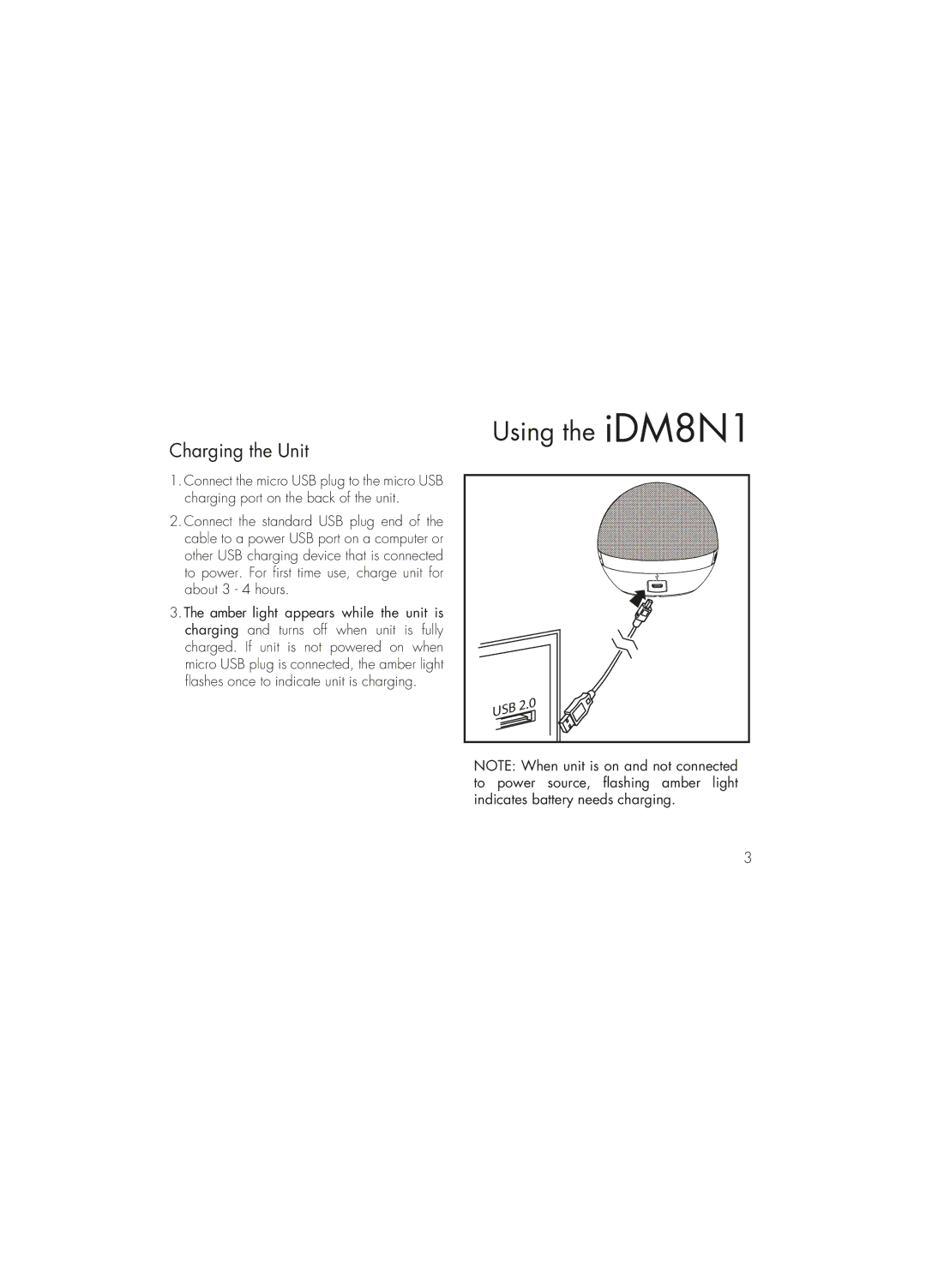iDM8N1 specifications
The iHome iDM8N1 is a versatile Bluetooth speaker system designed to cater to a wide range of audio needs. This compact yet powerful device offers a blend of impressive sound quality, portability, and modern features, making it an ideal choice for music enthusiasts and casual listeners alike.One of the standout features of the iHome iDM8N1 is its Bluetooth connectivity, which allows users to wirelessly stream music from any Bluetooth-enabled device, such as smartphones, tablets, and laptops. This feature eliminates the need for cumbersome wires and enables seamless playback from distances up to 30 feet, providing flexibility and convenience.
The iDM8N1 is equipped with dual 4-watt speakers that deliver rich, clear sound with an impressive bass response. Users can expect a balanced audio experience that enhances the listening of various music genres, movies, and podcasts. The front-facing passive radiator contributes to the enhanced bass performance, ensuring a fuller soundstage without compromising portability.
Moreover, this speaker features a built-in rechargeable battery that offers up to 8 hours of continuous playback on a single charge, making it perfect for on-the-go use. Whether you're at a picnic, beach, or simply relaxing at home, the iHome iDM8N1 provides the freedom to enjoy music anywhere.
An additional highlight of the iDM8N1 is its auxiliary input. This allows users to connect non-Bluetooth devices via a standard 3.5mm audio cable, broadening compatibility to include a wider range of audio sources. The speaker also offers a built-in microphone, which enables hands-free calling for added convenience when receiving calls during music playback.
Design-wise, the iHome iDM8N1 features an elegant and modern aesthetic with a durable construction, ensuring it withstands the rigors of daily use. Its compact size makes it easy to transport, while its intuitive control buttons provide quick access to volume and playback functions.
In summary, the iHome iDM8N1 is a powerful Bluetooth speaker that combines portability with exceptional sound quality. Featuring Bluetooth connectivity, a built-in battery, multiple input options, and a sleek design, it meets the demands of contemporary users seeking an audio solution that fits their active lifestyle. Whether at home or on the move, this speaker delivers an engaging audio experience.