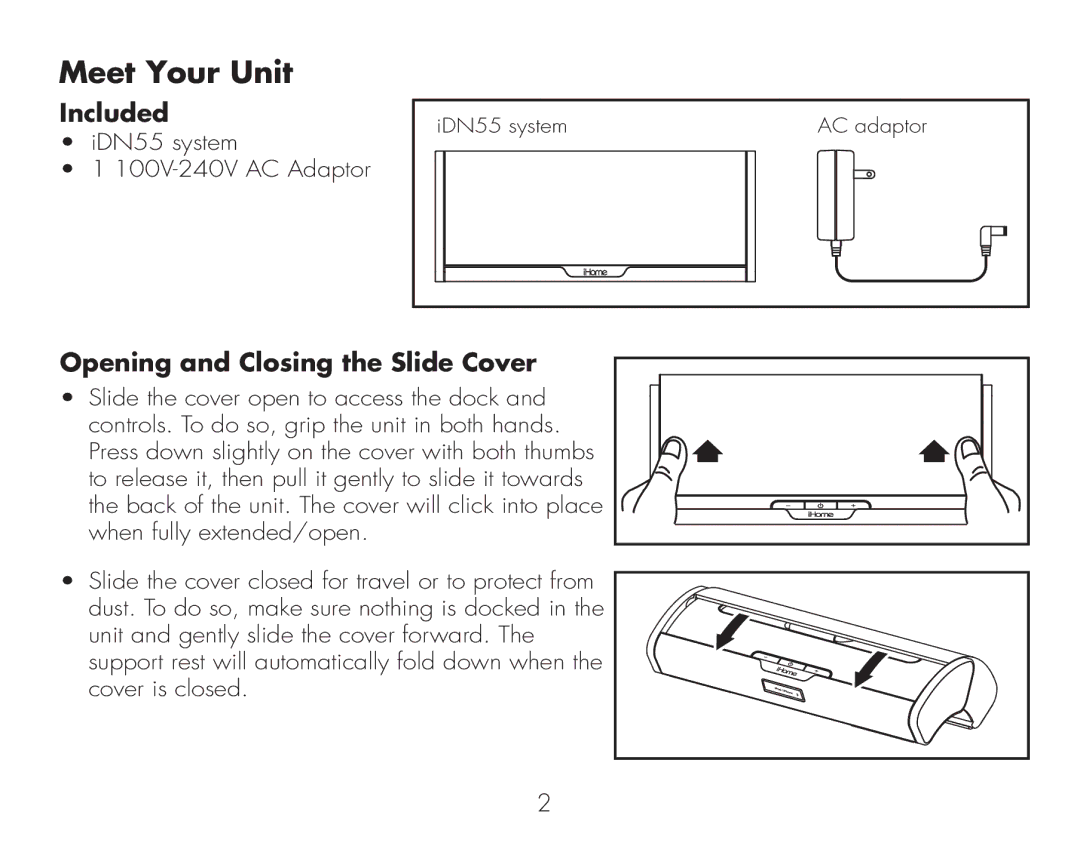Meet Your Unit
Included
•iDN55 system
•1
| iDN55 system | AC adaptor | |||||||||
|
|
|
|
|
|
|
|
|
|
|
|
|
|
|
|
|
|
|
|
|
|
|
|
|
|
|
|
|
|
|
|
|
|
|
|
|
|
|
|
|
|
|
|
|
|
|
|
|
|
|
|
|
|
|
|
|
|
|
|
|
|
|
|
|
|
|
|
|
|
|
|
|
|
|
|
|
|
|
|
|
|
|
|
|
|
|
|
|
|
|
|
|
|
|
|
|
|
|
|
|
|
|
|
|
|
|
|
Opening and Closing the Slide Cover
• Slide the cover open to access the dock and controls. To do so, grip the unit in both hands. Press down slightly on the cover with both thumbs to release it, then pull it gently to slide it towards the back of the unit. The cover will click into place when fully extended/open.
• Slide the cover closed for travel or to protect from
dust. To do so, make sure nothing is docked in the
unit and gently slide the cover forward. The support rest will automatically fold down when the
cover is closed.
2