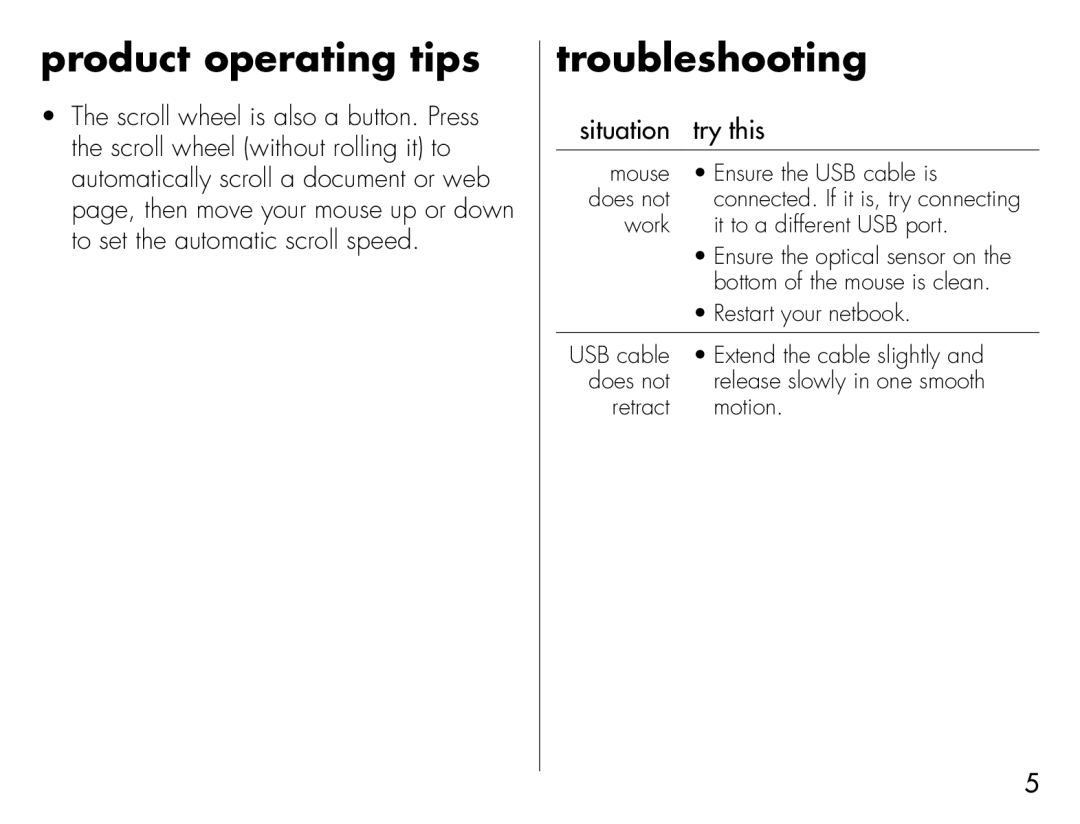IH-M152OB, IH-M157OP, IH-M154ON, IH-M158OW, IH-M159OU specifications
The iHome IH-M153OR, IH-M152OB, IH-M157OP, IH-M159OU, and IH-M158OW represent a series of innovative portable Bluetooth speakers designed to enhance your audio experience. Each speaker in this lineup boasts a distinctive aesthetic and a range of features that make them perfect for music lovers on the go.The iHome IH-M153OR stands out with its vibrant orange finish, while the IH-M152OB features a sleek black design. These models not only look good but also deliver impressive sound quality, thanks to their advanced audio technology. The speakers are equipped with high-fidelity audio drivers that provide clear, rich sound, ensuring that you can enjoy your favorite tunes in any environment.
Next in the lineup, the iHome IH-M157OP offers a unique olive green color option that is perfect for outdoor enthusiasts. This model is built with durability in mind, featuring a rugged exterior that can withstand the elements, making it an ideal companion for camping trips or beach outings. With a robust battery life, the IH-M157OP allows for extended playtime, ensuring that you can keep the music going throughout the day.
The iHome IH-M159OU comes in a striking blue color and is designed for a more immersive sound experience. It is equipped with enhanced bass technology, providing deeper and more resonant low frequencies that elevate your listening pleasure. This model is perfect for those who appreciate a full-range audio profile while still being compact and portable.
Lastly, the iHome IH-M158OW utilizes a white color scheme that combines elegance with performance. This model features user-friendly controls for easy navigation through your playlists and is compatible with multiple devices. With Bluetooth connectivity, you can effortlessly pair your smartphone or tablet to the speaker, granting you quick access to your music library.
All five speakers feature a built-in microphone for hands-free calling, allowing you to take calls without disconnecting from your music. They also include a 3.5mm audio input, providing versatility for wired connections. Overall, the iHome IH-M series combines style, durability, and impressive audio performance, catering to different preferences and lifestyles. Whether you're at home, in the office, or on the go, these speakers are sure to enhance your audio experience.