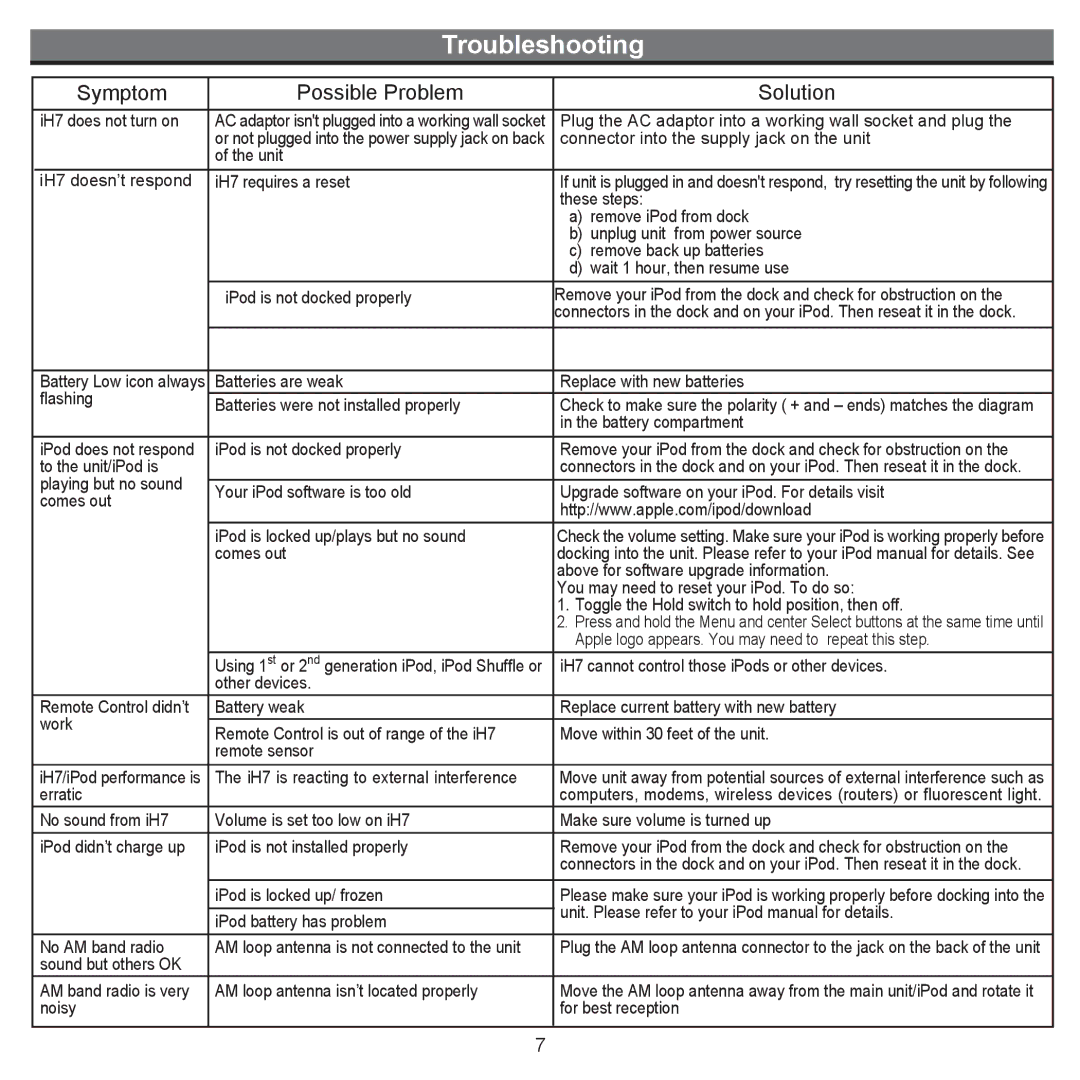iH7 specifications
The iHome iH7 is a versatile and feature-packed portable speaker designed to meet the audio needs of music lovers and tech enthusiasts. With its compact design and powerful sound output, it's perfect for both home and on-the-go listening.At the heart of the iH7 is its advanced audio technology, which delivers high-fidelity sound that accurately reproduces a wide range of frequencies. The speaker utilizes a proprietary speaker driver that enhances bass response while maintaining clarity in mids and highs. This makes it suitable for various genres of music, whether you're listening to bass-heavy tracks or crisp vocal performances.
The iH7's Bluetooth connectivity allows for seamless pairing with a wide range of devices, including smartphones, tablets, and laptops. Its wireless range typically extends to around 33 feet, giving users the freedom to move around without being tethered to their device. Furthermore, the speaker supports NFC (Near Field Communication) for quick and easy pairing, making it convenient to connect on the fly.
One of the standout features of the iHome iH7 is its integrated rechargeable battery. This ensures you can enjoy high-quality sound without worrying about a power source. With a battery life that lasts for several hours on a single charge, the iH7 is ideal for outdoor activities, parties, or simply relaxing at home.
In addition to Bluetooth capabilities, the iH7 also includes an auxiliary input, allowing users to connect non-Bluetooth devices directly. This versatility means you can easily use the speaker with a vast array of audio sources, from old-school MP3 players to modern devices.
The design of the iHome iH7 is both stylish and functional. It features a durable exterior, available in various colors, along with intuitive controls for easy operation. The speaker is lightweight, making it easy to carry around, which is perfect for those who enjoy music on the go.
Finally, the iH7 is equipped with a built-in microphone, enabling hands-free calling. This feature is incredibly useful for those who often take calls while listening to music or working from home. The clarity of the microphone ensures that conversations are crisp and clear.
Overall, the iHome iH7 combines modern technology with practical features, making it an excellent choice for anyone seeking a portable speaker with rich sound quality and user-friendly design. Whether you're at home, in the park, or at a gathering, the iH7 has you covered with its reliable performance and impressive functionality.