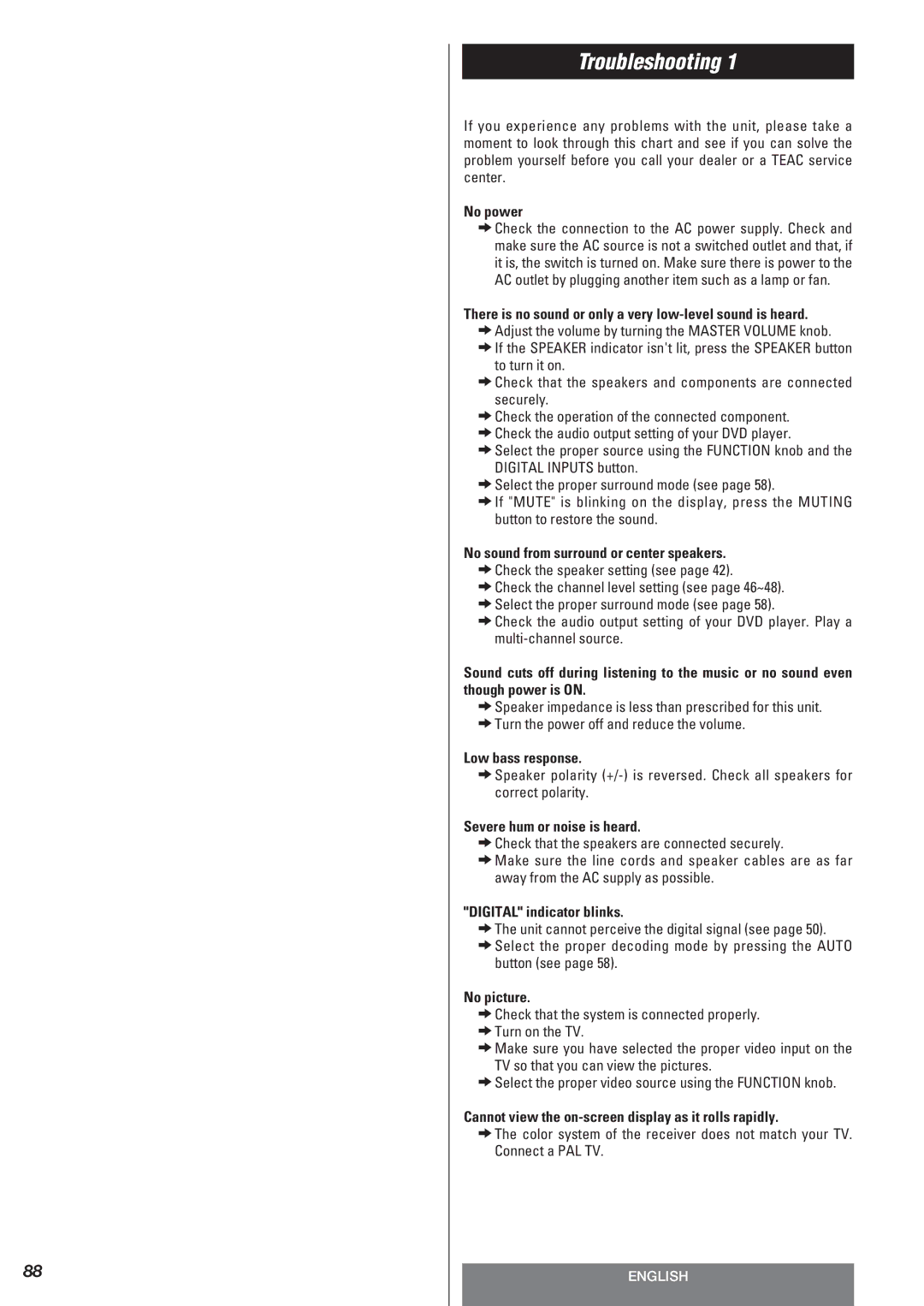AG-10D
Contents
Sommaire
Indice
Maintenance
Memory Backup
All the settings will be reset to the default settings
Before Use
Avant utilisation
Antes de comenzar
Entretien
Mantenimiento
FM Indoor Antenna
Connection FM antenna
FM Outdoor Antenna
Raccordement des antennes FM
Conexión Antena de FM
Connection AM antenna
How to connect
AM Indoor Loop Antenna
Raccordement des antennes AM
Conexión Antena de AM
Antenne-cadre AM intérieure
Antena de cuadro de AM interior
Connection
Connection to audio/video components Digital in terminals
Digital OUT terminal
Audio IN/OUT jacks
Raccordements
Conexión
AC Outlet switched
AC Power Cord
Video or Video jacks
DVD, VCR, etc
Prises S-VIDEO ou Video
Sortie AC commutée
Cordon dalimentation CA
Conectores S-VIDEO o Video
DVD
VCR Video
How to connect
Speaker Connections
Raccordement des enceintes
Conexiones de altavoz
Commet effectuez les raccordements
Conexiones
Positioning of the Speakers
Mise en place des enceintes
Emplazamiento de los altavoces
Names of Each Control
Remote Control Unit
Front Panel
Standby indicator
Speaker indicator
Power indicator
Tone Mode
Direction buttons up/down/left/right
Macro M1, M2, M3
Numeric buttons
Battery Installation
Battery Replacement
Precautions concerning batteries
Front Panel Display
Télécommande
Noms des commandes
Panneau avant
Détecteur de télécommande
Voyant de veille
Voyant des enceintes
Affichage
Touches de direction haut/bas/gauche/droite
Touches numériques
Remplacement des piles
Mise en place des piles
Afficheur du panneau avant
Précautions à observer concernant les piles
Panel frontal
Nombres de los controles
Mando a distancia
Indicador de modo de espera
Indicador de altavoces
Pantalla
Sensor remoto
Nota
Botones de dirección arriba/abajo/izquierda/derecha
Diodo luminoso
Botones numéricos
Instalación de las pilas
Pantalla del panel frontal
Cierre la tapa hasta que se trabe
Cambio de pilas
Remote Control Unit
How to use the Remote Control Unit
Turn on the main power of the component to be operated
Buttons available for each device are listed on
Télécommande
Utilisation de la télécommande
Mando a distancia
Uso del mando a distancia
CD CD player TAPE/MD cassette tape deck or MD deck
Entering a Setup Code
TV TV
Introducción de un código de configuración Setup Code
Entrer un code de configuration
CD reproductor de CD TAPE/MD platina de casete o MD
Using a Punch-through Function
Receiver volume punch-through
TV volume punch-through
TV channel punch-through
Utilisation de la fonction de substitution
Uso de la función de control directo Punch-through
Using a Macro
Macro Function
Función Macro
Uso de una macro
Ejemplo
Pulse el botón Enter para almacenar la macro
Speaker Configuration
Press the Power switch
Unit enters standby mode, and the Standby indicator lights
Press the Select buttons to change the setting
Configuration des enceintes
Configuración de altavoces
Speaker Size Setting
Surround Back Speaker Setting
Réglage de taille des enceintes
Réglage de l’enceinte surround arrière
Ajuste del tamaño de los altavoces
Ajuste del altavoz envolvente posterior
Distance front, center, surround
Subwoofer Setting
Virtual Surround Angle
Réglage du caisson de basses
Distance avant, centre, surround
Angle de Virtual Surround
Ajuste del subwoofer
Balancing relative volume between speakers using Test Tone
Press the T.TONE button
Ajuste el volumen general al nivel normal de audición
Balance relativo entre altavoces con la prueba de sonido
Appuyez sur la touche T.TONE
Pulse el botón T.TONE
DD L
Configuration des enceintes
Press the STANDBY/ON switch to turn the unit on
Basic Operation
Recording a Source
TUNER* CD AUX Tape Video 3 Video 2 Video
Fonctionnement de base
Funcionamiento básico
Enregistrement d’une source
Grabación de una fuente
Headphones
Speaker On/Off
Channel direct input
Cinema Equalizer
Allumer/Eteindre les enceintes
Casque
Prises 7CH Direct Input
Egaliseur Cinéma
Sleep Timer
Press the Tone Mode button
Press the Level buttons to change the setting
Tone Control
Desconexión programada Sleep Timer
Contrôle de tonalité
Touche Dimmer
Temporisation de veille
Dubbing from Video 2 or 3 to Video
Select Video 2 or 3 by turning the Function knob
Copie de Video 2 ou 3 à Video
Copia de Video 2 ó 3 a Video
Surround Mode
IN-AUTO default
When the source is Dolby Digital 5.1 or Dolby Digital EX
When the source is Dolby Digital 2-channel
Mode Surround
Modo envolvente
Stereo
Mode Surround
DTS DTS Digital Surround
DTS-ES Extended Surround
There are two formats for DTS-ES DTS-ES Discrete
DTS-ES Matrix
Il existe deux formats pour le DTS-ES DTS-ES Discrete
DTS-ESExtended Surround
Existen dos formatos para DTS-ES DTS-ES Discrete
This mode is suitable for music
Dolby Digital
Dolby Digital Surround EX
DTS NEO6 Cinema
Ce mode convient plus particulièrement à la musique
Ce mode est optimisé pour les films
DTS NEO6 no funcionará con una fuente monofónica
Theater
Mode Dolby PRO Logic II Music
Mode Dolby PRO Logic II Movie
Este modo es idóneo para música orquestal clásica, ópera
You can adjust the parameters for Dolby PRO Logic II Music
Dimen dimension control
Dolby PRO Logic II Music parameters
Pano C-WID Dimen
Dimen contrôle de dimension
WID contrôle de la largeur centrale
WID control de amplitud central
Dimen control de dimensión
Dynamic Range Compression
Dynr 0.0 off
Dynr
Audio with partially compressed dynamic range
Compresión del margen dinámico
Bande audio avec gamme dynamique partiellement compressée
Cette fonction nest pas active avec certains disques
Audio con compresión parcial del margen dinámico
FM Mode Button
Tuner
Touche FM Mode
Botón FM Mode
Syntoniseur
Sintonizador
Preset Tuning
Manual Memory Presetting
How to select preset stations
Scanning preset stations
Syntonisation préréglée
Presintonías
PS Programme Service name
PTY Programme Type
CT Clock Time
RT Radio Text
Réglez une station en appuyant sur la touche
Appuyez sur la touche RDS
PS nom de la station
PTY type de programme
RDS Search
RDS search
TP search
PTY search
Recherche de RDS
Búsqueda RDS
EON TA Traffic Announcement
While listening to a RDS station, press the EON PTY button
Appuyez sur la touche EON PTY pour annuler le mode EON PTY
EON TA informations routières
EON TA mensajes de tráfico
EON, Enhanced Other Networks
PTY Programs
Programmes PTY
Programas PTY por tipo
Speaker Setup
Speaker size setting 1/2
OSD On-Screen Display
Press the OSD button
Configuration des enceintes
Configuración de altavoces
OSD Affichage sur écran
OSD menús de pantalla
Surround Mode
Function Select
Channel Level Trim
Auto OSD
Mode Surround
Sélection de la fonction
Réglable du niveau du canal
Selección de funciones
Troubleshooting
Solución de problemas
Dépannage
Remote control doesnt work
EPress the FM Mode button
Though the broadcast is stereo, it sounds monaural
La télécommande ne fonctionne pas
Bien que la diffusion soit en stéréo, le son sort en mono
No hay imagen
Aunque la emisión es en estéreo, se recibe en mono
Specifications
Caractéristiques techniques
Especificaciones
Code List / Code de réglage / Código de configuración
Karcher
VCR
Magnasonic Magnavox
DVD
100
TAPE/MD
Selector
Function Table / Tableau de fonctions / Tabla de funciones
Play
Tape / MD VCR DVD Cable SAT
Stop Record Title Search Skip PAL/NTSC Repeat
Teac Corporation
Teac AMERICA, INC