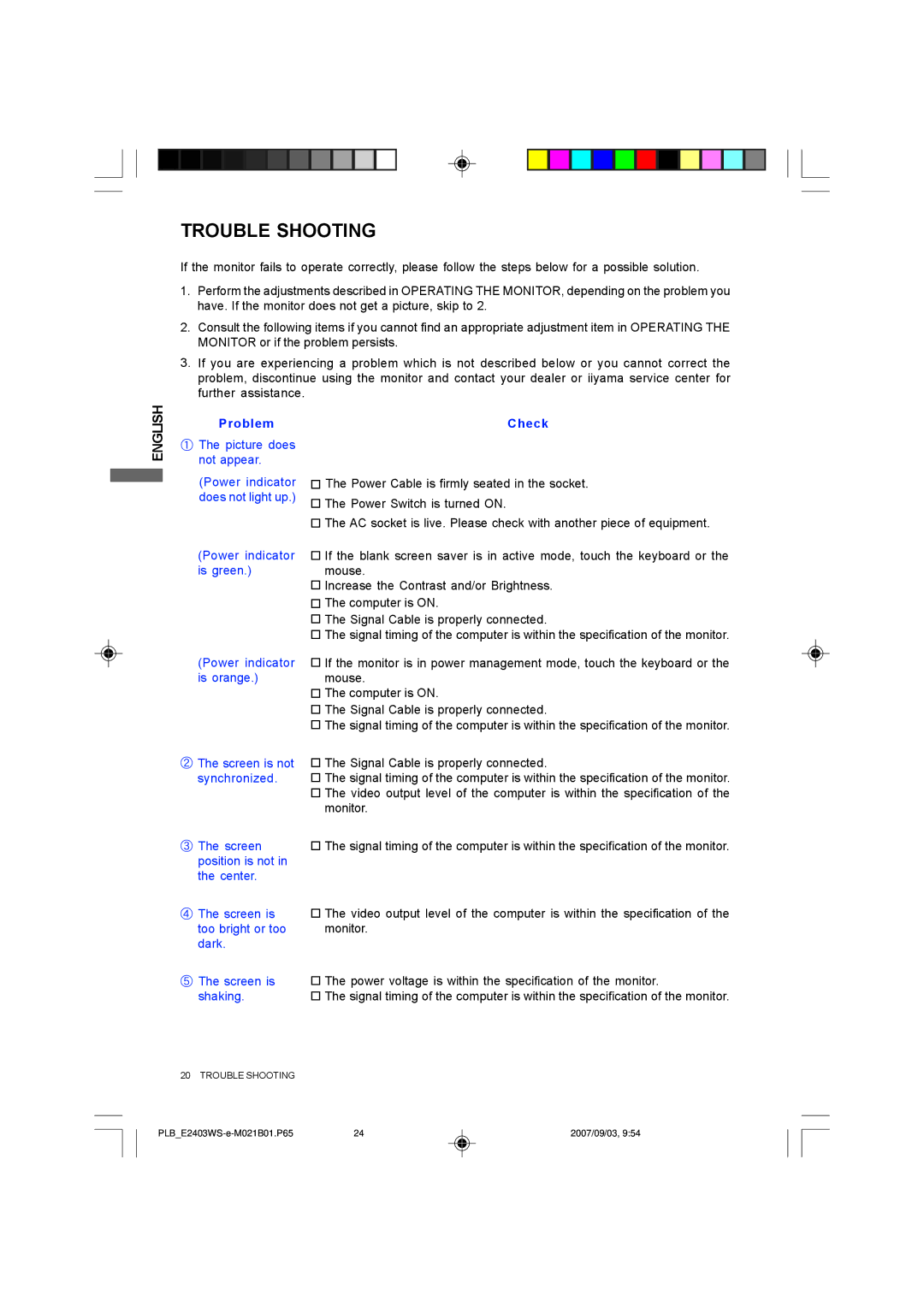B2403WS, E2403WS specifications
The Iiyama E2403WS and B2403WS are two prominent monitors in Iiyama's lineup, designed to cater to a variety of user needs, from casual browsing to professional applications. Both models share several key features and characteristics that make them appealing to a wide audience.Starting with the display, the Iiyama E2403WS features a 24-inch screen with a wide 16:9 aspect ratio, making it ideal for watching videos and multitasking. Its native resolution of 1920x1080 ensures a crisp and vivid picture quality. The B2403WS, on the other hand, also offers a 24-inch display with the same Full HD resolution, catering to users who require a larger viewing area without compromising image clarity.
One of the standout features of the E2403WS is its IPS panel technology, which allows for impressive color accuracy and wide viewing angles. Users can enjoy consistent colors from various perspectives, making it suitable for graphic design and photography work. The B2403WS, while utilizing a different panel type, still offers commendable performance for everyday tasks, balancing quality and affordability.
Both monitors include flicker-free technology and a blue light filter, significantly reducing eye strain during extended periods of use. This is particularly advantageous for users who spend long hours in front of their screens, enhancing overall comfort and productivity.
Connectivity options are another highlight, with each model offering HDMI, DVI, and VGA inputs. This versatility allows easy adaptation to various devices, from PCs to gaming consoles. Furthermore, both monitors are equipped with built-in speakers for added convenience, providing basic audio playback without the need for external speakers.
Ergonomics are also a focus in the design of the E2403WS and B2403WS. They come with adjustable stands that allow users to tilt and heighten the display according to personal preferences, promoting better viewing comfort and reducing neck strain.
In conclusion, the Iiyama E2403WS and B2403WS are excellent choices for users seeking reliable, high-quality displays. With their impressive features, user-friendly technologies, and ergonomic designs, they cater to a wide range of applications, from casual use to more demanding professional tasks. Whether for gaming, multimedia consumption, or office work, these monitors provide a well-rounded experience that meets the needs of various users.