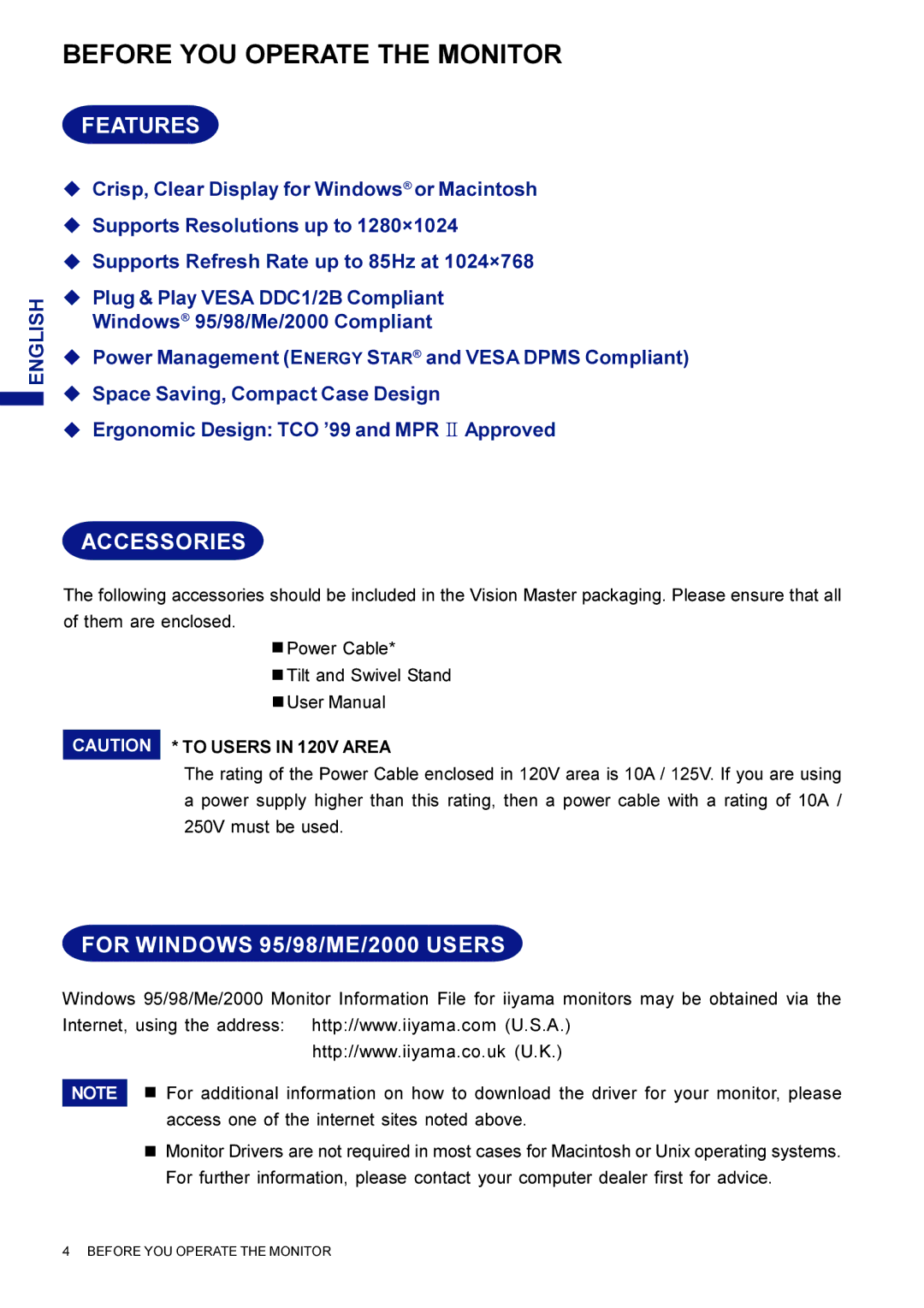BEFORE YOU OPERATE THE MONITOR
FEATURES
ENGLISH
KCrisp, Clear Display for Windows® or Macintosh
KSupports Resolutions up to 1280×1024
KSupports Refresh Rate up to 85Hz at 1024×768
KPlug & Play VESA DDC1/2B Compliant Windows® 95/98/Me/2000 Compliant
KPower Management (ENERGY STAR® and VESA DPMS Compliant)
KSpace Saving, Compact Case Design
KErgonomic Design: TCO ’99 and MPR 2Approved
ACCESSORIES
The following accessories should be included in the Vision Master packaging. Please ensure that all of them are enclosed.
CAUTION
n Power Cable*
n Tilt and Swivel Stand
nUser Manual
*TO USERS IN 120V AREA
The rating of the Power Cable enclosed in 120V area is 10A / 125V. If you are using a power supply higher than this rating, then a power cable with a rating of 10A / 250V must be used.
FOR WINDOWS 95/98/ME/2000 USERS
Windows 95/98/Me/2000 Monitor Information File for iiyama monitors may be obtained via the Internet, using the address: http://www.iiyama.com (U.S.A.)
http://www.iiyama.co.uk (U.K.)
NOTE
n For additional information on how to download the driver for your monitor, please access one of the internet sites noted above.
nMonitor Drivers are not required in most cases for Macintosh or Unix operating systems. For further information, please contact your computer dealer first for advice.
4BEFORE YOU OPERATE THE MONITOR