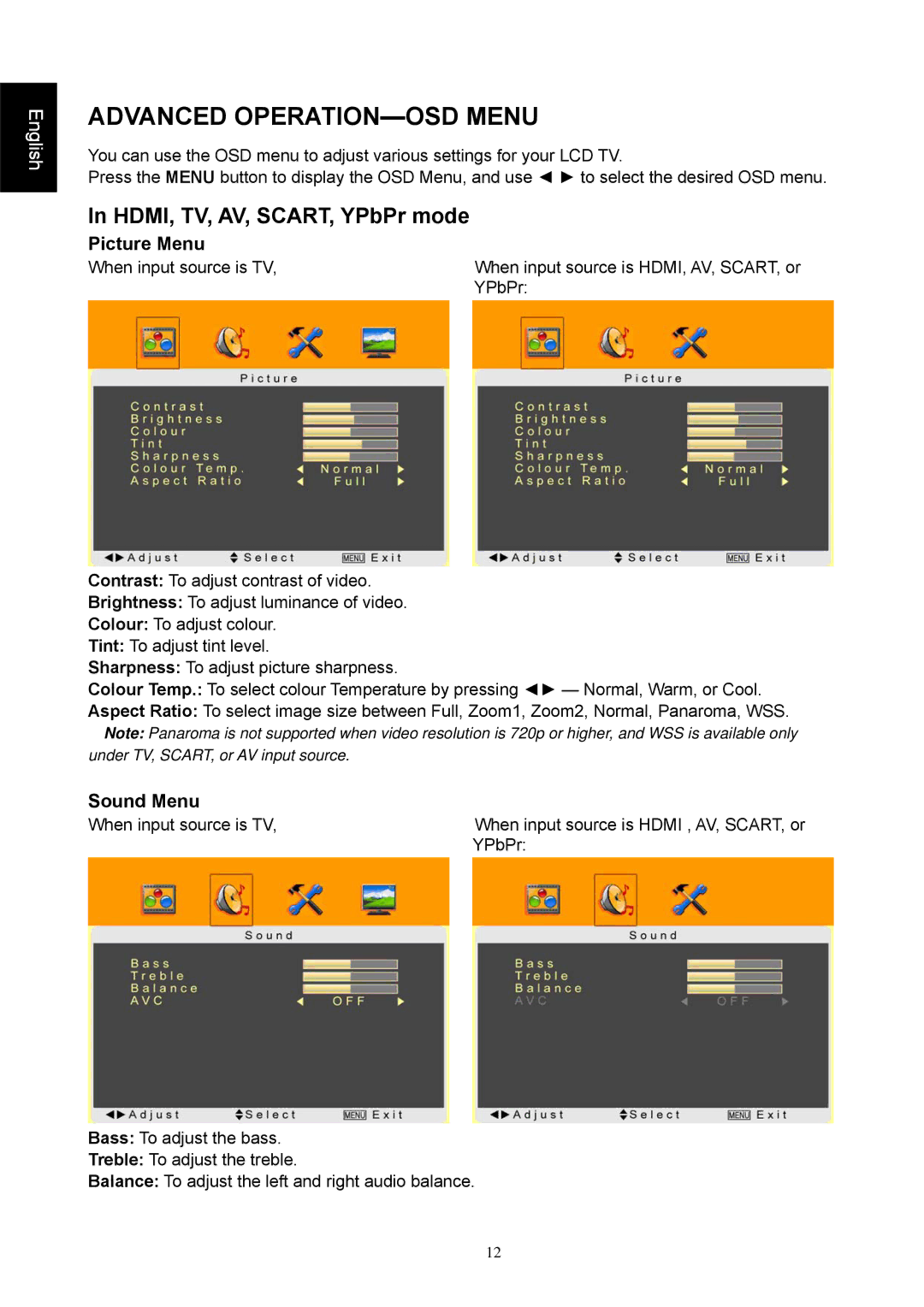English
ADVANCED OPERATION—OSD MENU
You can use the OSD menu to adjust various settings for your LCD TV.
Press the MENU button to display the OSD Menu, and use ◄ ► to select the desired OSD menu.
In HDMI, TV, AV, SCART, YPbPr mode
Picture Menu
When input source is TV, | When input source is HDMI, AV, SCART, or |
| YPbPr: |
Contrast: To adjust contrast of video.
Brightness: To adjust luminance of video.
Colour: To adjust colour.
Tint: To adjust tint level.
Sharpness: To adjust picture sharpness.
Colour Temp.: To select colour Temperature by pressing ◄► — Normal, Warm, or Cool.
Aspect Ratio: To select image size between Full, Zoom1, Zoom2, Normal, Panaroma, WSS.
Note: Panaroma is not supported when video resolution is 720p or higher, and WSS is available only under TV, SCART, or AV input source.
Sound Menu
When input source is TV, | When input source is HDMI , AV, SCART, or |
| YPbPr: |
Bass: To adjust the bass.
Treble: To adjust the treble.
Balance: To adjust the left and right audio balance.
12