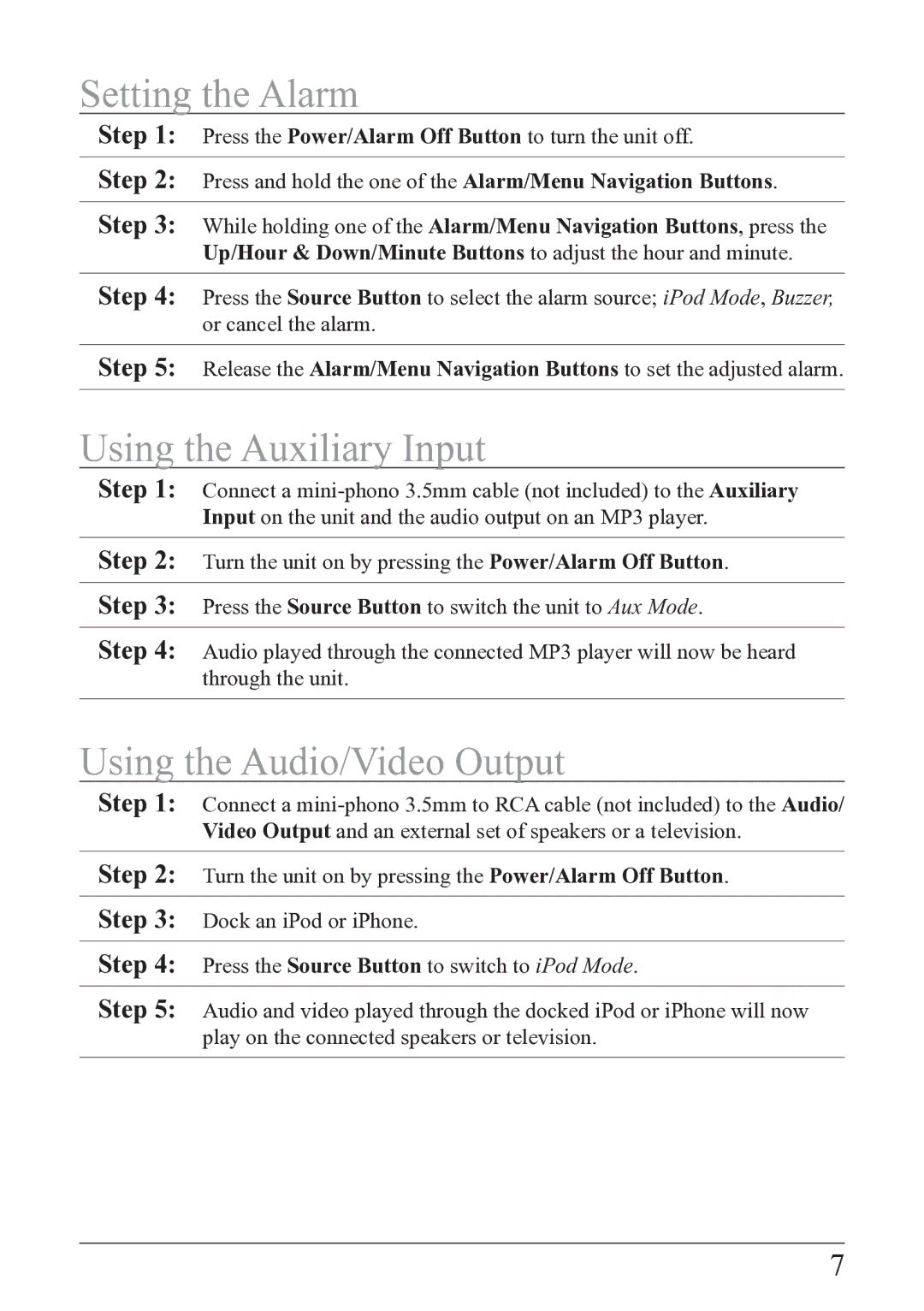Setting the Alarm
Step 1: Press the Power/Alarm Off Button to turn the unit off.
Step 2: Press and hold the one of the Alarm/Menu Navigation Buttons.
Step 3: While holding one of the Alarm/Menu Navigation Buttons, press the Up/Hour & Down/Minute Buttons to adjust the hour and minute.
Step 4: Press the Source Button to select the alarm source; iPod Mode, Buzzer, or cancel the alarm.
Step 5: Release the Alarm/Menu Navigation Buttons to set the adjusted alarm.
Using the Auxiliary Input
Step 1: Connect a
Step 2: Turn the unit on by pressing the Power/Alarm Off Button.
Step 3: Press the Source Button to switch the unit to Aux Mode.
Step 4: Audio played through the connected MP3 player will now be heard through the unit.
Using the Audio/Video Output
Step 1: Connect a
Video Output and an external set of speakers or a television.
Step 2: Turn the unit on by pressing the Power/Alarm Off Button.
Step 3: Dock an iPod or iPhone.
Step 4: Press the Source Button to switch to iPod Mode.
Step 5: Audio and video played through the docked iPod or iPhone will now play on the connected speakers or television.
7