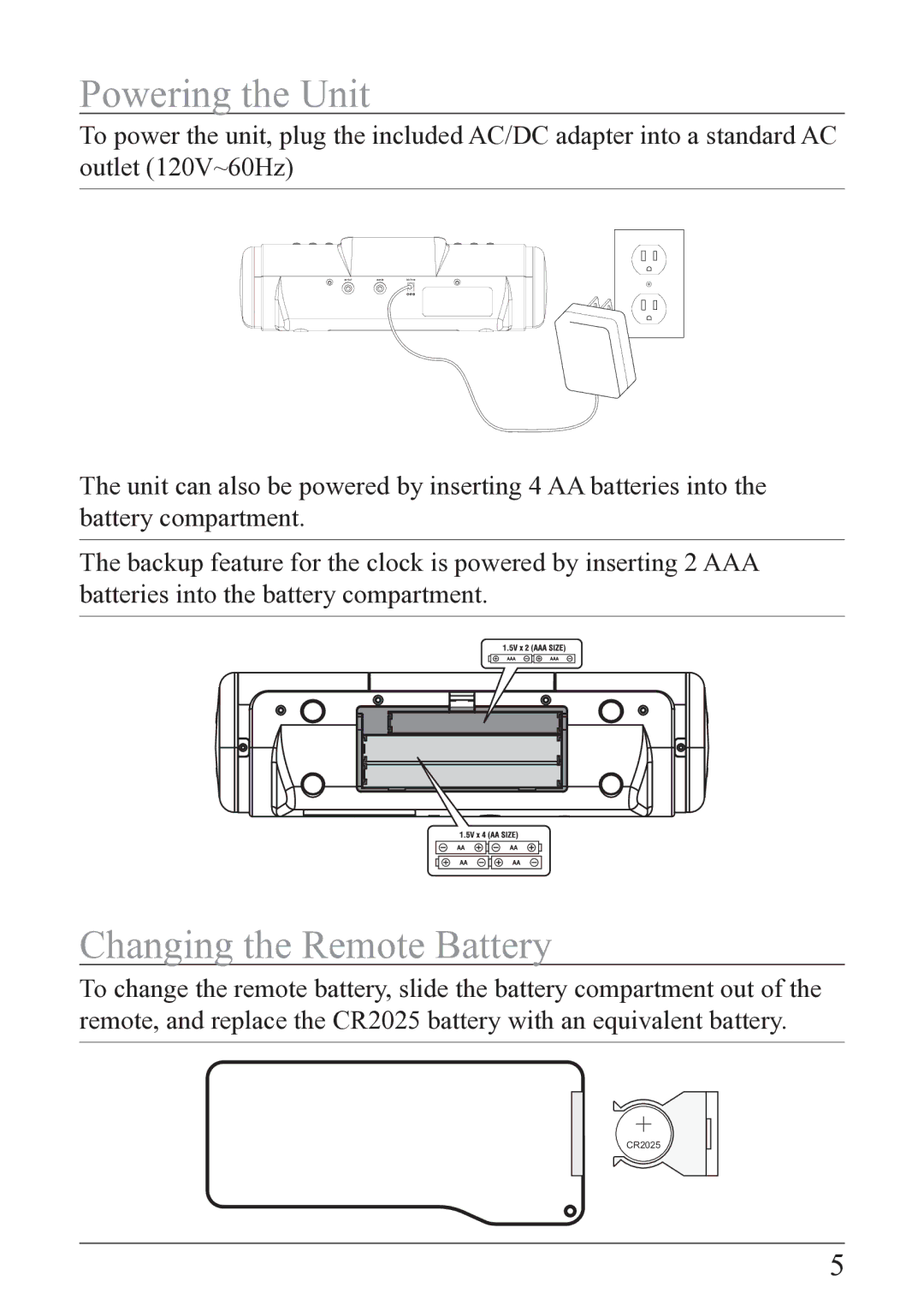Powering the Unit
To power the unit, plug the included AC/DC adapter into a standard AC outlet (120V~60Hz)
The unit can also be powered by inserting 4 AA batteries into the battery compartment.
The backup feature for the clock is powered by inserting 2 AAA batteries into the battery compartment.
Changing the Remote Battery
To change the remote battery, slide the battery compartment out of the remote, and replace the CR2025 battery with an equivalent battery.
CR2025
5