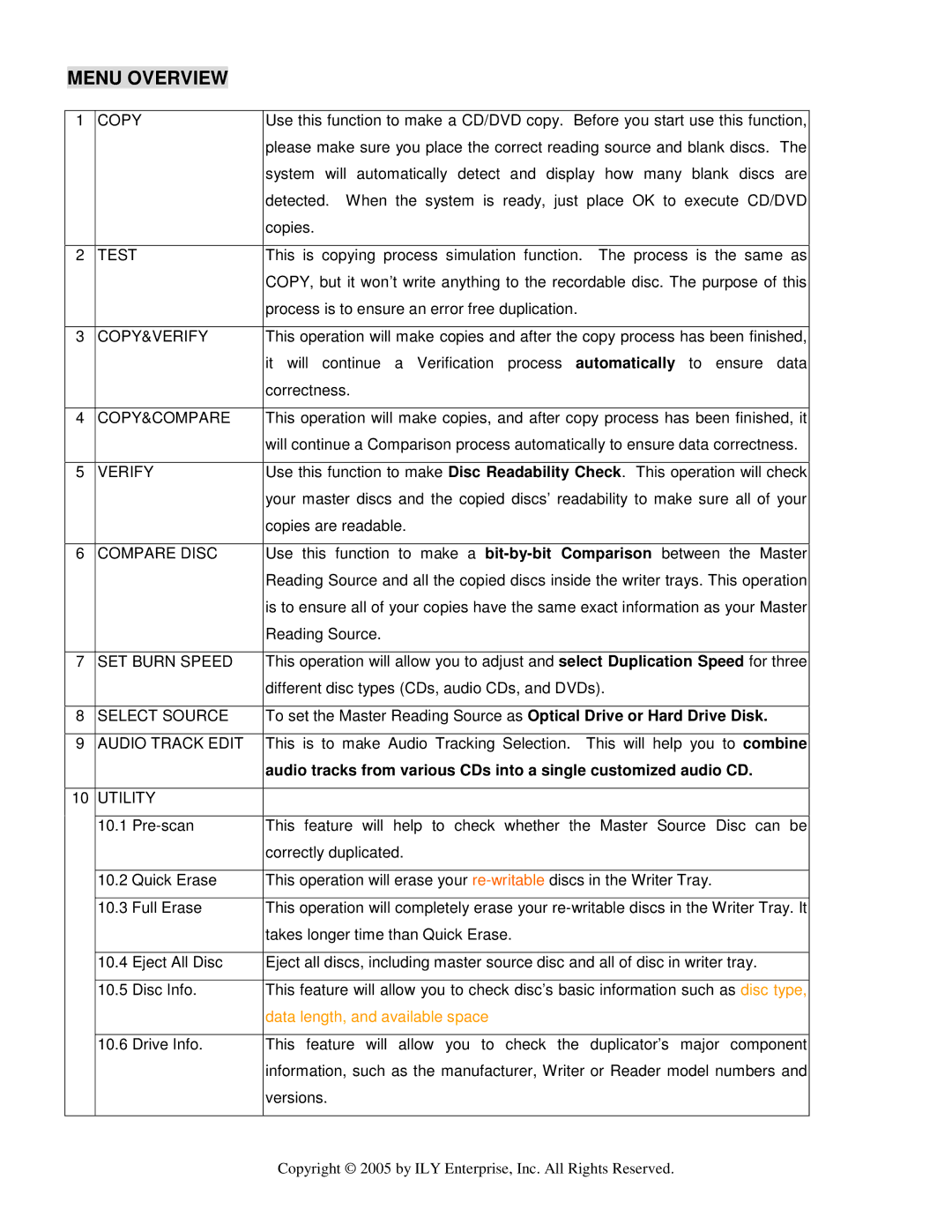MENU OVERVIEW
1 | COPY | Use this function to make a CD/DVD copy. Before you start use this function, | |
|
| please make sure you place the correct reading source and blank discs. The | |
|
| system will automatically detect and display how many blank discs are | |
|
| detected. When the system is ready, just place OK to execute CD/DVD | |
|
| copies. |
|
|
|
|
|
2 | TEST | This is copying process simulation function. | The process is the same as |
|
| COPY, but it won’t write anything to the recordable disc. The purpose of this | |
|
| process is to ensure an error free duplication. |
|
|
|
| |
3 | COPY&VERIFY | This operation will make copies and after the copy process has been finished, | |
|
| it will continue a Verification process automatically to ensure data | |
|
| correctness. |
|
|
|
| |
4 | COPY&COMPARE | This operation will make copies, and after copy process has been finished, it | |
|
| will continue a Comparison process automatically to ensure data correctness. | |
|
|
| |
5 | VERIFY | Use this function to make Disc Readability Check. This operation will check | |
|
| your master discs and the copied discs’ readability to make sure all of your | |
|
| copies are readable. |
|
|
|
| |
6 | COMPARE DISC | Use this function to make a | |
|
| Reading Source and all the copied discs inside the writer trays. This operation | |
|
| is to ensure all of your copies have the same exact information as your Master | |
|
| Reading Source. |
|
|
|
| |
7 | SET BURN SPEED | This operation will allow you to adjust and select Duplication Speed for three | |
|
| different disc types (CDs, audio CDs, and DVDs). | |
|
|
| |
8 | SELECT SOURCE | To set the Master Reading Source as Optical Drive or Hard Drive Disk. | |
|
|
|
|
9 | AUDIO TRACK EDIT | This is to make Audio Tracking Selection. | This will help you to combine |
|
| audio tracks from various CDs into a single customized audio CD. | |
10UTILITY
10.1
10.2 | Quick Erase | This operation will erase your |
|
|
|
10.3 | Full Erase | This operation will completely erase your |
|
| takes longer time than Quick Erase. |
|
|
|
10.4 | Eject All Disc | Eject all discs, including master source disc and all of disc in writer tray. |
|
|
|
10.5 | Disc Info. | This feature will allow you to check disc’s basic information such as disc type, |
|
| data length, and available space |
|
|
|
10.6 | Drive Info. | This feature will allow you to check the duplicator’s major component |
|
| information, such as the manufacturer, Writer or Reader model numbers and |
|
| versions. |