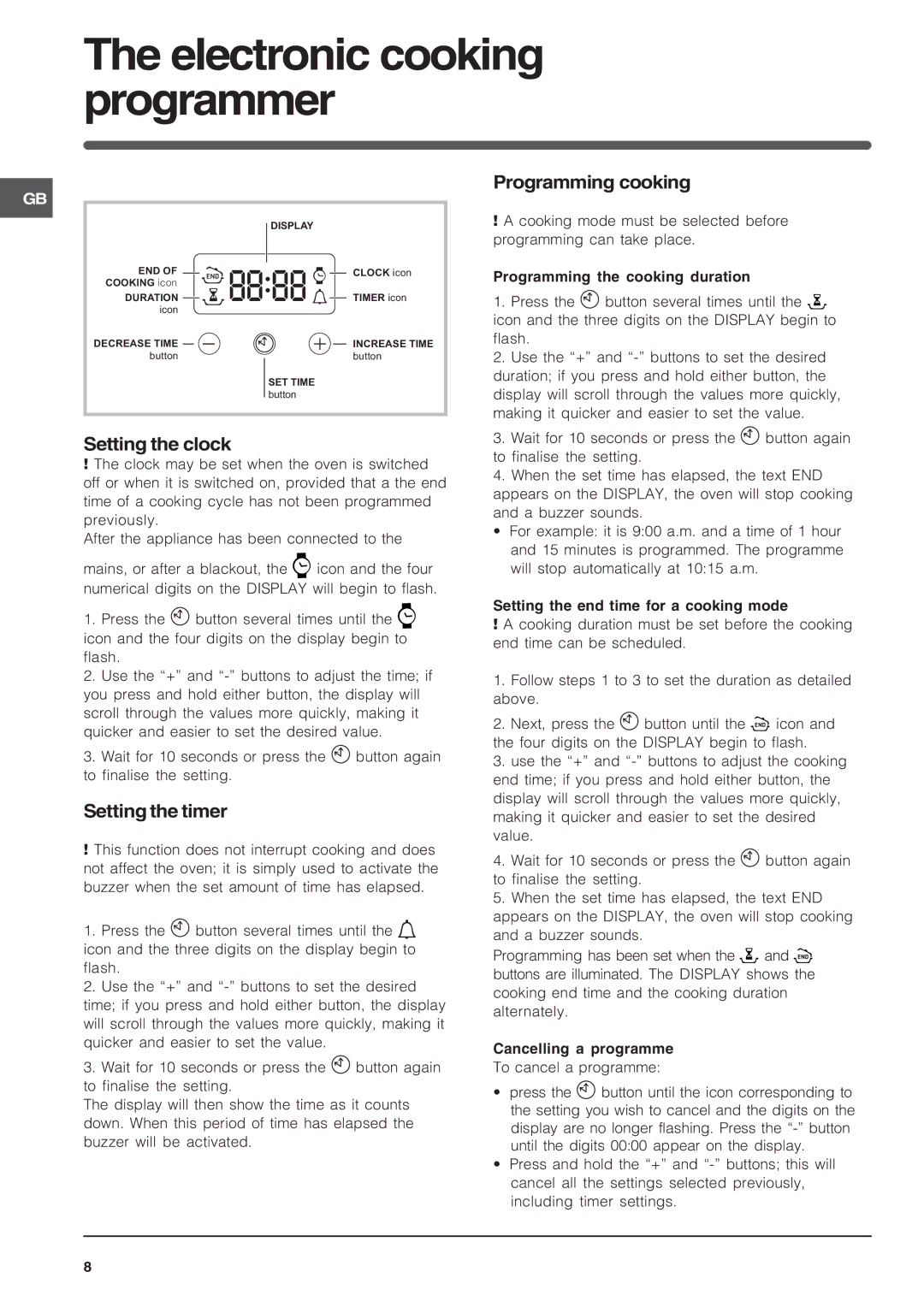FIE 56 K.B IX GB/1, FIE 56 K.B GB/1 specifications
The Indesit FIE 56 K.B GB/1 and FIE 56 K.B IX GB/1 are prominent models in Indesit’s range of built-in ovens, designed to bring convenience and efficiency to modern kitchens. Both models share several key features, making them excellent choices for cooking enthusiasts and busy households alike.One notable characteristic of the Indesit FIE 56 K.B series is its spacious interior, offering ample cooking space to accommodate large meals. With a net capacity of 59 liters, you can easily roast, bake, or grill a variety of dishes simultaneously. The oven is equipped with two cooking levels, which allow for flexible meal preparation while minimizing the need to rotate trays, ensuring even heat distribution.
Both models utilize a fan-assisted cooking system, which promotes uniform airflow within the oven, aiding in faster cooking times and consistent results. This technology is particularly advantageous when baking, as it allows multiple dishes to be prepared at the same time without flavor transfer.
The Indesit FIE 56 K.B GB/1 features a sleek black finish, while the FIE 56 K.B IX GB/1 showcases a modern stainless steel design, appealing to different aesthetic preferences. The intuitive control panel, featuring easy-to-use rotary knobs, ensures straightforward operation, allowing users to select preferred cooking functions with minimal fuss.
Food lovers will appreciate the range of cooking functions available, including conventional cooking, grilling, and a pizza function, which is particularly beneficial for achieving that perfect crust. The built-in grill offers powerful heat, perfect for achieving that desired crispiness on meats and vegetables.
Maintenance is a breeze thanks to the oven’s easy-clean enamel interior, which prevents the buildup of grime and makes it simpler to wipe down after use. The large double-glazed door guarantees energy efficiency while allowing users to monitor their meal without opening the oven and losing heat.
In conclusion, the Indesit FIE 56 K.B GB/1 and FIE 56 K.B IX GB/1 are excellent additions to any kitchen, combining style, functionality, and innovative cooking technologies. Both models offer a user-friendly experience while delivering impressive cooking results, making them worthy contenders in the built-in oven category. Whether for a family dinner or a special occasion, these ovens are designed to meet diverse cooking needs.