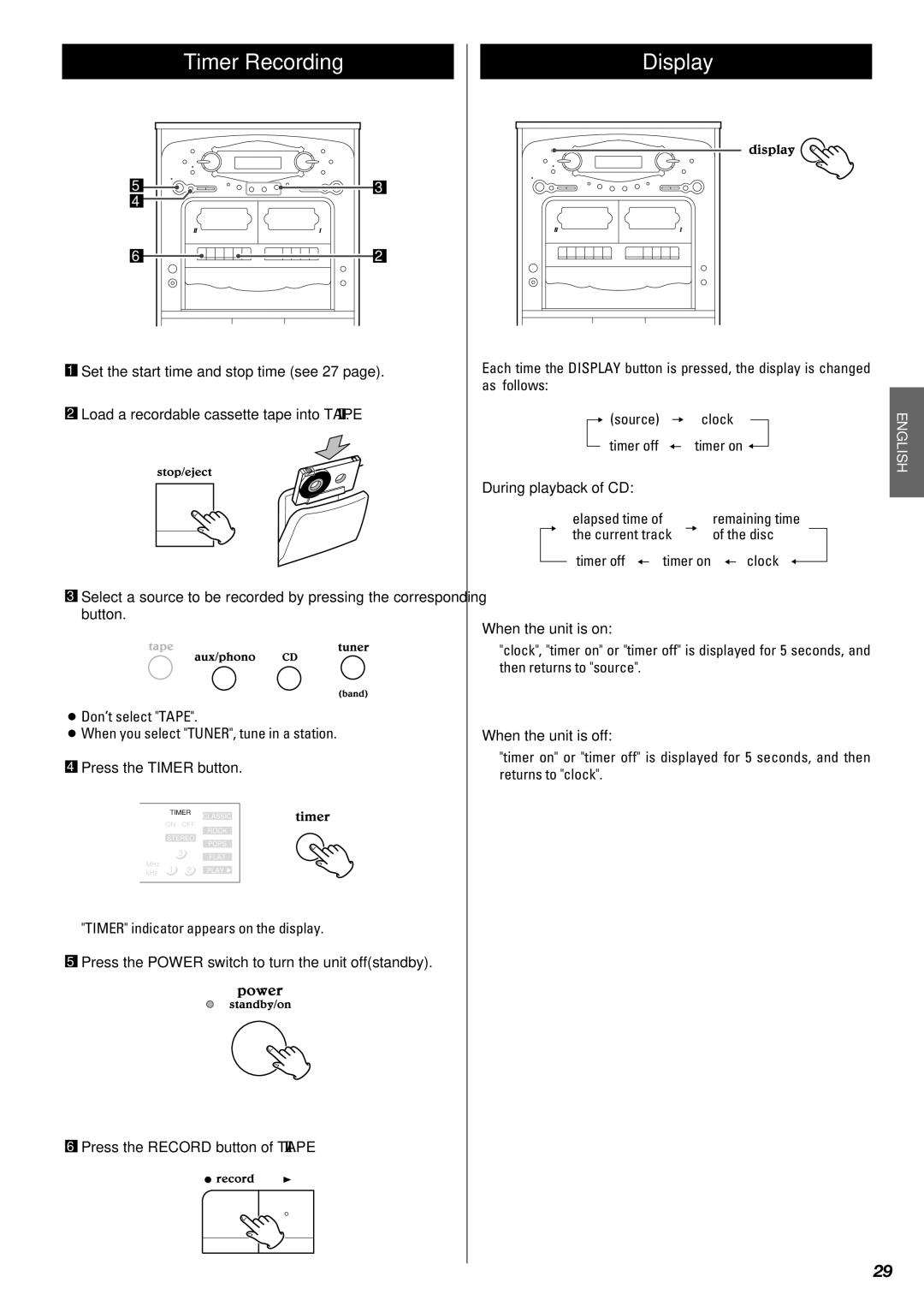Timer Recording
5 | 3 |
4 |
|
6 | 2 |
1Set the start time and stop time (see 27 page).
2Load a recordable cassette tape into TAPE @.
3Select a source to be recorded by pressing the corresponding button.
<Don’t select "TAPE".
<When you select "TUNER", tune in a station.
4Press the TIMER button.
TIMER
CLASSIC
ON OFF
ROCK
STEREO
POPS
3FLAT
MHz | 1 | 2 |
| |
PLAY | ||||
kHz | ||||
|
|
|
"TIMER" indicator appears on the display.
5Press the POWER switch to turn the unit off(standby).
6Press the RECORD button of TAPE @.
Display
Each time the DISPLAY button is pressed, the display is changed as follows:
(source) |
| clock |
| ENGLISH | ||
|
|
| ||||
timer off |
|
| timer on |
|
|
|
|
|
|
|
| ||
During playback of CD:
elapsed time of |
|
|
| remaining time | ||||||
the current track |
|
| of the disc |
| ||||||
|
|
| ||||||||
timer off |
|
| timer on |
|
| clock |
|
| ||
|
|
|
| |||||||
When the unit is on:
"clock", "timer on" or "timer off" is displayed for 5 seconds, and then returns to "source".
When the unit is off:
"timer on" or "timer off" is displayed for 5 seconds, and then returns to "clock".
29