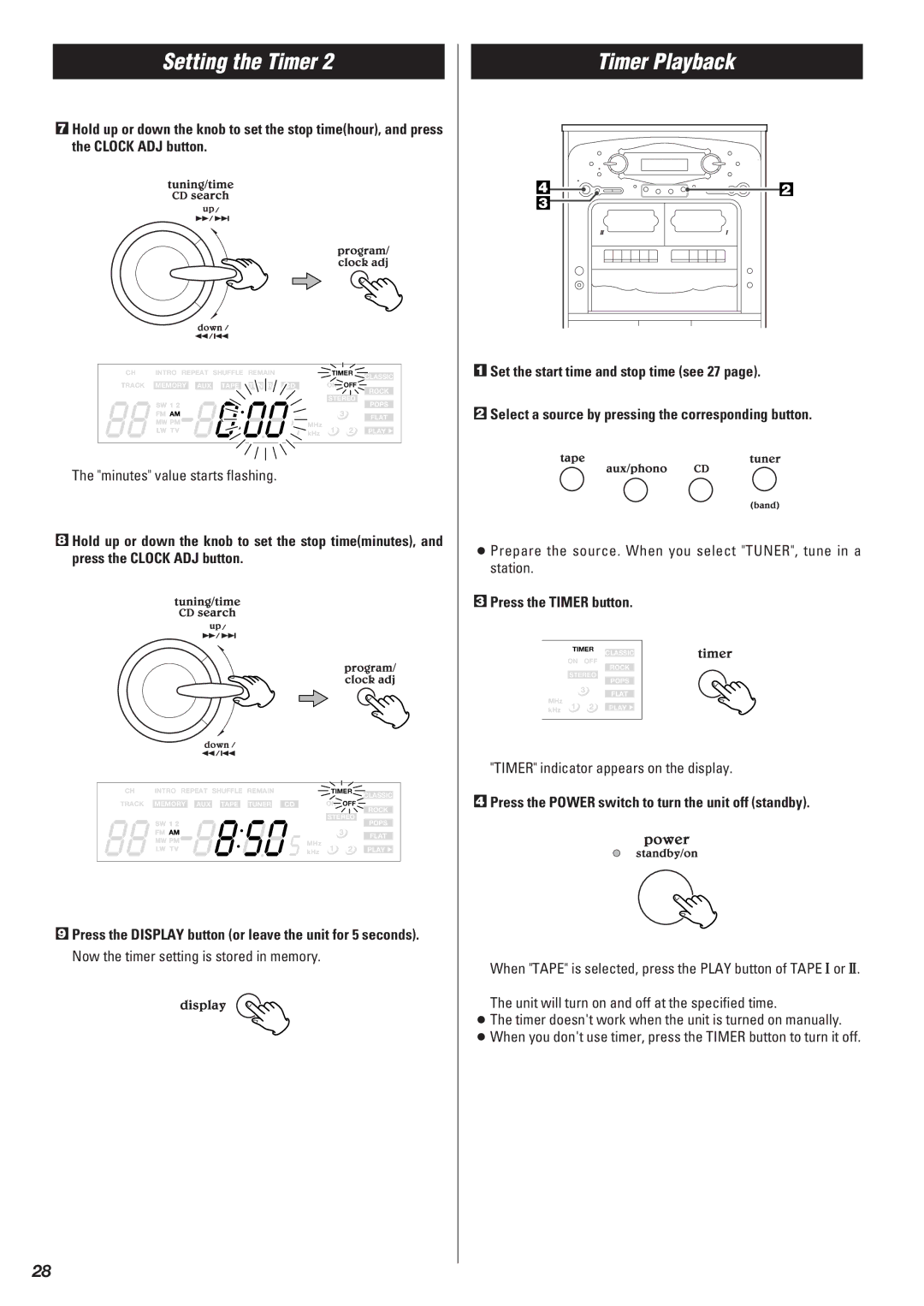Setting the Timer 2
7Hold up or down the knob to set the stop time(hour), and press the CLOCK ADJ button.
CH | INTRO REPEAT SHUFFLE REMAIN |
|
| TIMER | CLASSIC | ||||
|
|
|
|
|
|
|
|
| |
TRACK | MEMORY | AUX | TAPE | TUNER | CD |
| ON | OFF | ROCK |
|
|
|
|
|
|
| STEREO | ||
|
|
|
|
|
|
| POPS | ||
|
|
|
|
|
|
|
|
| |
|
|
|
|
|
|
|
| 3 | FLAT |
|
|
|
|
|
| MHz |
|
| |
|
|
|
|
|
| 1 | 2 | PLAY | |
|
|
|
|
|
| kHz | |||
|
|
|
|
|
|
|
|
| |
The "minutes" value starts flashing.
8Hold up or down the knob to set the stop time(minutes), and press the CLOCK ADJ button.
CH | INTRO REPEAT SHUFFLE REMAIN | TIMER |
|
| |||||||||
| CLASSIC | ||||||||||||
|
|
|
|
|
|
|
|
|
|
|
|
| |
TRACK |
|
|
|
|
|
|
|
|
|
| ON OFF |
|
|
MEMORY |
| AUX | TAPE | TUNER | CD |
|
| ||||||
|
|
|
|
|
| ROCK | |||||||
|
|
|
|
|
|
|
|
|
|
|
|
| |
|
|
|
|
|
|
|
|
|
|
| STEREO |
|
|
|
|
|
|
|
|
|
|
|
|
|
|
| POPS |
|
| 3 |
| |
MHz |
| FLAT | ||
1 | 2 |
| ||
PLAY | ||||
kHz | ||||
|
|
|
9Press the DISPLAY button (or leave the unit for 5 seconds). Now the timer setting is stored in memory.
Timer Playback
4 ![]()
![]() 2 3
2 3
1Set the start time and stop time (see 27 page).
2Select a source by pressing the corresponding button.
<Prepare the source. When you select "TUNER", tune in a station.
3Press the TIMER button.
TIMER
CLASSIC
ON OFF
ROCK
STEREO
POPS
3FLAT
MHz | 1 | 2 |
| |
PLAY | ||||
kHz | ||||
|
|
|
"TIMER" indicator appears on the display.
4Press the POWER switch to turn the unit off (standby).
When "TAPE" is selected, press the PLAY button of TAPE ! or @.
The unit will turn on and off at the specified time.
<The timer doesn't work when the unit is turned on manually.
<When you don't use timer, press the TIMER button to turn it off.
28