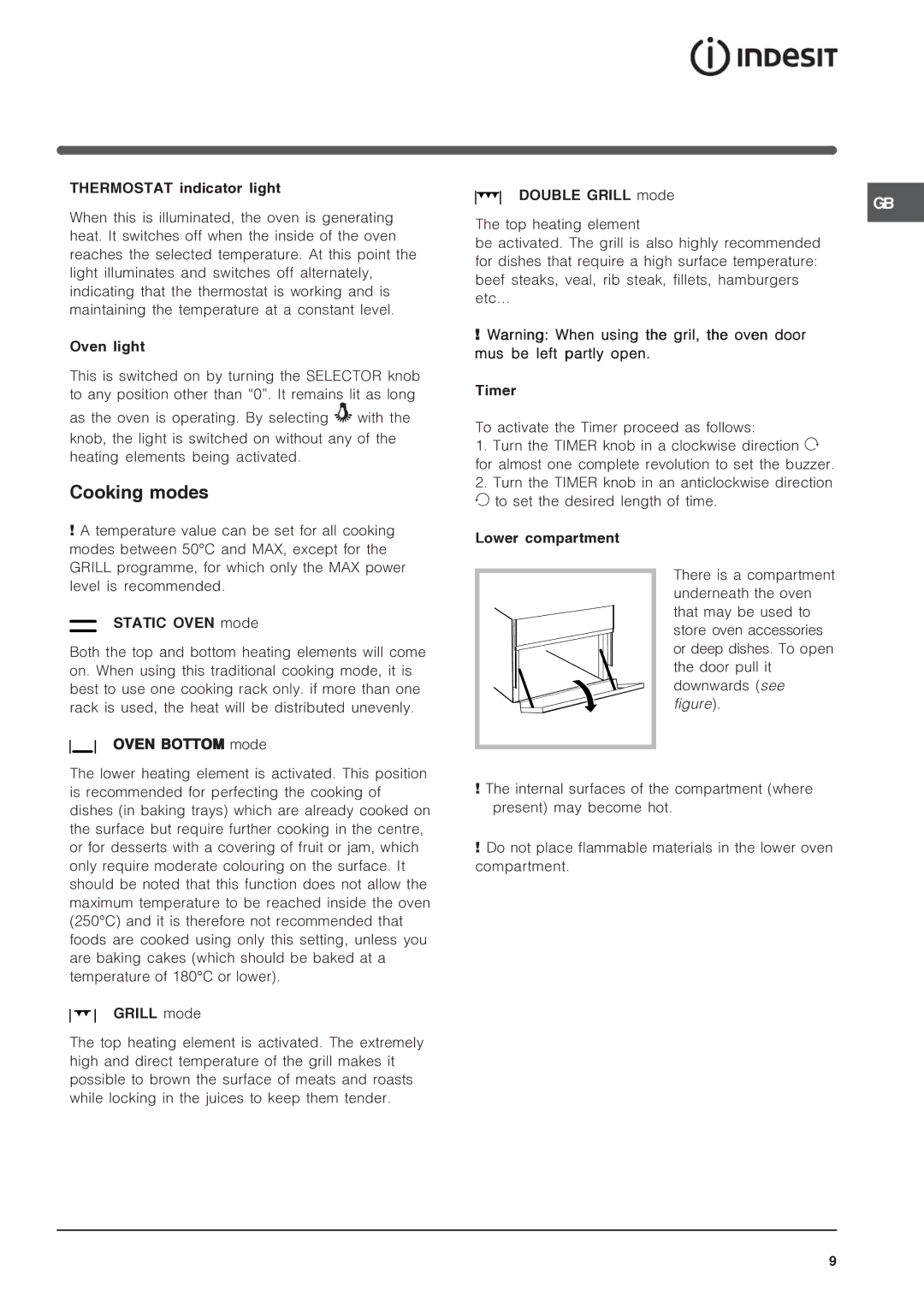IS50D1 specifications
The Indesit IS50D1 is a freestanding gas cooker that combines functionality and practicality, making it a valuable addition to any kitchen. This model stands out for its thoughtful design and essential features that cater to everyday cooking needs.One of the main features of the IS50D1 is its four gas burners, which are designed to provide precise heat control. Each burner is equipped with a safety device that automatically cuts off the gas supply if the flame goes out, ensuring a safer cooking environment. This model also includes a sturdy cast iron pan support, which offers exceptional stability for pots and pans, accommodating various sizes and weights.
The oven section of the Indesit IS50D1 is another highlight, featuring a conventional gas oven. This oven is perfect for traditional baking and roasting, providing even heat distribution for optimal results. The 50-liter capacity offers ample space for preparing meals for families or gatherings. Additionally, the grill function is a valuable feature, enabling users to achieve perfect browning and grilling of various dishes.
In terms of convenience, the IS50D1 is designed with an easy-clean enamel interior. This surface helps minimize the accumulation of food residue and grease, making maintenance straightforward and efficient. The oven door is also fitted with double-glazed glass, enhancing safety by reducing heat loss and ensuring a cooler exterior surface.
The control knobs on the Indesit IS50D1 are located on the front panel for easy access and operation. Clear markings make it user-friendly, even for those who may be less experienced in the kitchen.
Energy efficiency is a key consideration for this cooker. The IS50D1 is designed to consume gas efficiently, making it a cost-effective option for everyday cooking. With its reliable performance and solid construction, this model is built to withstand daily use, ensuring longevity and durability.
The overall aesthetic of the Indesit IS50D1 is modern and clean, available in classic white, which allows it to blend seamlessly with various kitchen styles.
In conclusion, the Indesit IS50D1 is a well-rounded gas cooker that offers essential features and technologies for both novice and experienced cooks. With its safety features, practical design, and ease of use, it is an excellent choice for those seeking reliability and efficiency in their culinary endeavors.