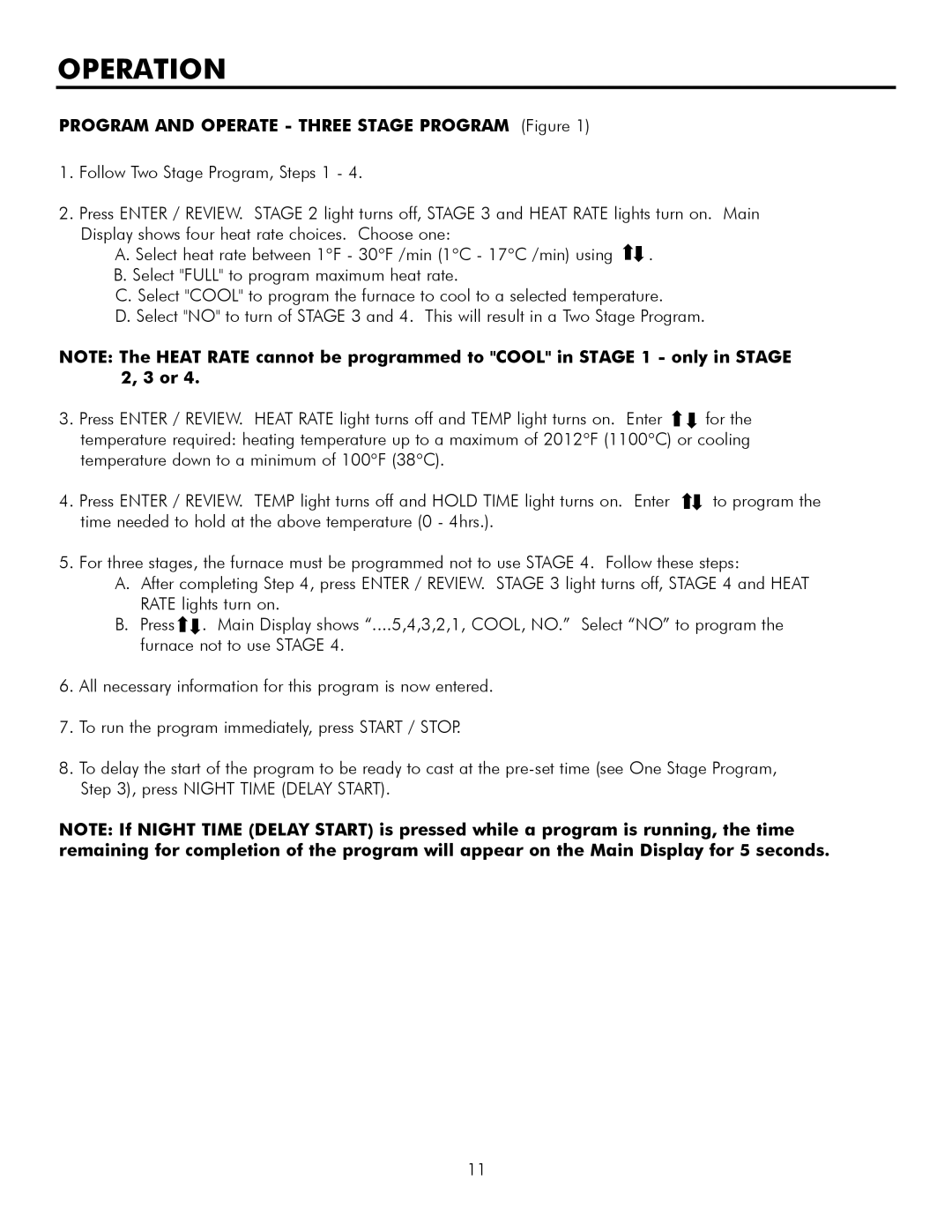M30, L30 specifications
The Infinity L30 and M30 are two notable offerings from Infinity, a company renowned for its commitment to high-quality audio technology and innovative designs. These speakers are designed to cater to audiophiles and enthusiasts alike, providing an immersive listening experience.The Infinity L30 is a floor-standing speaker that emphasizes powerful sound and a stylish form factor. One of its key features is the incorporation of Infinity’s proprietary EMIT (Electromagnetic Induction Tweeter) technology. This technology is known for delivering exceptionally clear high frequencies, allowing listeners to experience the finer details in their music. The L30 also features a robust bass reflex design, which enhances low-frequency response, resulting in a richer sound experience. The speaker's design typically includes a high-quality, wooden cabinet that helps to minimize unwanted vibrations while adding an aesthetic appeal to any room.
On the other hand, the Infinity M30 is a bookshelf speaker designed for more compact environments without compromising sound quality. It shares several technologies with the L30, including the EMIT tweeter, ensuring that high-frequency reproduction remains clear and detailed. The M30's design also includes a rear-firing bass port, which helps to improve the bass response, making it suitable for a variety of setups, whether they are part of a home theater system or a dedicated stereo setup. The speaker is designed for versatility, easily fitting into various decor styles while delivering impressive sound quality.
Both speakers benefit from Infinity’s meticulous engineering, ensuring that they provide an exceptional audio experience. Features such as high-efficiency drivers, a wide frequency range, and the inclusion of durable materials contribute to their performance and longevity. Users can expect these speakers to produce sound with great accuracy and depth, making them ideal for genres ranging from classical to modern pop.
In summary, the Infinity L30 and M30 are exemplary models that showcase Infinity’s dedication to producing high-performance audio solutions. With advanced technologies, such as the EMIT tweeters, and thought-out designs aimed at maximizing sound quality, both models make powerful additions to any audio setup, promising to elevate the listening experience for users. Whether for music or movies, the L30 and M30 are sure to impress with their sonic capabilities and visual appeal.