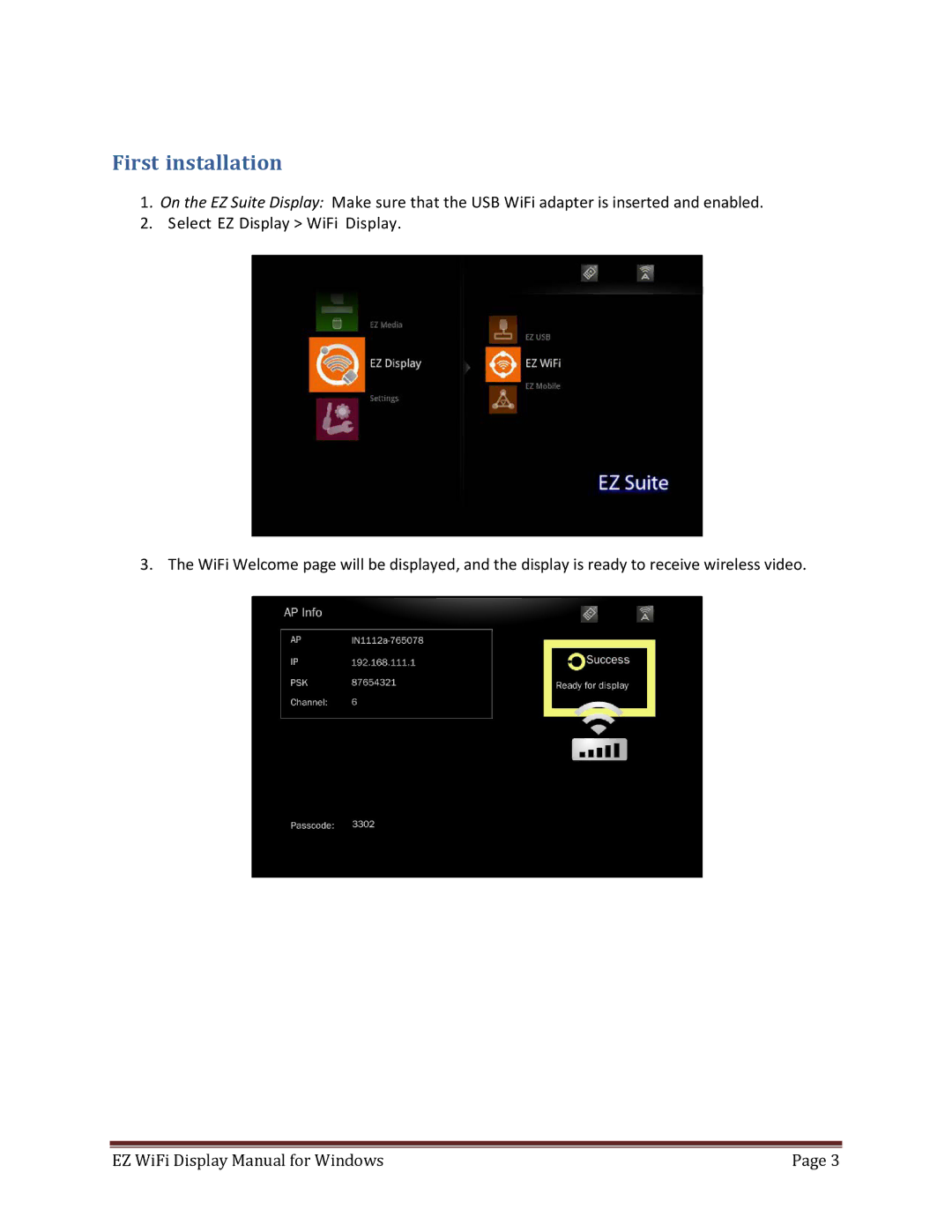First installation
1.On the EZ Suite Display: Make sure that the USB WiFi adapter is inserted and enabled.
2.Select EZ Display > WiFi Display.
3. The WiFi Welcome page will be displayed, and the display is ready to receive wireless video.
EZ WiFi Display Manual for Windows | Page 3 |