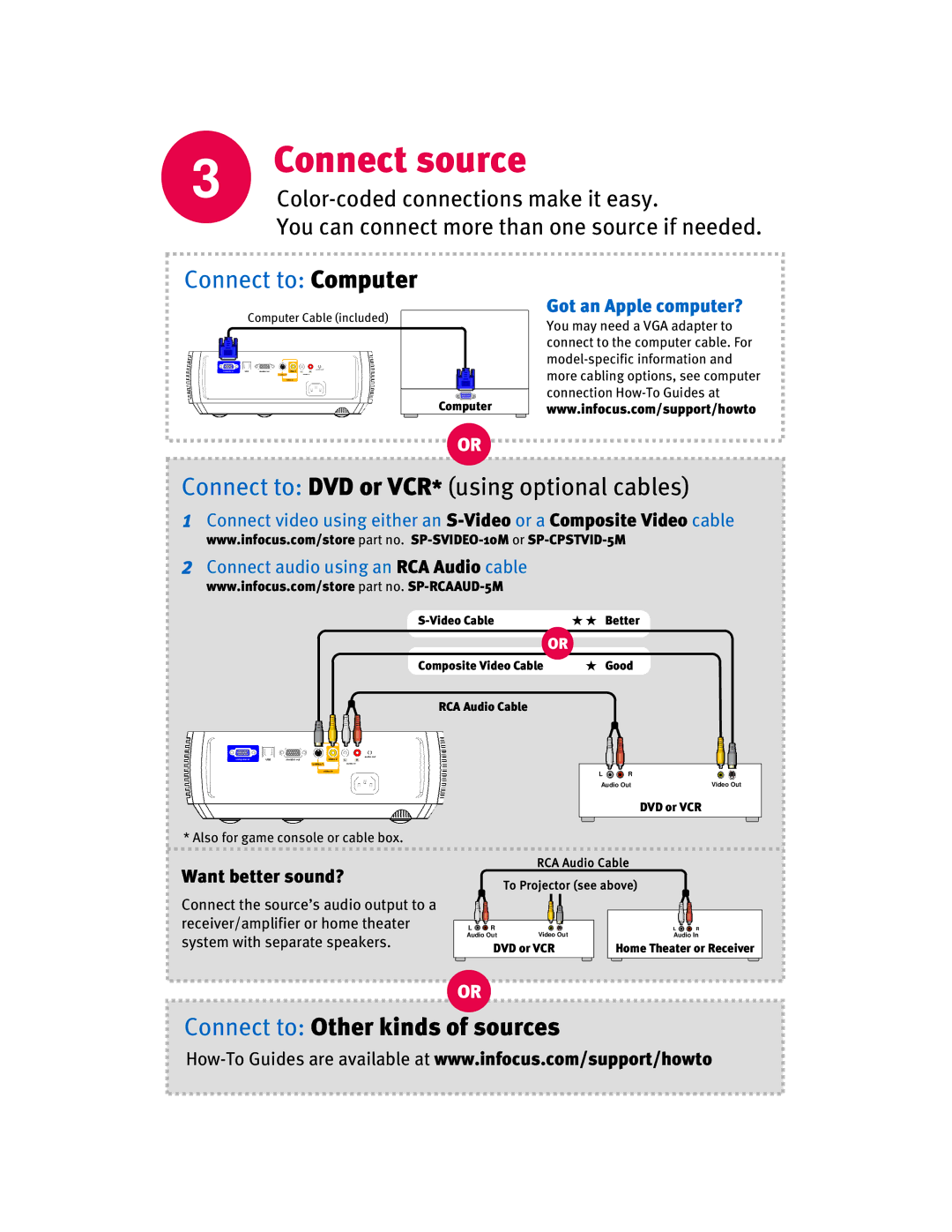3 | Connect source |
You can connect more than one source if needed.
Connect to: Computer
Computer Cable (included)
Computer
OR
Got an Apple computer?
You may need a VGA adapter to connect to the computer cable. For
Connect to: DVD or VCR* (using optional cables)
1Connect video using either an
www.infocus.com/store part no.
2Connect audio using an RCA Audio cable
www.infocus.com/store part no.
!! Better | ||
|
| OR |
Composite Video Cable | ! Good | |
RCA Audio Cable |
| |
|
|
|
L | R |
|
Audio Out | Video Out | |
DVD or VCR
* Also for game console or cable box.
Want better sound?
Connect the source’s audio output to a receiver/amplifier or home theater system with separate speakers.
RCA Audio Cable
To Projector (see above)
L R | Video Out | L R |
Audio Out | Audio In | |
DVD or VCR | Home Theater or Receiver | |
OR
Connect to: Other kinds of sources