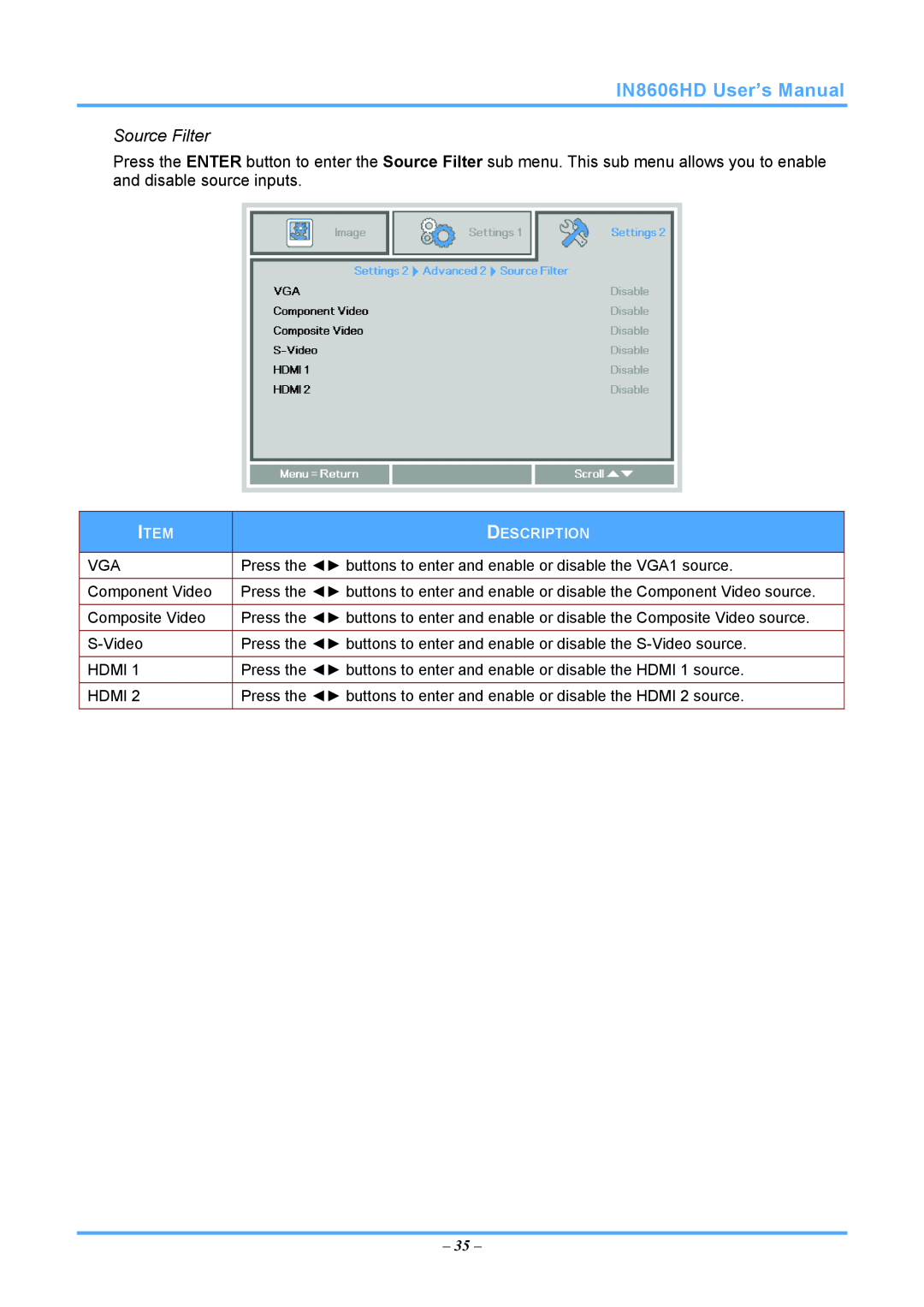IN8606HD specifications
The InFocus IN8606HD is a powerful and versatile projector designed to meet the needs of both home cinema enthusiasts and professional presentations. With a native resolution of 1080p (1920 x 1080), this projector provides stunning clarity and detail, making it a superb choice for watching movies, playing video games, or delivering impactful business presentations.One of the standout features of the IN8606HD is its brightness, with an impressive output of up to 3,600 lumens. This high brightness level ensures that images remain vivid and clear, even in well-lit environments. The high contrast ratio of 25,000:1 further enhances the viewing experience by producing deep blacks and bright whites, allowing for a more immersive experience when viewing action-packed films or detailed PowerPoint slides.
The IN8606HD utilizes advanced DLP (Digital Light Processing) technology, which helps reduce the "rainbow effect" often seen in lower-quality projectors. This technology not only boosts image quality but also contributes to the projector's longevity and reliability. The sealed optical system also ensures that dust or debris does not interfere with the projection, making maintenance a breeze.
Connectivity is another strong suit of the IN8606HD. It includes multiple input options such as HDMI, VGA, and USB, allowing users to connect a variety of devices easily. This makes it ideal for business users who may need to switch between laptops, tablets, or other media players seamlessly during meetings or presentations.
The integrated speaker system is another convenient feature, providing decent audio output without the need for external speakers. However, for more significant audio requirements, the projector does allow for external audio connections, ensuring flexibility in audio setups.
Additionally, the InFocus IN8606HD is designed with user-friendly features including a fast startup time and an intuitive menu system, which makes it easily operable by individuals of any technical skill level. Its compact and lightweight design also facilitates easy transport, making it a great choice for mobile professionals.
In summary, the InFocus IN8606HD stands out with its impressive resolution, high brightness, reliable DLP technology, diverse connectivity options, and user-friendly design. Whether for home entertainment or business applications, this projector is a solid investment for anyone looking to deliver high-quality visual content.