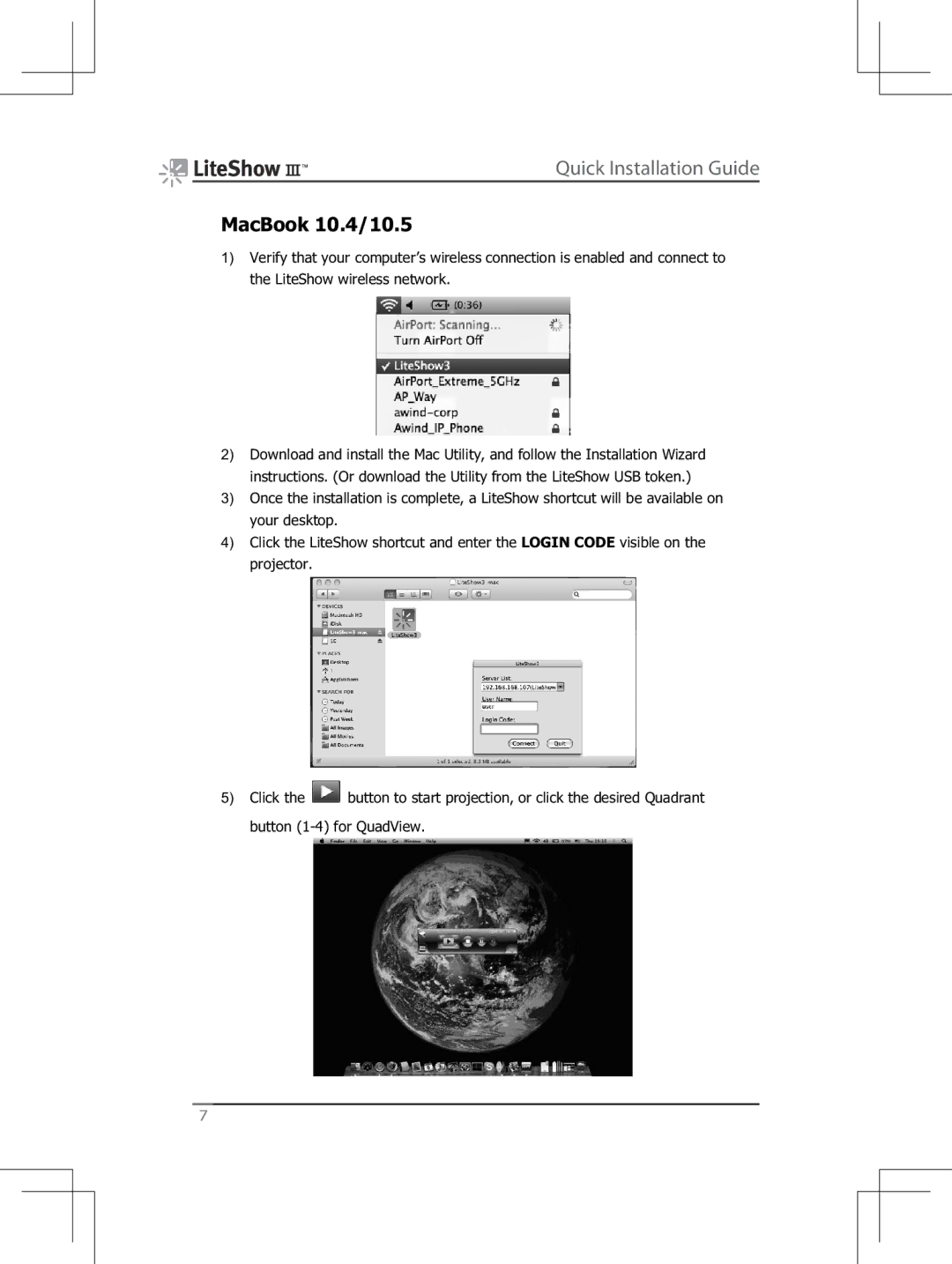Quick Installation Guide
MacBook 10.4/10.5
1)Verify that your computer’s wireless connection is enabled and connect to the LiteShow wireless network.
2)Download and install the Mac Utility, and follow the Installation Wizard instructions. (Or download the Utility from the LiteShow USB token.)
3)Once the installation is complete, a LiteShow shortcut will be available on your desktop.
4)Click the LiteShow shortcut and enter the LOGIN CODE visible on the projector.
5)Click the ![]() button to start projection, or click the desired Quadrant button
button to start projection, or click the desired Quadrant button
7