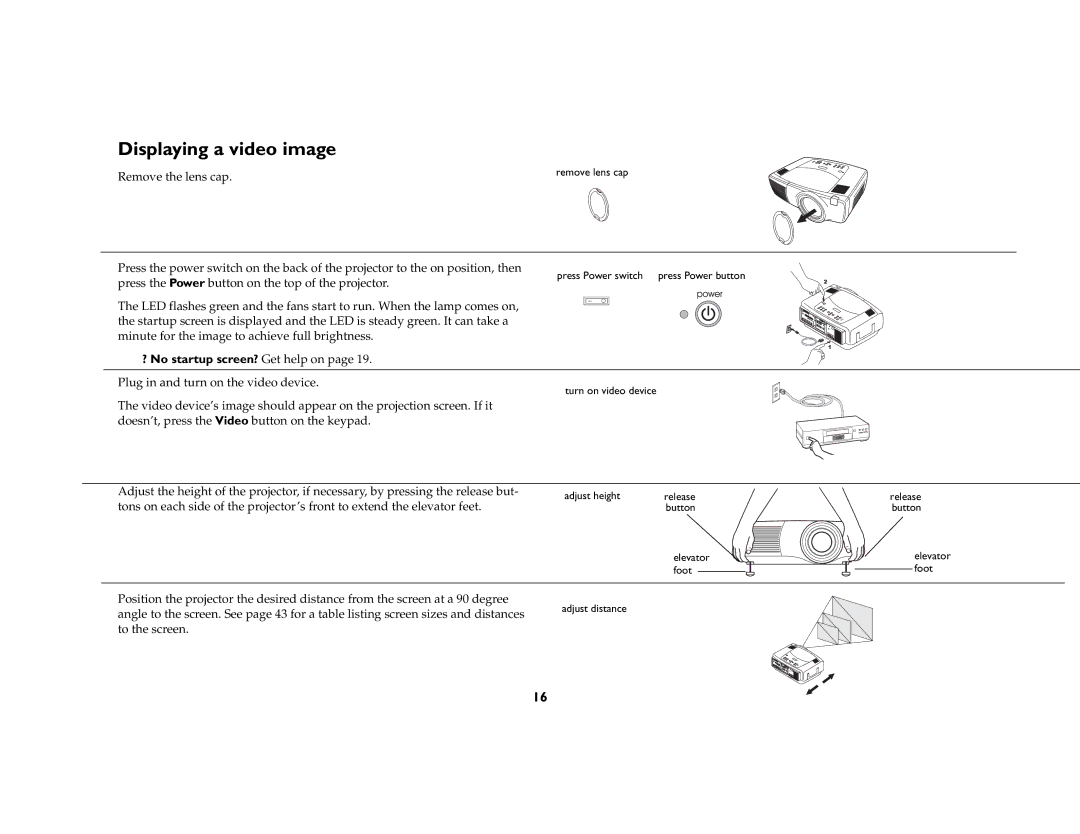Displaying a video image
Remove the lens cap. | remove lens cap |
|
Press the power switch on the back of the projector to the on position, then press the Power button on the top of the projector.
The LED flashes green and the fans start to run. When the lamp comes on, the startup screen is displayed and the LED is steady green. It can take a minute for the image to achieve full brightness.
?No startup screen? Get help on page 19. Plug in and turn on the video device.
The video device’s image should appear on the projection screen. If it doesn’t, press the Video button on the keypad.
press Power switch press Power button
2
I | O |
|
|
1
turn on video device
Adjust the height of the projector, if necessary, by pressing the release but- | adjust height | release |
tons on each side of the projector’s front to extend the elevator feet. |
| button |
elevator foot
release button
elevator foot
Position the projector the desired distance from the screen at a 90 degree
angle to the screen. See page 43 for a table listing screen sizes and distances adjust distance to the screen.
16