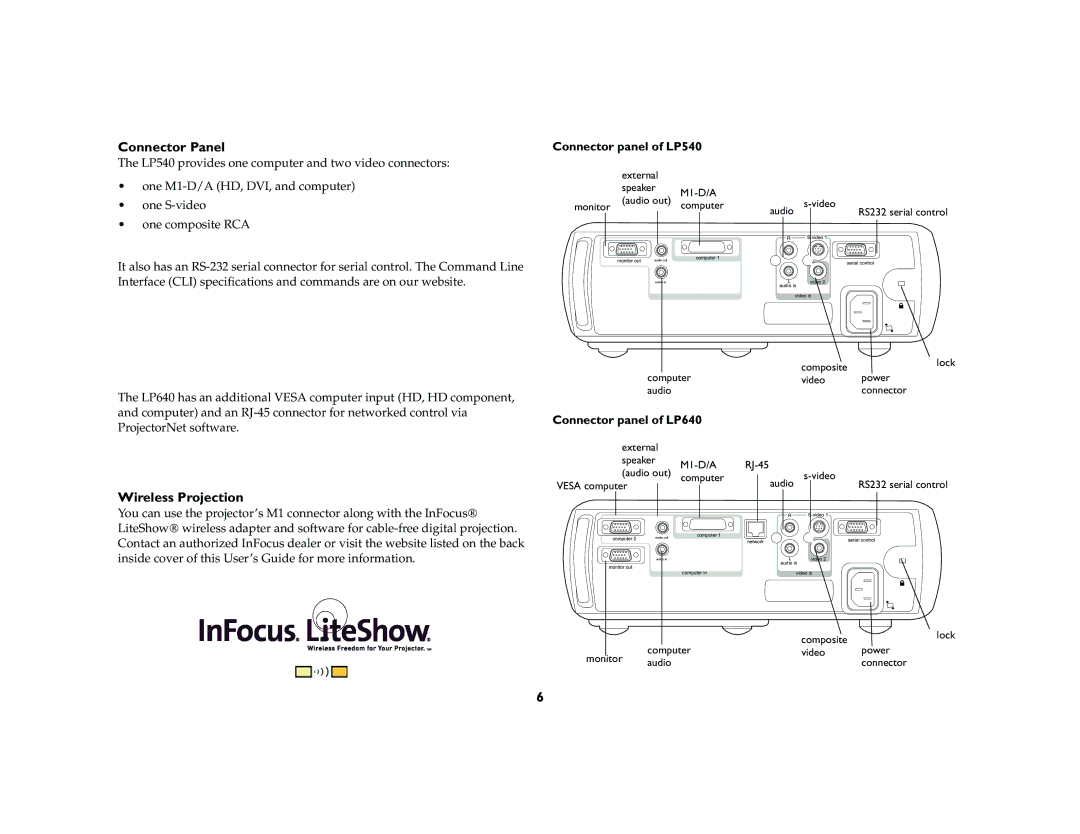Connector Panel
The LP540 provides one computer and two video connectors:
•one
•one
•one composite RCA
It also has an
The LP640 has an additional VESA computer input (HD, HD component, and computer) and an
Wireless Projection
You can use the projector’s M1 connector along with the InFocus LiteShow wireless adapter and software for
Connector panel of LP540
external |
|
|
|
speaker |
|
|
|
monitor (audio out) |
|
| |
computer | audio | ||
|
| RS232 serial control | |
|
| R | |
monitor out audio out | computer 1 |
| serial control |
|
| ||
|
|
| |
audio in |
| L | video 2 |
|
| audio in | |
| computer in |
| video in |
compositelock
computer | video | power |
audio |
| connector |
Connector panel of LP640
external |
|
|
| |
speaker |
| |||
|
|
| ||
(audio out) computer | audio | |||
VESA computer |
|
| RS232 serial control | |
|
|
| R | |
computer 2 | audio out | computer 1 |
| serial control |
| network | |||
|
| |||
|
|
|
| |
| audio in |
| L | video 2 |
monitor out |
|
| audio in | |
|
|
|
| |
|
| computer in |
| video in |
|
| composite | lock |
| computer | power | |
monitor | video | ||
audio |
| connector | |
|
|
6