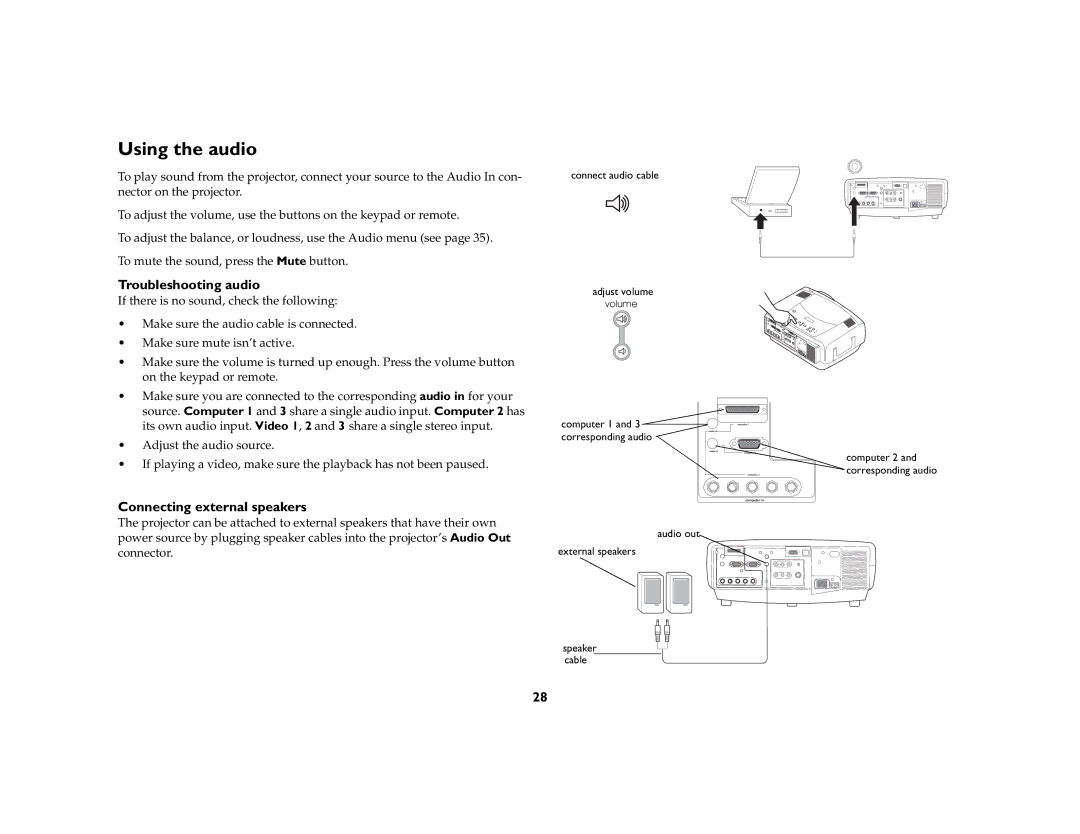Using the audio
To play sound from the projector, connect your source to the Audio In con- nector on the projector.
To adjust the volume, use the buttons on the keypad or remote.
To adjust the balance, or loudness, use the Audio menu (see page 35).
To mute the sound, press the Mute button.
Troubleshooting audio
If there is no sound, check the following:
•Make sure the audio cable is connected.
•Make sure mute isn’t active.
•Make sure the volume is turned up enough. Press the volume button on the keypad or remote.
•Make sure you are connected to the corresponding audio in for your source. Computer 1 and 3 share a single audio input. Computer 2 has its own audio input. Video 1, 2 and 3 share a single stereo input.
•Adjust the audio source.
•If playing a video, make sure the playback has not been paused.
Connecting external speakers
The projector can be attached to external speakers that have their own power source by plugging speaker cables into the projector’s Audio Out connector.
connect audio cable
adjust volume
volume
computer 1 and 3 | computer 1 |
corresponding audio | audio in |
| |
| audio in |
| computer |
| computer 3 |
computer in
audio out
external speakers
speaker cable
computer 2 and corresponding audio
28