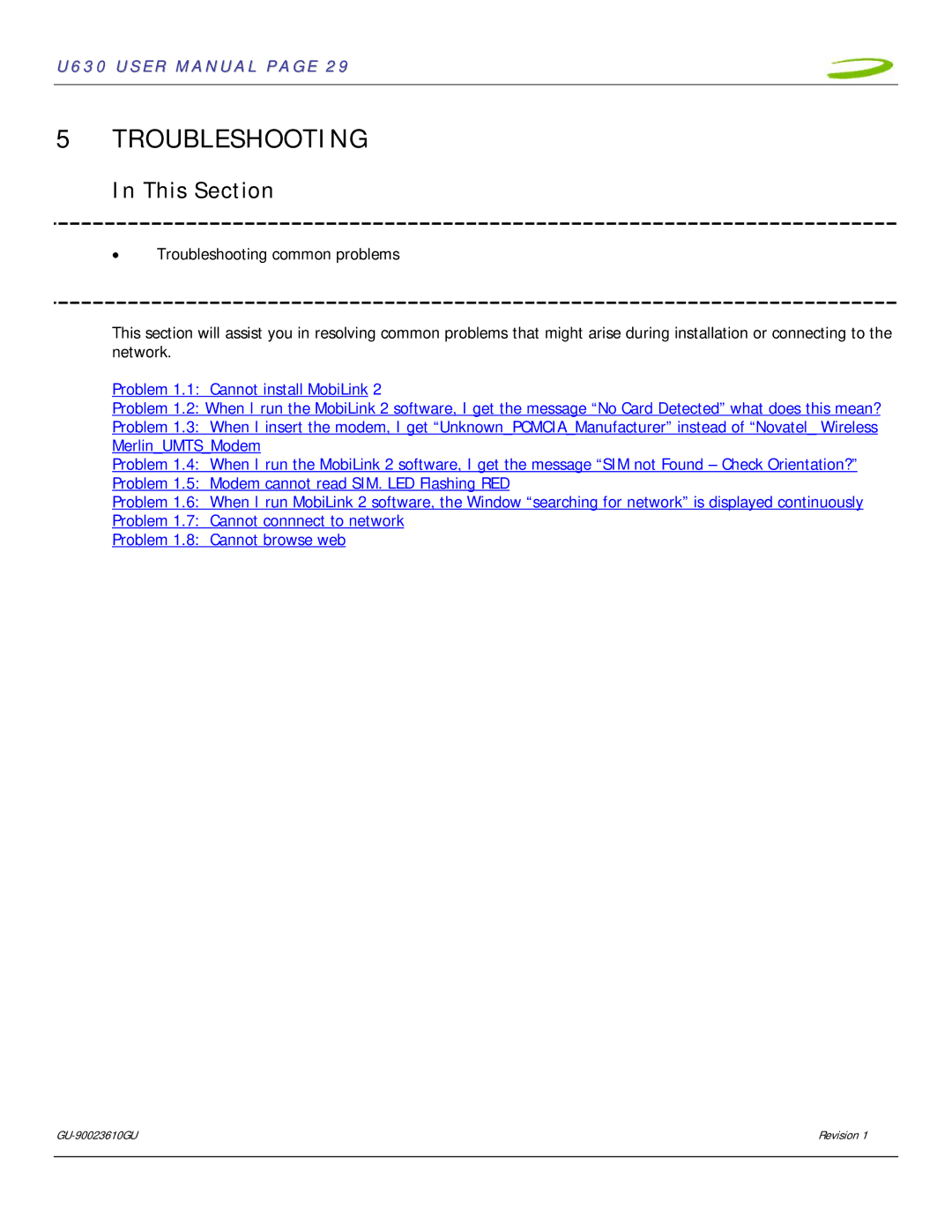U630 USER MANUAL PAGE 29
5 TROUBLESHOOTING
In This Section
•Troubleshooting common problems
This section will assist you in resolving common problems that might arise during installation or connecting to the network.
Problem 1.1: Cannot install MobiLink 2
Problem 1.2: When I run the MobiLink 2 software, I get the message “No Card Detected” what does this mean?
Problem 1.3: When I insert the modem, I get “Unknown_PCMCIA_Manufacturer” instead of “Novatel_ Wireless Merlin_UMTS_Modem
Problem 1.4: When I run the MobiLink 2 software, I get the message “SIM not Found – Check Orientation?”
Problem 1.5: Modem cannot read SIM. LED Flashing RED
Problem 1.6: When I run MobiLink 2 software, the Window “searching for network” is displayed continuously
Problem 1.7: Cannot connnect to network
Problem 1.8: Cannot browse web
| Revision 1 |
|
|