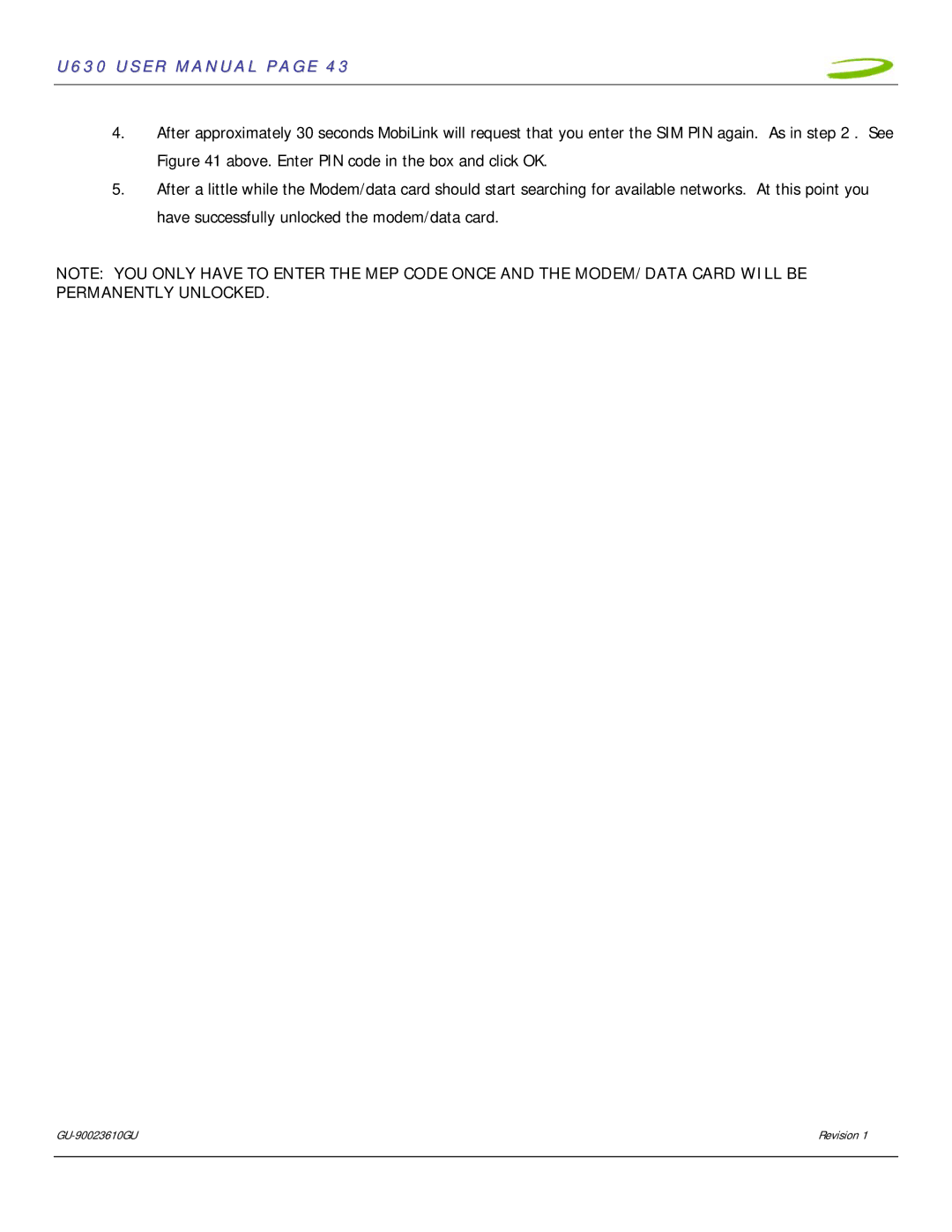U630 USER MANUAL PAGE 43
4.After approximately 30 seconds MobiLink will request that you enter the SIM PIN again. As in step 2 . See Figure 41 above. Enter PIN code in the box and click OK.
5.After a little while the Modem/data card should start searching for available networks. At this point you have successfully unlocked the modem/data card.
NOTE: YOU ONLY HAVE TO ENTER THE MEP CODE ONCE AND THE MODEM/DATA CARD WILL BE PERMANENTLY UNLOCKED.
| Revision 1 |
|
|