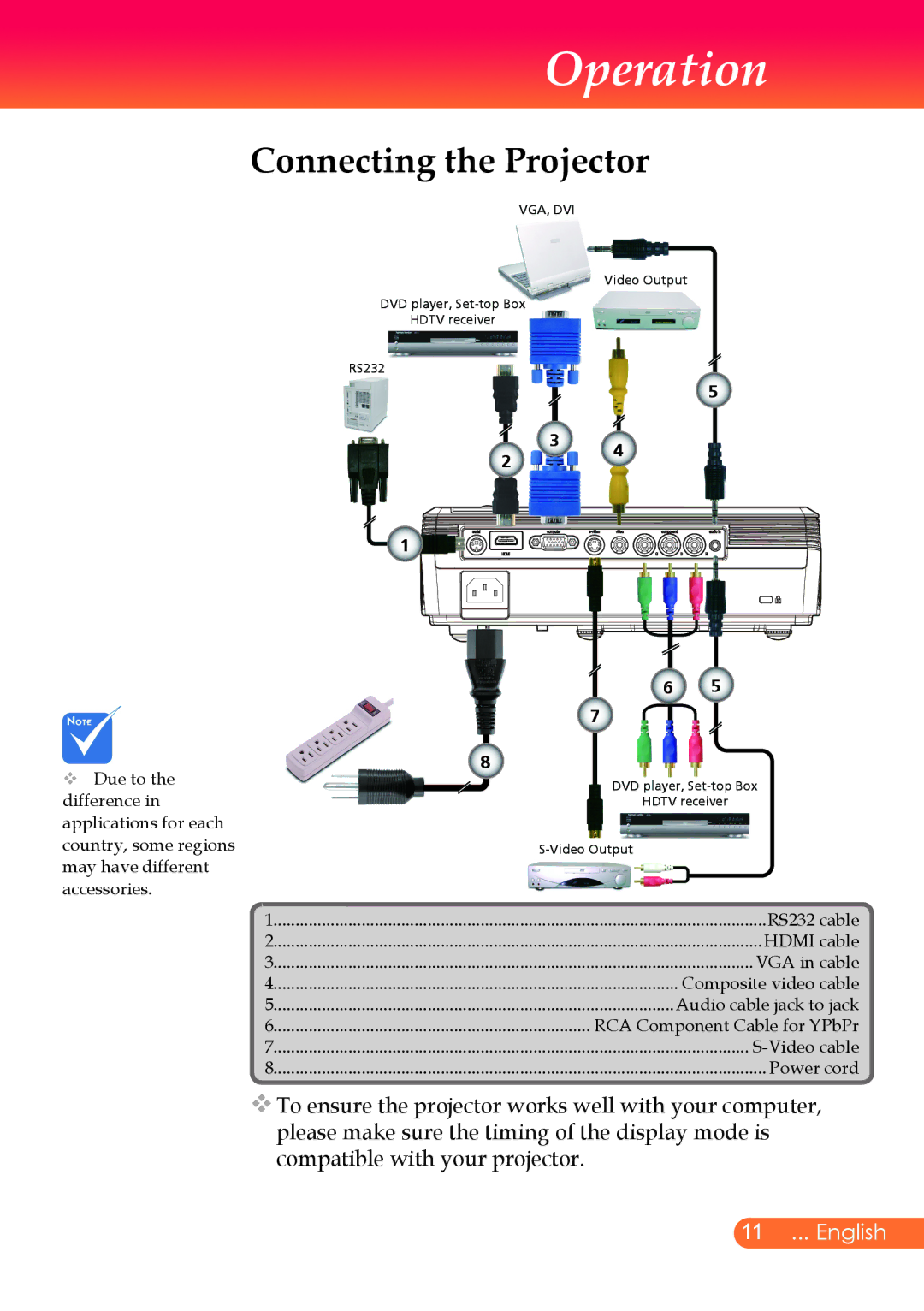Operation
Connecting the Projector
Due to the difference in applications for each country, some regions may have different accessories.
VGA, DVI
Video Output
DVD player,
HDTV receiver
RS232
5
| 3 | 4 |
2 |
| |
|
|
1
6 | 5 |
7 |
|
8 |
|
DVD player, | |
HDTV receiver | |
1 | ................................................................................................................RS232 cable |
2 | ...............................................................................................................HDMI cable |
3 | .............................................................................................................VGA in cable |
4 | ............................................................................................ Composite video cable |
5 | ...........................................................................................Audio cable jack to jack |
6 | ........................................................................ RCA Component Cable for YPbPr |
7 | ............................................................................................................ |
8 | ................................................................................................................ Power cord |
To ensure the projector works well with your computer, please make sure the timing of the display mode is compatible with your projector.
11... English