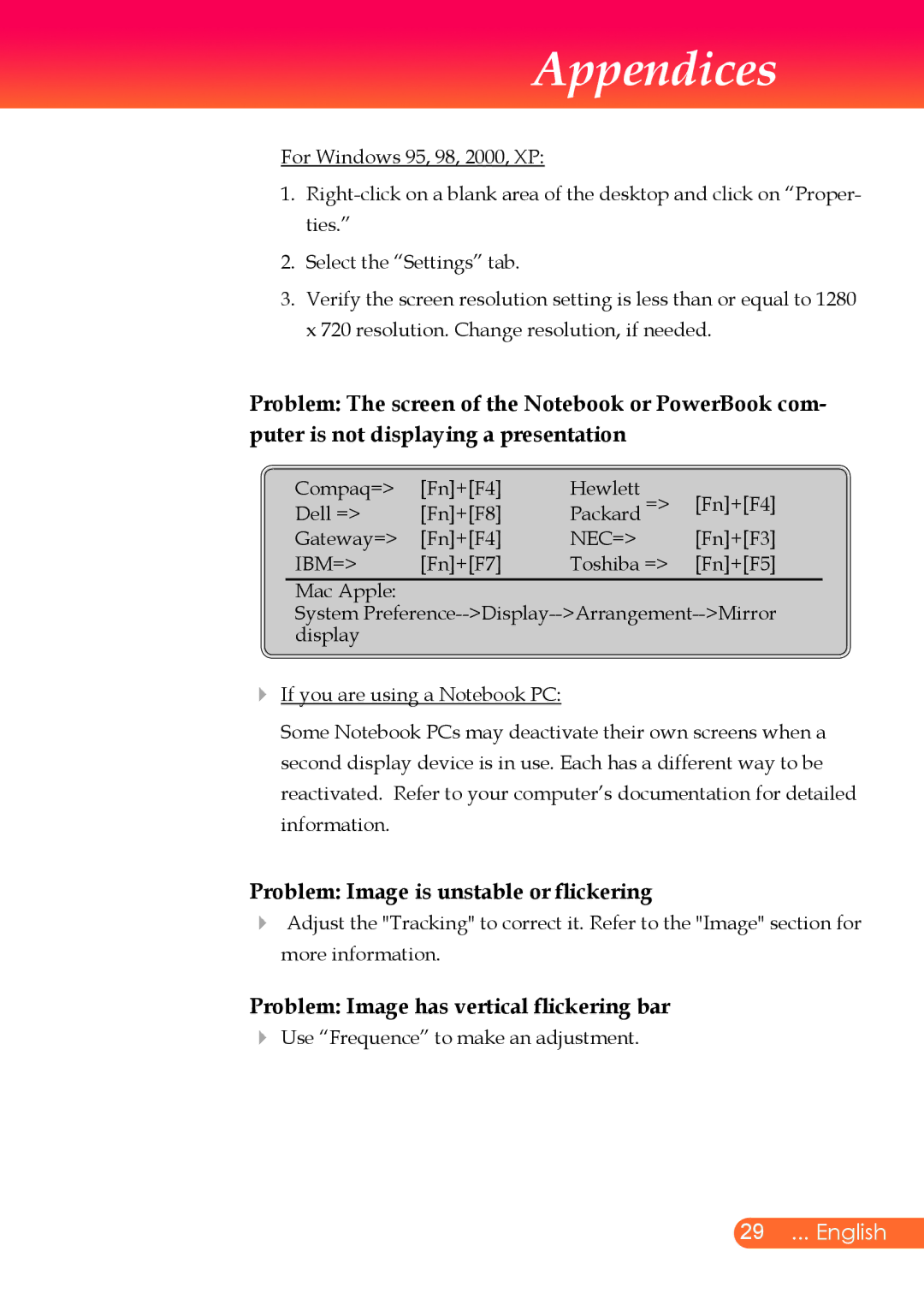Appendices
For Windows 95, 98, 2000, XP:
1.
2.Select the “Settings” tab.
3.Verify the screen resolution setting is less than or equal to 1280 x 720 resolution. Change resolution, if needed.
Problem: The screen of the Notebook or PowerBook com- puter is not displaying a presentation
Compaq=> | [Fn]+[F4] | Hewlett |
|
Dell => | [Fn]+[F8] | Packard => | [Fn]+[F4] |
Gateway=> | [Fn]+[F4] | NEC=> | [Fn]+[F3] |
IBM=> | [Fn]+[F7] | Toshiba => | [Fn]+[F5] |
Mac Apple:
System
If you are using a Notebook PC:
Some Notebook PCs may deactivate their own screens when a second display device is in use. Each has a different way to be reactivated. Refer to your computer’s documentation for detailed information.
Problem: Image is unstable or flickering
Adjust the "Tracking" to correct it. Refer to the "Image" section for more information.
Problem: Image has vertical flickering bar
Use “Frequence” to make an adjustment.
29... English