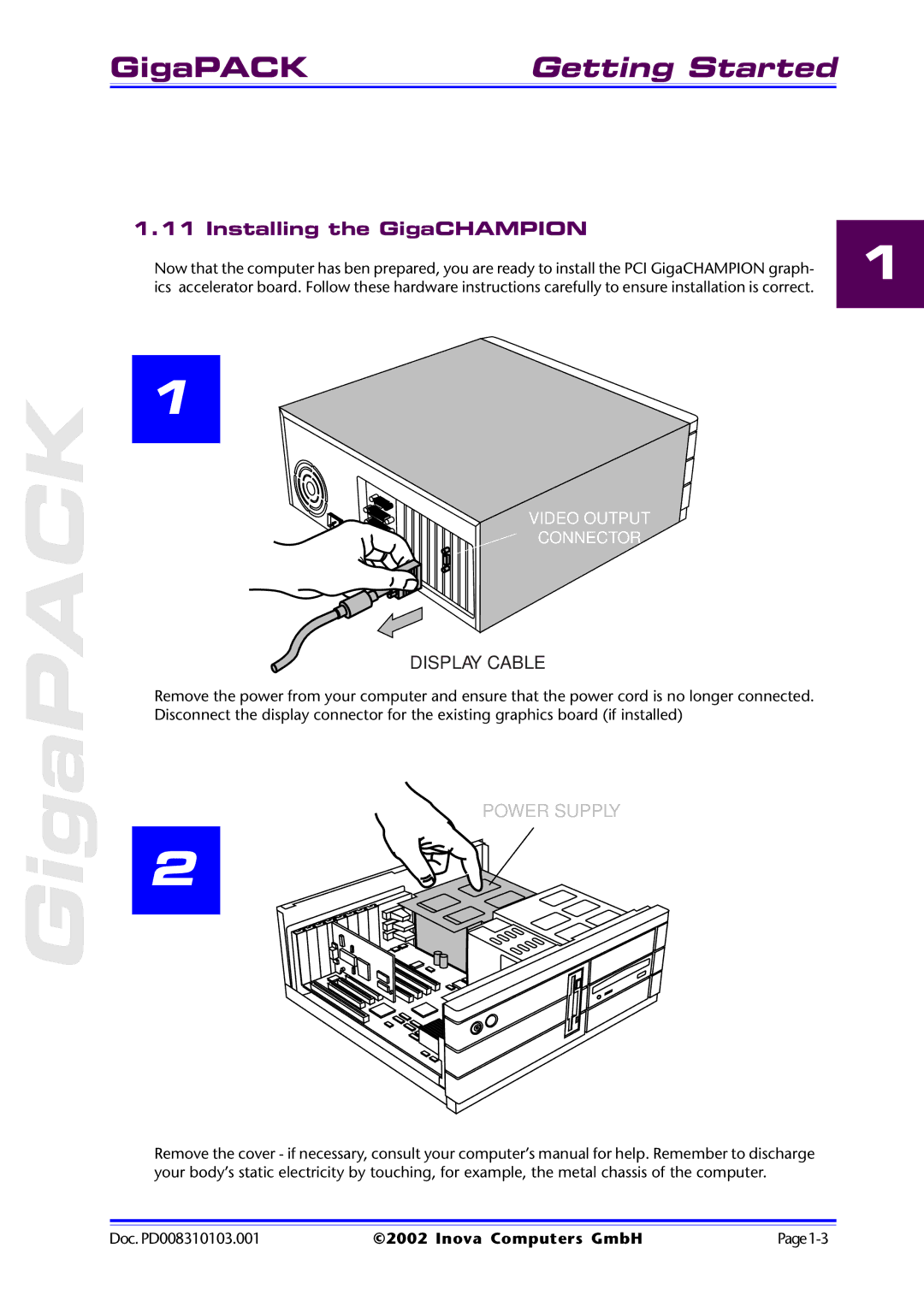GigaPACK | Getting Started |
|
|
GigaPACK
1.11 Installing the GigaCHAMPION
Now that the computer has ben prepared, you are ready to install the PCI GigaCHAMPION graph- | 1 |
ics accelerator board. Follow these hardware instructions carefully to ensure installation is correct. |
1
VIDEO OUTPUT
CONNECTOR
 DISPLAY CABLE
DISPLAY CABLE
Remove the power from your computer and ensure that the power cord is no longer connected. Disconnect the display connector for the existing graphics board (if installed)
POWER SUPPLY
2
Remove the cover - if necessary, consult your computer’s manual for help. Remember to discharge your body’s static electricity by touching, for example, the metal chassis of the computer.
Doc. PD008310103.001 | ©2002 Inova Computers GmbH |