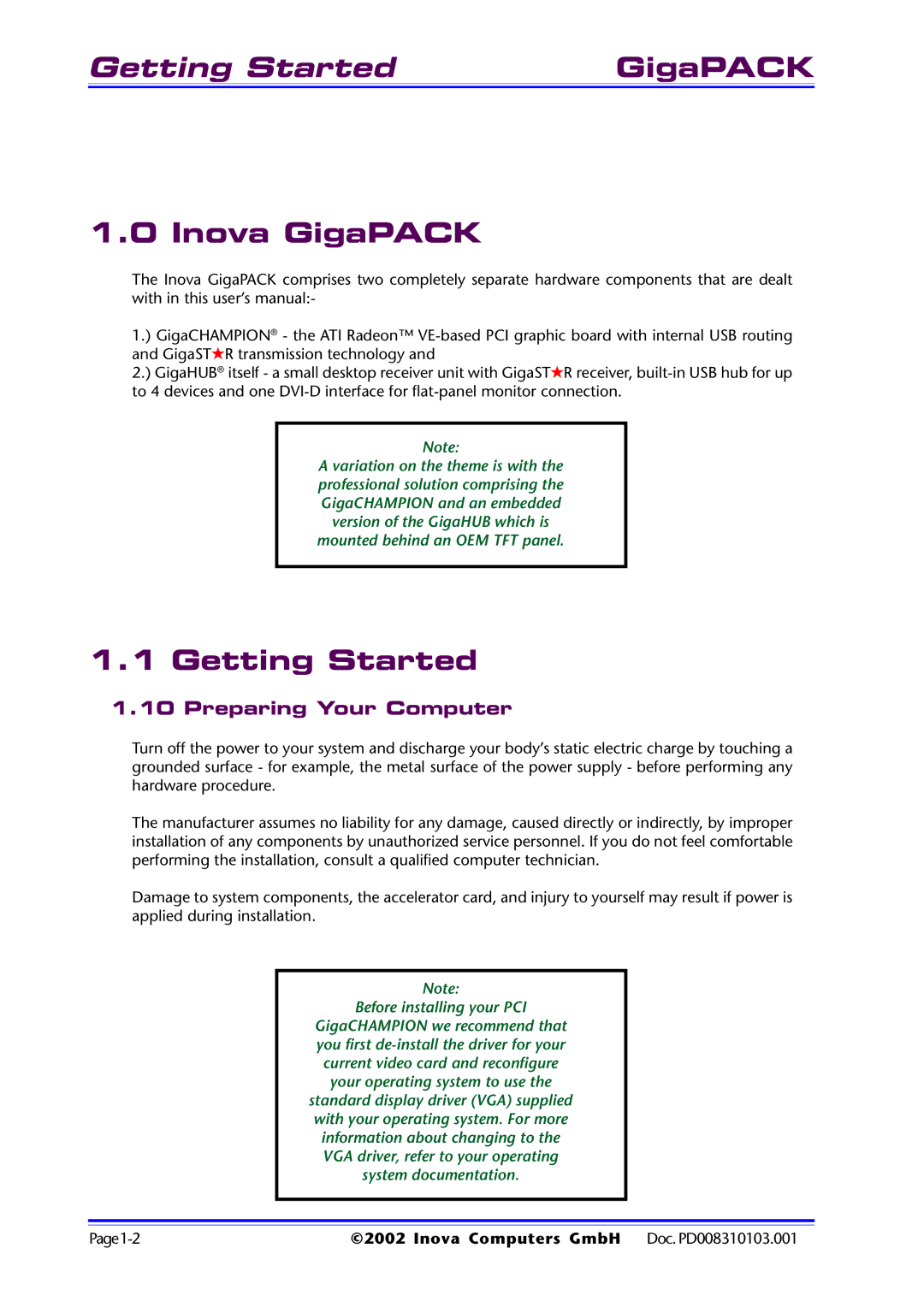Getting Started | GigaPACK |
|
|
1.0 Inova GigaPACK
The Inova GigaPACK comprises two completely separate hardware components that are dealt with in this user’s manual:-
1.) GigaCHAMPION® - the ATI Radeon™
2.) GigaHUB® itself - a small desktop receiver unit with GigaST)R receiver,
Note:
A variation on the theme is with the professional solution comprising the GigaCHAMPION and an embedded version of the GigaHUB which is mounted behind an OEM TFT panel.
1.1Getting Started
1.10Preparing Your Computer
Turn off the power to your system and discharge your body’s static electric charge by touching a grounded surface - for example, the metal surface of the power supply - before performing any hardware procedure.
The manufacturer assumes no liability for any damage, caused directly or indirectly, by improper installation of any components by unauthorized service personnel. If you do not feel comfortable performing the installation, consult a qualified computer technician.
Damage to system components, the accelerator card, and injury to yourself may result if power is applied during installation.
Note:
Before installing your PCI
GigaCHAMPION we recommend that you first
©2002 Inova Computers GmbH Doc. PD008310103.001 |