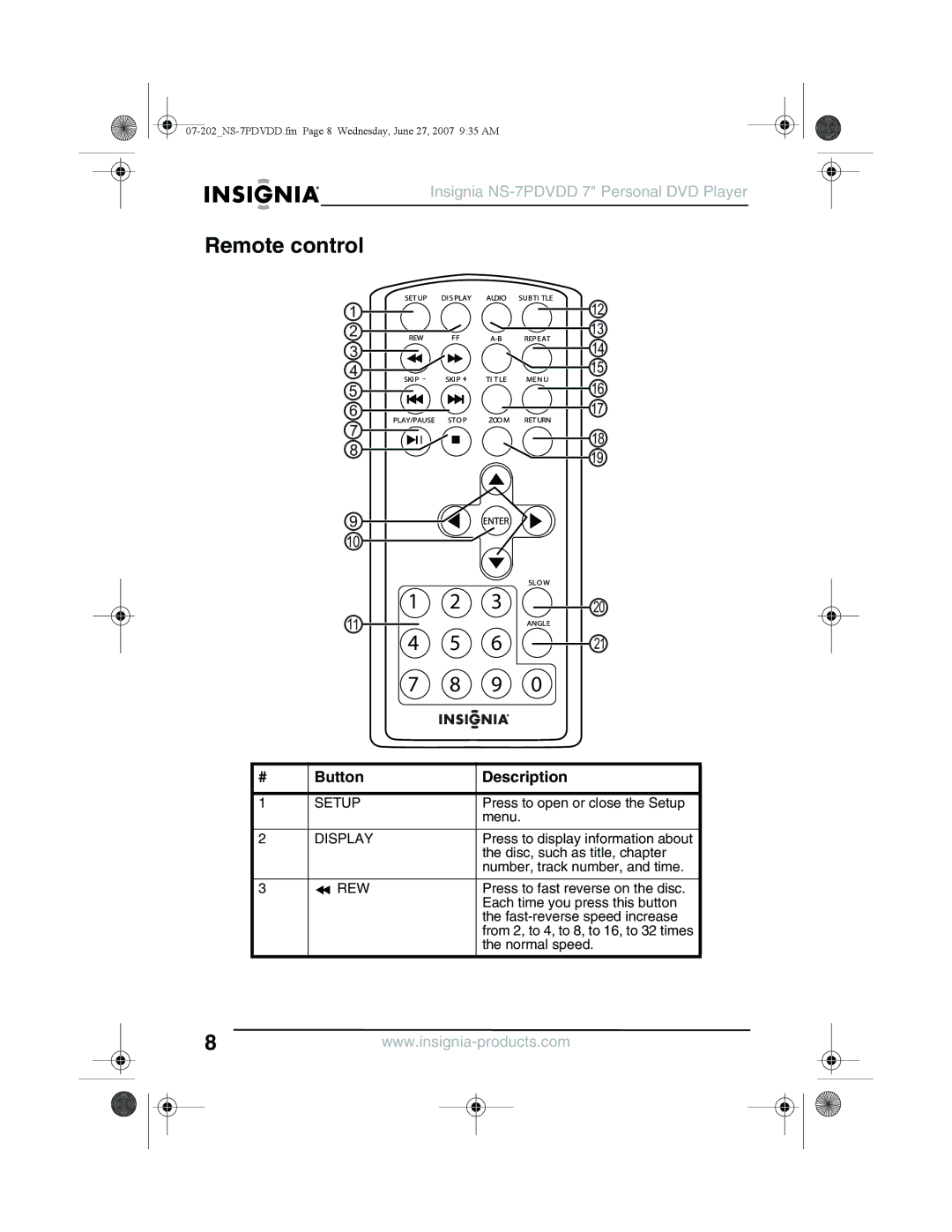User Guide Guide de l’utilisateur Guía del Usuario
07-202NS-7PDVDD.fm Page 2 Wednesday, June 27, 2007 935 AM
Welcome
Contents
Safety information
Discs
Disassembly
Cleaning
Component Description
Features
Front
Right
Wide
Inside
Menu
Remote control
Setup
Button Description
Display
Skip
SKIP+
PLAY/PAUSE
Stop
Installing remote control batteries
Setting up your player
Package contents
Charging your player’s battery
Connecting to AC power
Connecting to a car cigarette lighter
Using your player
Connecting a TV or monitor
Playing a DVD or audio CD
To connect a TV or monitor
Controlling DVD or audio CD playback
To control disc playback
Adjusting the volume
To adjust the volume
Playing an MP3 disc
Playing a DivX disc
Adjusting the video
To adjust the video
Viewing DVD information
To view DVD information
Viewing audio CD information
To view audio CD information
Opening the DVD main menu
Selecting a viewing angle
To open the DVD menu
To select a viewing angle
Selecting an audio language
Enlarging the display image
To select an audio language
To enlarge the display image
Creating a playback loop
To create a playback loop
Repeat Off Repeating a chapter, title, or DVD
To repeat a chapter, title, or DVD
Repeating a track or CD
Repeating an MP3 song or folder
To repeat a track or CD
To repeat an MP3 song or folder
Selecting a subtitle language
To select a subtitle language
Setting parental controls
Selecting the aspect ratio
To select the aspect ratio
To set parental controls
Using the Setup menu
To use the Setup menu
Setup menu pages
Options
Troubleshooting
Problem Solution
Player. Your player’s region code is
Specifications
Cleaning your player
Cleaning discs
Maintaining
Legal notices
FCC Part
FCC warning
Copyright
07-202NS-7PDVDD.fm Page 30 Wednesday, June 27, 2007 935 AM
Day limited warranty
07-202NS-7PDVDD.fm Page 32 Wednesday, June 27, 2007 935 AM
Emplacement
Table des matières
Bienvenue
Informations sur la sécurité
Avertissements
Démontage
Nettoyage
Disques
Composant Description
Fonctionnalités
Face avant
Côté droit
Intérieur
Panoramique
Télécommande
Configuration
Touche Description
Affichage
Avance Rapide
Saut
Saut +
LECTURE/PAUSE
Configuration du lecteur
Contenu de l’emballage
Titre
Retour
Installation des piles de la télécommande
Connexion à l’alimentation CA
Connexion à un allume-cigare de voiture
Chargement de la batterie du lecteur
Fonctionnement du lecteur
Connexion à un téléviseur ou à un moniteur
Lecture d’un DVD ou d’un CD audio
Pour connecter le lecteur à un téléviseur ou à un moniteur
Pour contrôler la lecture du disque
Contrôle de la lecture des DVD ou des CD audio
Lecture d’un disque MP3
Réglage du volume
Pour régler le volume
Lecture dun disque DivX
Pour lire un disque MP3
Réglage de limage vidéo
Pour régler limage vidéo
Affichage des informations relatives au DVD
Pour afficher les informations relatives au DVD
Affichage de l’information d’un CD audio
Pour afficher les informations relatives à un CD audio
Ouverture du menu principal dun DVD
Sélection dun angle de prise de vues
Pour ouvrir le menu du DVD
Pour sélectionner un angle de prise de vues
Sélection d’une langue audio
Agrandissement de l’image affichée
Pour sélectionner une langue audio
Pour agrandir l’image affichée
Programmation d’une lecture répétée en boucle
Pour programmer une lecture en boucle
Repeat Off Répétition dun chapitre, dun titre ou dun DVD
Pour répéter un chapitre, un titre ou un DVD
Répétition d’une piste ou d’un CD
Répétition dune chanson ou dun dossier MP3
Pour répéter une piste ou un CD
Pour répéter une chanson ou un dossier MP3
Sélection de la langue des sous-titres
Pour sélectionner la langue des sous-titres
Configuration des contrôles parentaux
Pour configurer les contrôles parentaux
Sélection du format décran
Pour sélectionner le format décran
Utilisation du menu Setup Configuration
Pour utiliser le menu Setup
Pages du menu de configuration
Que le plateau à disque est ouvert, le
Zones sombres de limage ou diminue le
Problèmes et solutions
Problème Solution
07-202NS-7PDVDD.fm Page 59 Wednesday, June 27, 2007 935 AM
Entretien
Spécifications
Nettoyage du lecteur
Manipulation des disques
Avis juridiques
FCC article
Avertissement de la FCC
Droits d’auteurs
07-202NS-7PDVDD.fm Page 62 Wednesday, June 27, 2007 935 AM
Garantie limitée de 90 jours
07-202NS-7PDVDD.fm Page 64 Wednesday, June 27, 2007 935 AM
Contenido
Bienvenido
Información de seguridad
Ubicación
Cuidados
Desensamblaje
Limpieza
Discos
Componente Descripción
Características
Vista frontal
Derecho
ENCENDIDO/APAGADO
Panorámica
Vista Interior
Menú
Configuración
Control remoto
Botón Descripción
Visualización
Avanzar
Saltar
SALTAR+
REPRODUCIR/PAUSAR
Preparación de su reproductor
Contenido del paquete
Instalación de las pilas del control remoto
Conexión a la alimentación de CA
Conexión a un encendedor de cigarrillos de auto
Cargar la batería de su reproductor
Uso de su reproductor
Conexión de un televisor o monitor
Reproducción de un DVD o CD de audio
Para conectar un televisor o monitor
Para controlar la reproducción de discos
Control de la reproducción de DVD o CD de audio
Reproducción de un disco de MP3
Ajuste del volumen
Para ajustar el volumen
Reproducción de un disco de DivX
Para reproducir un disco de MP3
Ajuste del video
Para ajustar el video
Visualización de la información del DVD
Para ver información del DVD
Observación de información del CD de audio
Para la ver información del CD de audio
Abertura del menú principal del DVD
Para mostrar el menú del DVD
Selección de un ángulo de cámara
Para seleccionar un ángulo de cámara
Selección un idioma de audio
Ampliación de la imagen en la pantalla
Para seleccionar un idioma de audio
Para ampliar la imagen en la pantalla
Creación de un bucle de reproducción
Para crear un bucle de reproducción
Repeat Off
Repetición de un capítulo, título o DVD
Repetición de una pista o un CD
Para repetir un capítulo, título o DVD
Para repetir una pista o un CD
Repite una canción MP3 o una carpeta
Selección del idioma de subtítulos
Para repetir una canción MP3 o una carpeta
Para seleccionar un idioma de subtítulos
Configuración de los controles de los padres
Para configurar los controles de los padres
Selección de la relación de aspecto
Para seleccionar la relación de aspecto
Uso del menú de configuración
Para usar el menú de configuración
Páginas del menú de configuración
Página Opciones
Página Password Change Page Cambio
Problema Solución
Localización y corrección de fallas
Verifique que el disco se ha insertado
Mantenimiento
Limpieza de su reproductor
Manejo de los discos
Limpieza de los discos
Especificaciones
Avisos legales
FCC Parte
Advertencia de la FCC
Derechos de reproducción
07-202NS-7PDVDD.fm Page 96 Wednesday, June 27, 2007 935 AM
Garantía limitada de 90 días
07-202NS-7PDVDD.fm Page 98 Wednesday, June 27, 2007 935 AM
07-202NS-7PDVDD.fm Page 99 Wednesday, June 27, 2007 935 AM
07-202