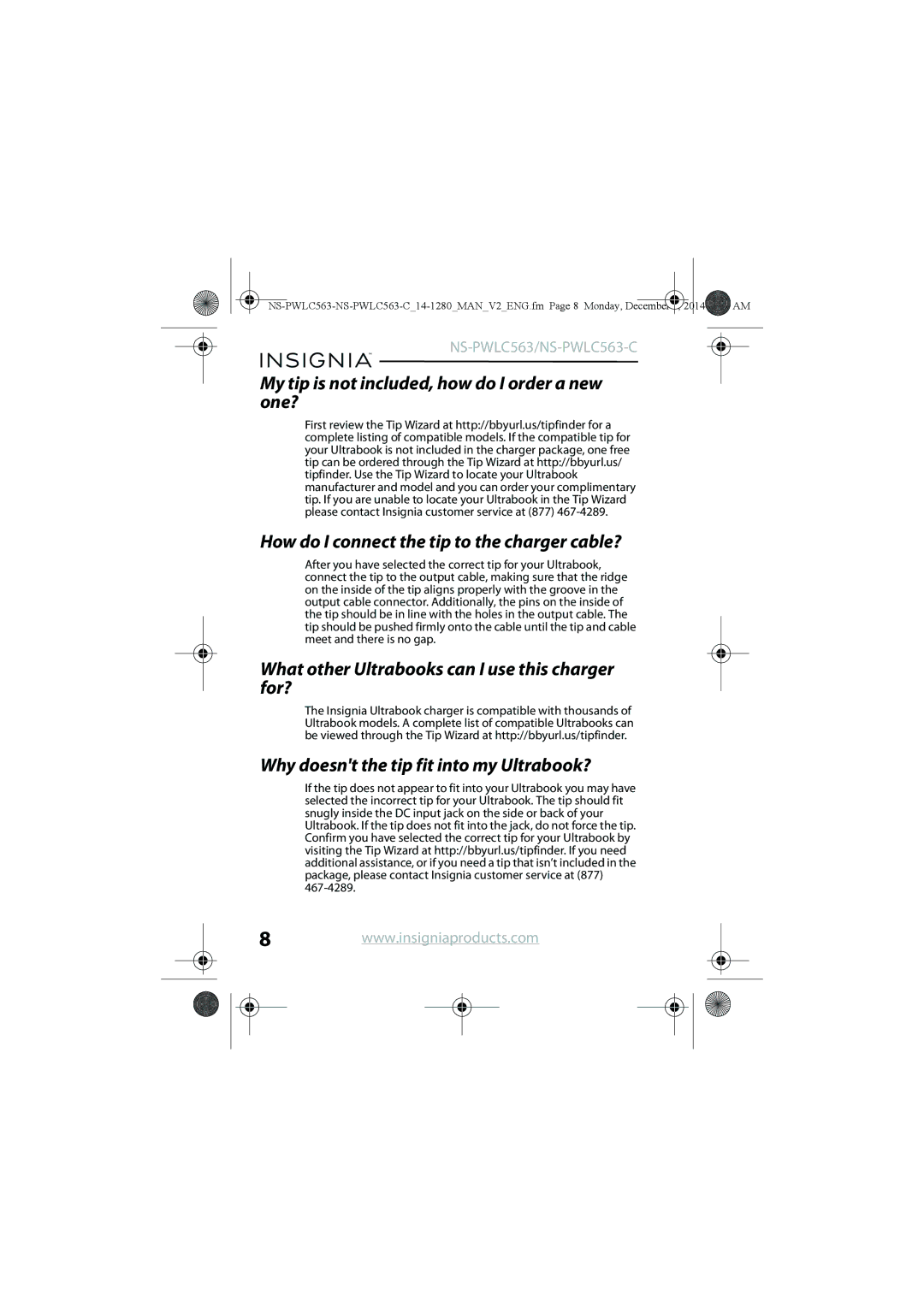NS-PWLC563/NS-PWLC563-C
My tip is not included, how do I order a new one?
First review the Tip Wizard at http://bbyurl.us/tipfinder for a complete listing of compatible models. If the compatible tip for your Ultrabook is not included in the charger package, one free tip can be ordered through the Tip Wizard at http://bbyurl.us/ tipfinder. Use the Tip Wizard to locate your Ultrabook manufacturer and model and you can order your complimentary tip. If you are unable to locate your Ultrabook in the Tip Wizard please contact Insignia customer service at (877)
How do I connect the tip to the charger cable?
After you have selected the correct tip for your Ultrabook, connect the tip to the output cable, making sure that the ridge on the inside of the tip aligns properly with the groove in the output cable connector. Additionally, the pins on the inside of the tip should be in line with the holes in the output cable. The tip should be pushed firmly onto the cable until the tip and cable meet and there is no gap.
What other Ultrabooks can I use this charger for?
The Insignia Ultrabook charger is compatible with thousands of Ultrabook models. A complete list of compatible Ultrabooks can be viewed through the Tip Wizard at http://bbyurl.us/tipfinder.
Why doesn't the tip fit into my Ultrabook?
If the tip does not appear to fit into your Ultrabook you may have selected the incorrect tip for your Ultrabook. The tip should fit snugly inside the DC input jack on the side or back of your Ultrabook. If the tip does not fit into the jack, do not force the tip. Confirm you have selected the correct tip for your Ultrabook by visiting the Tip Wizard at http://bbyurl.us/tipfinder. If you need additional assistance, or if you need a tip that isn’t included in the package, please contact Insignia customer service at (877)
8www.insigniaproducts.com