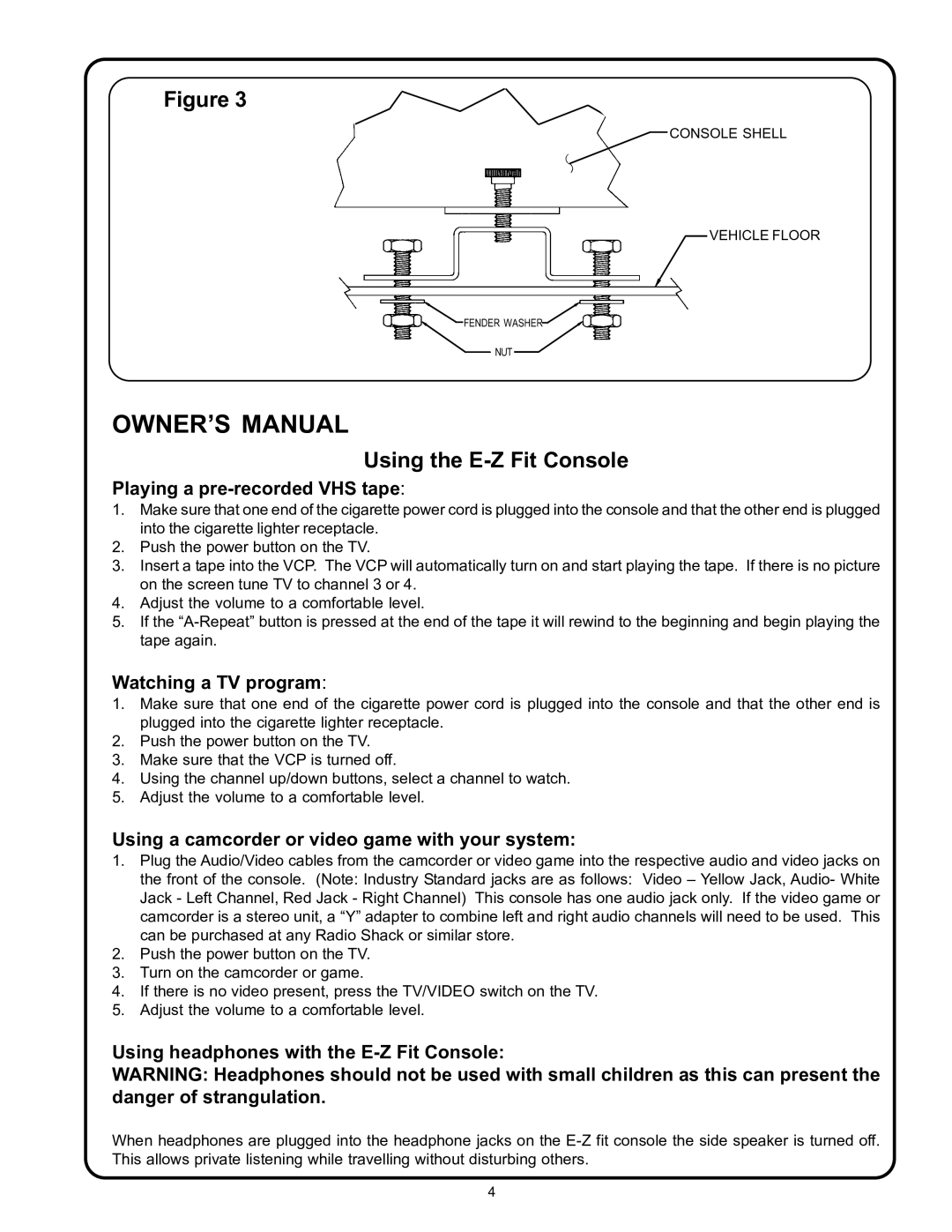Figure 3
CONSOLE SHELL
VEHICLE FLOOR
FENDER WASHER
NUT
OWNER’S MANUAL
Using the E-Z Fit Console
Playing a pre-recorded VHS tape:
1.Make sure that one end of the cigarette power cord is plugged into the console and that the other end is plugged into the cigarette lighter receptacle.
2.Push the power button on the TV.
3.Insert a tape into the VCP. The VCP will automatically turn on and start playing the tape. If there is no picture on the screen tune TV to channel 3 or 4.
4.Adjust the volume to a comfortable level.
5.If the
Watching a TV program:
1.Make sure that one end of the cigarette power cord is plugged into the console and that the other end is plugged into the cigarette lighter receptacle.
2.Push the power button on the TV.
3.Make sure that the VCP is turned off.
4.Using the channel up/down buttons, select a channel to watch.
5.Adjust the volume to a comfortable level.
Using a camcorder or video game with your system:
1.Plug the Audio/Video cables from the camcorder or video game into the respective audio and video jacks on the front of the console. (Note: Industry Standard jacks are as follows: Video – Yellow Jack, Audio- White Jack - Left Channel, Red Jack - Right Channel) This console has one audio jack only. If the video game or camcorder is a stereo unit, a “Y” adapter to combine left and right audio channels will need to be used. This can be purchased at any Radio Shack or similar store.
2.Push the power button on the TV.
3.Turn on the camcorder or game.
4.If there is no video present, press the TV/VIDEO switch on the TV.
5.Adjust the volume to a comfortable level.
Using headphones with the E-Z Fit Console:
WARNING: Headphones should not be used with small children as this can present the danger of strangulation.
When headphones are plugged into the headphone jacks on the
4