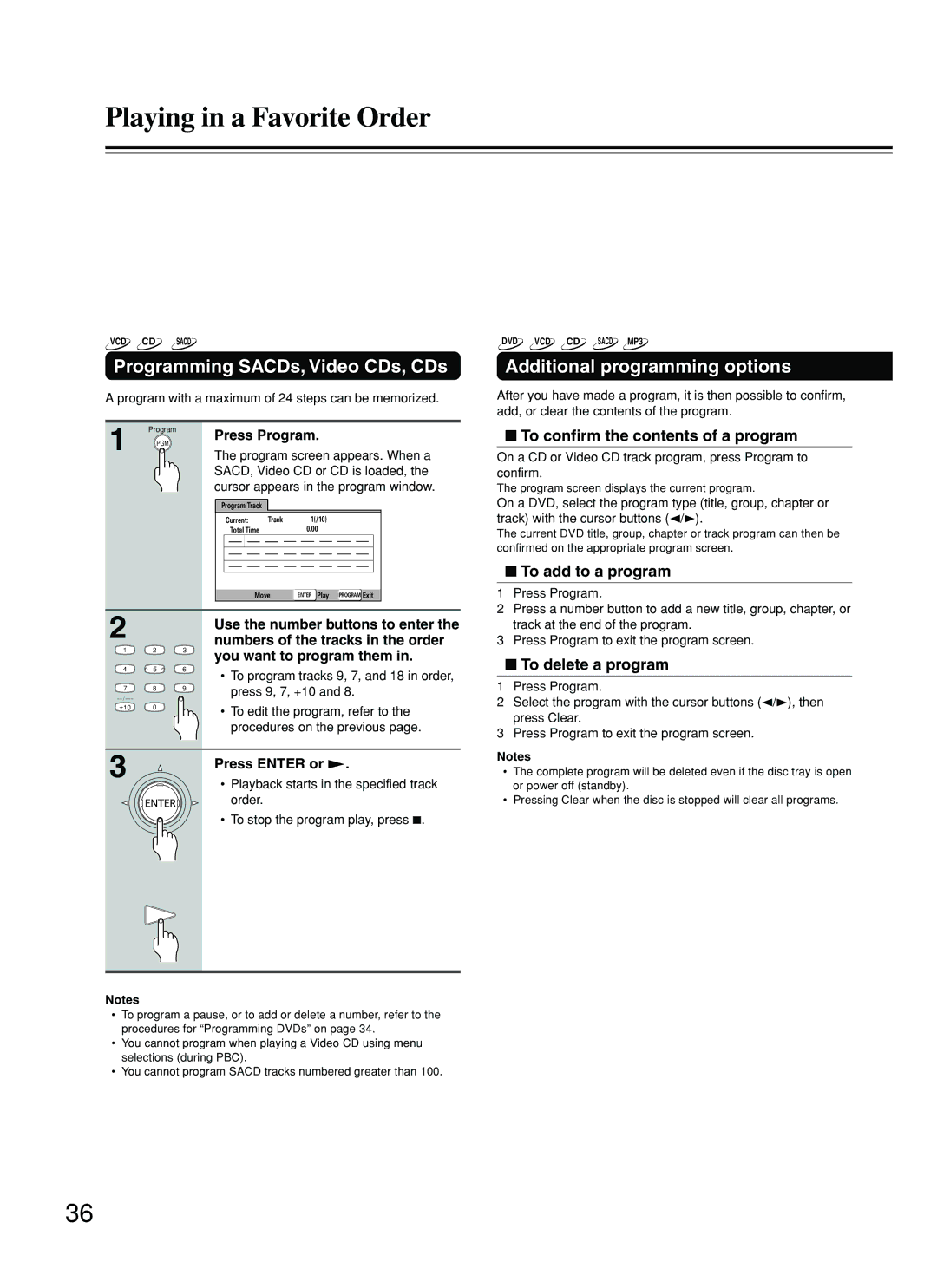DPS-8.3
Table of Contents
Important Safeguards
Avis
Precautions
For U.S. model
For Canadian model
Sur les modèles dont la fiche est polarisee
Power
Regional Restriction Codes Region Number
About This Manual
Recording Copyright
Structure of the Disc Content
Getting Started
Playable Discs
About Video CDs
Cleaning Discs
MP3 compatibility information
Handling Discs
Storing Discs
Features/Supplied Accessories
Features
Supplied Accessories
Using the Remote Controller
Close the battery compartment cover 30˚
Before You Start
Inserting the Batteries
Index to Parts and Controls
Front panel
Display
Video Output Component 1 jacks
Video Output S Video jack
Video Output Video jack
Video Output Component 2 jacks
Remote controller Operation buttons
Index to Parts and Controls
Connecting to a TV
Connecting
Using the supplied audio/video connection cable
Before connecting
Connecting to a TV
Making component video connections
Making S-video connections
Making a digital connection with the amplifier
Audio connection cables
Optical fiber connection cable
Making discrete 5.1 channel Analog Output connections
Making discrete 2 channel Analog Output connections
An amplifier with
An amplifier with discrete 2 channel input
DPS-8.3
Setting the TV System Australian model only
Setting Up the Player
Using the Setup Navigator
When setting up for the first time
To exit the Setup Navigator
Setting Up the Player
Setting the OSD Language On-Screen Display Language
Setting the TV screen size
Setting the type of analog audio connections
Setting compatibility with 96 kHz output
Confirming the settings
To change other player settings in the Setup screen menus
Various sound formats and sound effects
Dolby Digital Surround
DTS Surround
Dolby PRO Logic Surround
When an operation is prohibited
Basic Playback
Playing SACDs, DVDs, Video CDs, CDs and MP3s
Getting Started Using Your DVD Player
When a Menu Screen is Displayed
To Open or Return to the DVD or Video CD Menu Screen
To navigate a menu screen
Pausing Playback
Switching the Playback Speed
Chapter Track Skip Forward/Skip Back
Forward and Reverse Scanning
Resuming Playback from where you stopped
Stopping Playback and Switching Power Off
Still Frame/Slow Play
Advanced Playback
Viewing a still frame
Viewing slow playback
Search using the number buttons
When performing a Time Search
To perform a direct title or chapter/track
Playing bonus groups of DVD-Audio
Using the MP3 Navigator
Navigate using the following controls
Repeat Play
Repeating a Title, Group, Folder, Chapter or Track
Repeating a Specific Segment
Random Play
Playing in Random Order
To change titles, chapters, or tracks during random play
To stop random play
Playing in a Favorite Order
Programming DVDs
Programming MP3s
Press Program to enter the MP3 Program screen
Use the number buttons to enter a three-digit folder number
Playing in a Favorite Order
Programming SACDs, Video CDs, CDs
Additional programming options
To add a title/group/chapter/track to a program
To save a program in memory
To erase a program saved in memory
Press and hold Program for about 2 seconds
Selecting the Camera Angle
Viewing from a Desired Camera Angle Multi-Angle
To check whether or not a disc is recorded with angles
Press Angle during playback
Changing the Audio Language Multi-Language Function
Selecting a Subtitle Language Multi-Language Subtitles
Changing Audio Type
Press Audio repeatedly to select the desired language
Resuming playback from where Last Memory was pressed
Memorizing a Last Memory location to return to later
To clear the Last Memory location
Memorizing Settings for DVDs
When a disc that has memorized settings is loaded
Erasing the recorded contents
Turning Off the Video Signal Output
Switching the video signal off
Press Video Circuit Off on the DVD
Player repeatedly
Listening through Headphones
Listening through Headphones
Adjusting the phones level
Phones level
Viewing Disc Information
Viewing Disc Information during while a disc is playing
Using Dimmer function
Viewing Disc Information during while a disc is stopped
Adjusting Audio and Video Settings
Using the Setup Screen Menus
Changing to the Setup Screen Expert Menu Mode
Settings Expert Factory setting
Basic
Adjusting Audio and Video Settings
Adjusting the Dynamic Range of the Audio Soundtrack
Setting the Audio 1 Options
Dolby Digital Out
DTS Out
Linear PCM Out
Mpeg Out
Digital Out Expert
Setting the Audio 2 Options
Speaker Setting
Sacd Playback Expert
Audio Out
Gain Settings Expert
Settings Fix Factory setting Variable
Off Factory setting
Settings
Setting the TV Screen Size
Settings 43 Letter Box Pan & Scan
Wide Factory setting
Differences in screen sizes and DVD formats
Setting the Video 1 Options
Switching the S-Video Output Expert
Component Video
Turning the Screen Saver On and Off Expert
Adjusting the Video Quality
Selecting a preprogrammed setting
Professional
Memory 1, Memory 2, and Memory
Use the cursor button ∞ to select Video Setup and press
PureCinema DVD-Video only
Press Display
Setting the Video 2 Options
Setting the Position of the On-screen Display Expert
Turning the angle indicator on and off Expert
Changing the Background of the Screen
Setting the Language Options
Setting the On-screen Display OSD Language
Selecting an audio language preference
Deutsch Italiano Español
Settings w/ Subtitle Language Factory setting
Selecting a subtitle language preference
Selecting a DVD menu language preference
English French German Italian Spanish
When Other is selected
Settings With Audio Selected Subtitle Factory setting
Forcing subtitles to be displayed Expert
Off Assist Subtitle
Language Code List
Setting the Parental Lock Level
Entering the Password
Press Enter to set the password
Level
Setting the Parental Lock Level
Changing the Password
Setting the Country Code
Press Enter to set the new level
Country Code List
Other Settings
Auto Disc Menu Expert
Group Playback Expert
Memorizing Settings Function Memory
Recalling Memorized Settings
Resetting the Player to System Settings
To clear the Function Memory
Programming procedure
Other remote control unit
Others
To 15 cm RC-499DV Send/Learn
Other remote control unit that
Corresponds to the command you
Learn indicator flashes twice to
Indicate that the command has
Erasing the programmed command from one button
Erasing all the commands programmed under a Mode button
Register the Codes of Other Units Remote Controllers
Operate other units with the registered codes
Erasing Registered codes
Preset Settings
Brand Remote Code
Register the Codes of Other Units Remote Controllers
VCR
Troubleshooting
Troubleshooting
Symptoms Causes Remedies Pages
DVD Player
Troubleshooting
DVD Player Remote Controller Symptoms Causes Remedies Pages
Specifications
General
DVD Player
Outputs
Memo
Onkyo U.S.A. Corporation