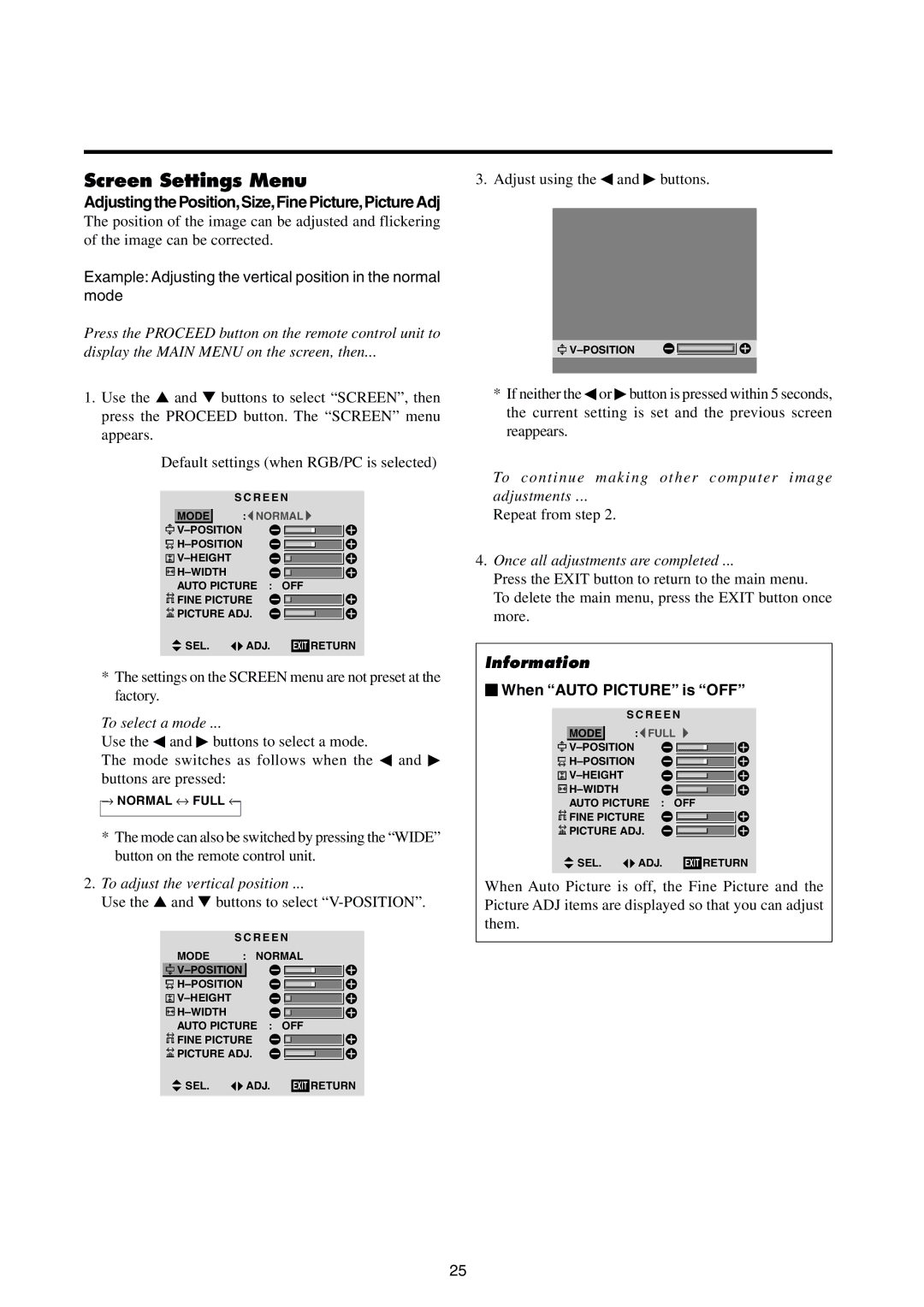Screen Settings Menu
Adjusting the Position,Size,Fine Picture,Picture Adj
The position of the image can be adjusted and flickering of the image can be corrected.
Example: Adjusting the vertical position in the normal mode
Press the PROCEED button on the remote control unit to
display the MAIN MENU on the screen, then...
1.Use the ▲ and ▼ buttons to select “SCREEN”, then press the PROCEED button. The “SCREEN” menu appears.
Default settings (when RGB/PC is selected)
| S C R E E N |
| : NORMAL |
MODE |
![]()
![]()
![]()
![]()
AUTO PICTURE : OFF
![]()
![]() FINE PICTURE
FINE PICTURE
![]() PICTURE ADJ.
PICTURE ADJ.
SEL. | ADJ. | EXIT | RETURN |
*The settings on the SCREEN menu are not preset at the factory.
To select a mode ...
Use the ◀ and ▶ buttons to select a mode.
The mode switches as follows when the ◀ and ▶ buttons are pressed:
→NORMAL ↔ FULL ←
*The mode can also be switched by pressing the “WIDE” button on the remote control unit.
2.To adjust the vertical position ...
Use the ▲ and ▼ buttons to select “V-POSITION”.
| S C R E E N |
MODE | : NORMAL |
![]()
![]()
![]()
![]()
AUTO PICTURE : OFF
![]()
![]() FINE PICTURE
FINE PICTURE
![]() PICTURE ADJ.
PICTURE ADJ.
SEL. | ADJ. | EXIT | RETURN |
3. Adjust using the ◀ and ▶ buttons.
![]()
*If neither the ◀ or ▶ button is pressed within 5 seconds, the current setting is set and the previous screen reappears.
To continue making other computer image
adjustments ...
Repeat from step 2.
4.Once all adjustments are completed ...
Press the EXIT button to return to the main menu.
To delete the main menu, press the EXIT button once more.
Information
⬛When “AUTO PICTURE” is “OFF”
| S C R E E N |
| : FULL |
MODE |
![]()
![]()
![]()
![]()
AUTO PICTURE : OFF
![]()
![]() FINE PICTURE
FINE PICTURE
![]() PICTURE ADJ.
PICTURE ADJ.
SEL. | ADJ. | EXIT | RETURN |
When Auto Picture is off, the Fine Picture and the Picture ADJ items are displayed so that you can adjust them.
25