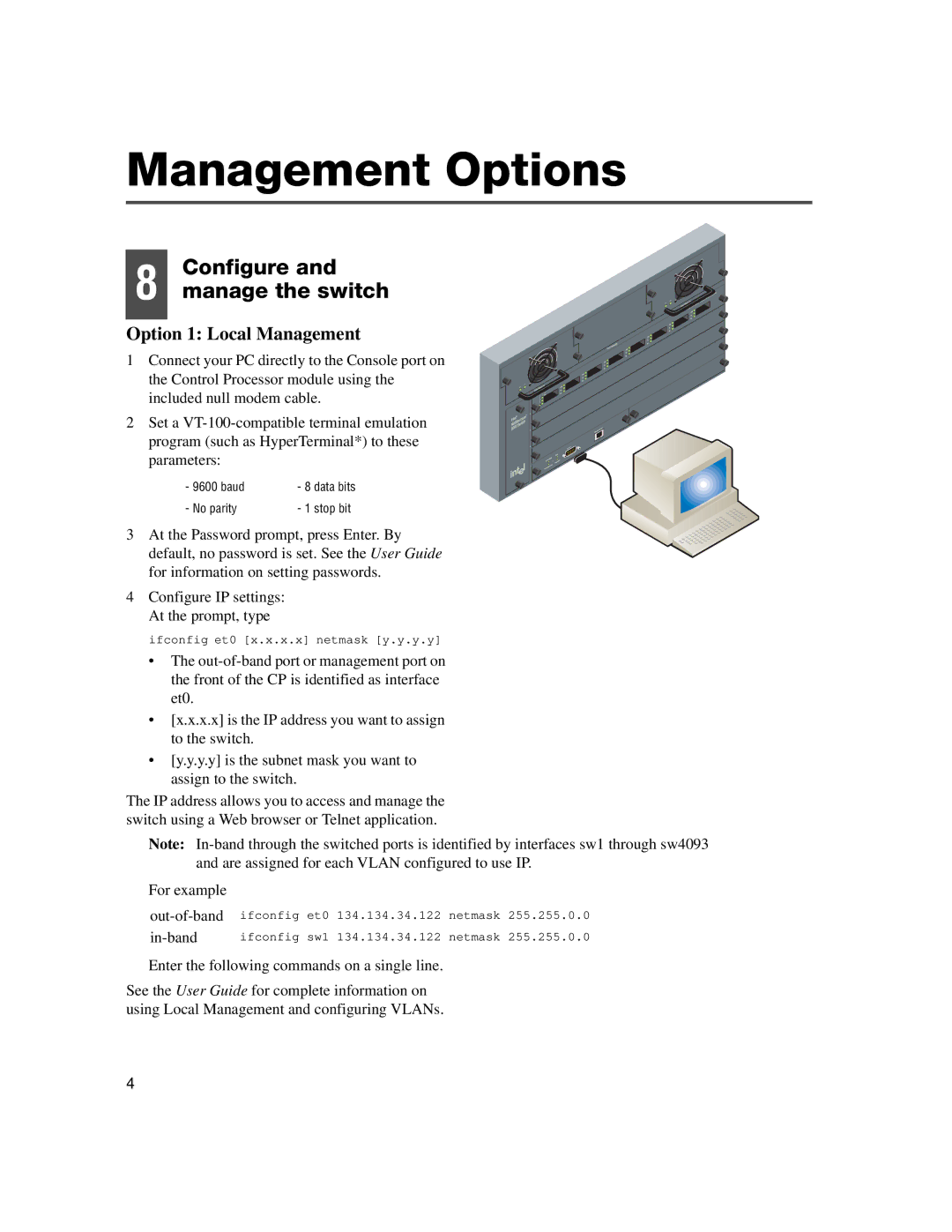Management Options
Configure and
8 manage the switch
Option 1: Local Management
1 Connect your PC directly to the Console port on the Control Processor module using the included null modem cable.
2 Set a
- 9600 baud | - 8 data bits |
- No parity | - 1 stop bit |
3 At the Password prompt, press Enter. By default, no password is set. See the User Guide for information on setting passwords.
4Configure IP settings: At the prompt, type
ifconfig et0 [x.x.x.x] netmask [y.y.y.y]
•The
•[x.x.x.x] is the IP address you want to assign to the switch.
•[y.y.y.y] is the subnet mask you want to assign to the switch.
The IP address allows you to access and manage the switch using a Web browser or Telnet application.
Note:
For example
ifconfig sw1 134.134.34.122 netmask 255.255.0.0 |
Enter the following commands on a single line.
See the User Guide for complete information on using Local Management and configuring VLANs.
4