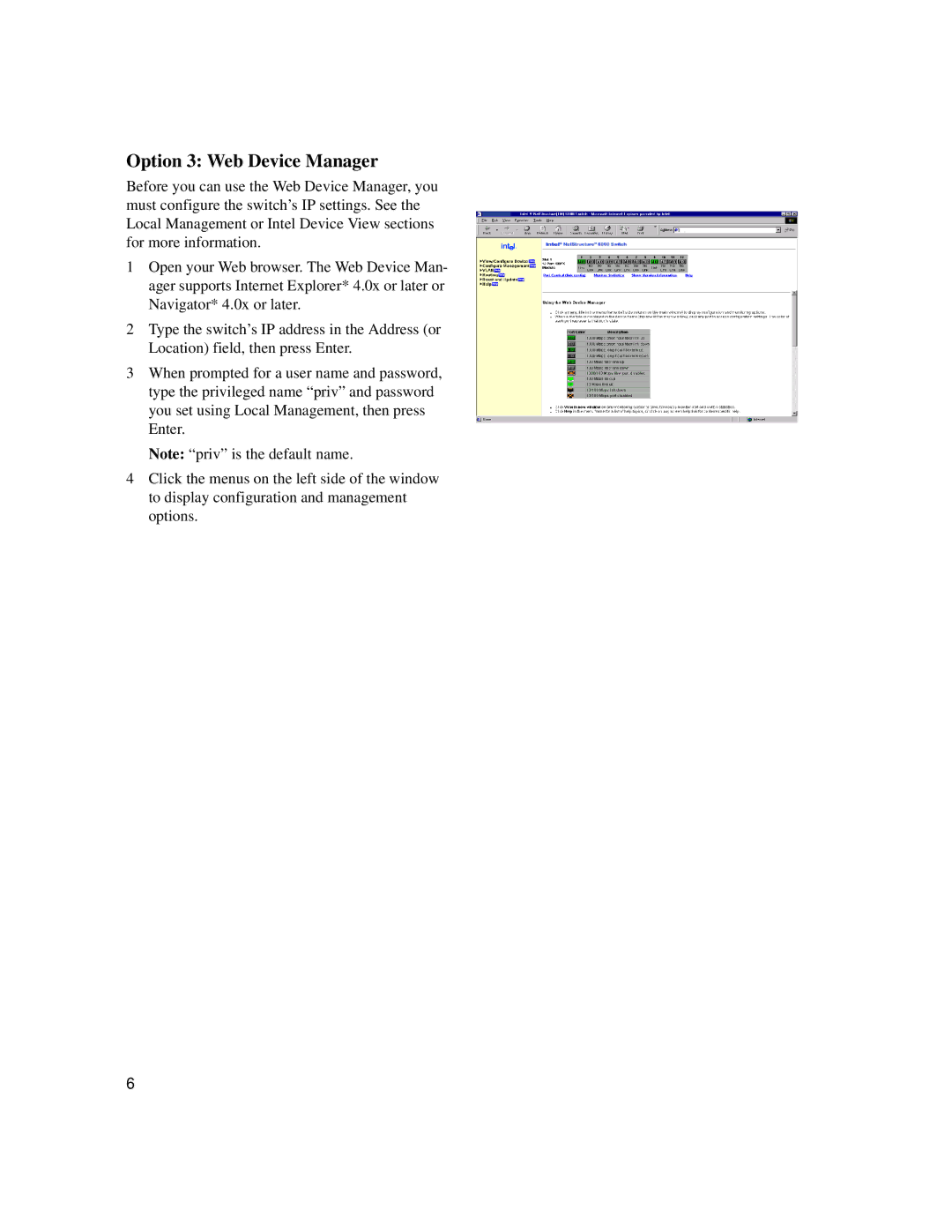Option 3: Web Device Manager
Before you can use the Web Device Manager, you must configure the switch’s IP settings. See the Local Management or Intel Device View sections for more information.
1Open your Web browser. The Web Device Man- ager supports Internet Explorer* 4.0x or later or Navigator* 4.0x or later.
2Type the switch’s IP address in the Address (or Location) field, then press Enter.
3When prompted for a user name and password, type the privileged name “priv” and password you set using Local Management, then press Enter.
Note: “priv” is the default name.
4Click the menus on the left side of the window to display configuration and management options.
6