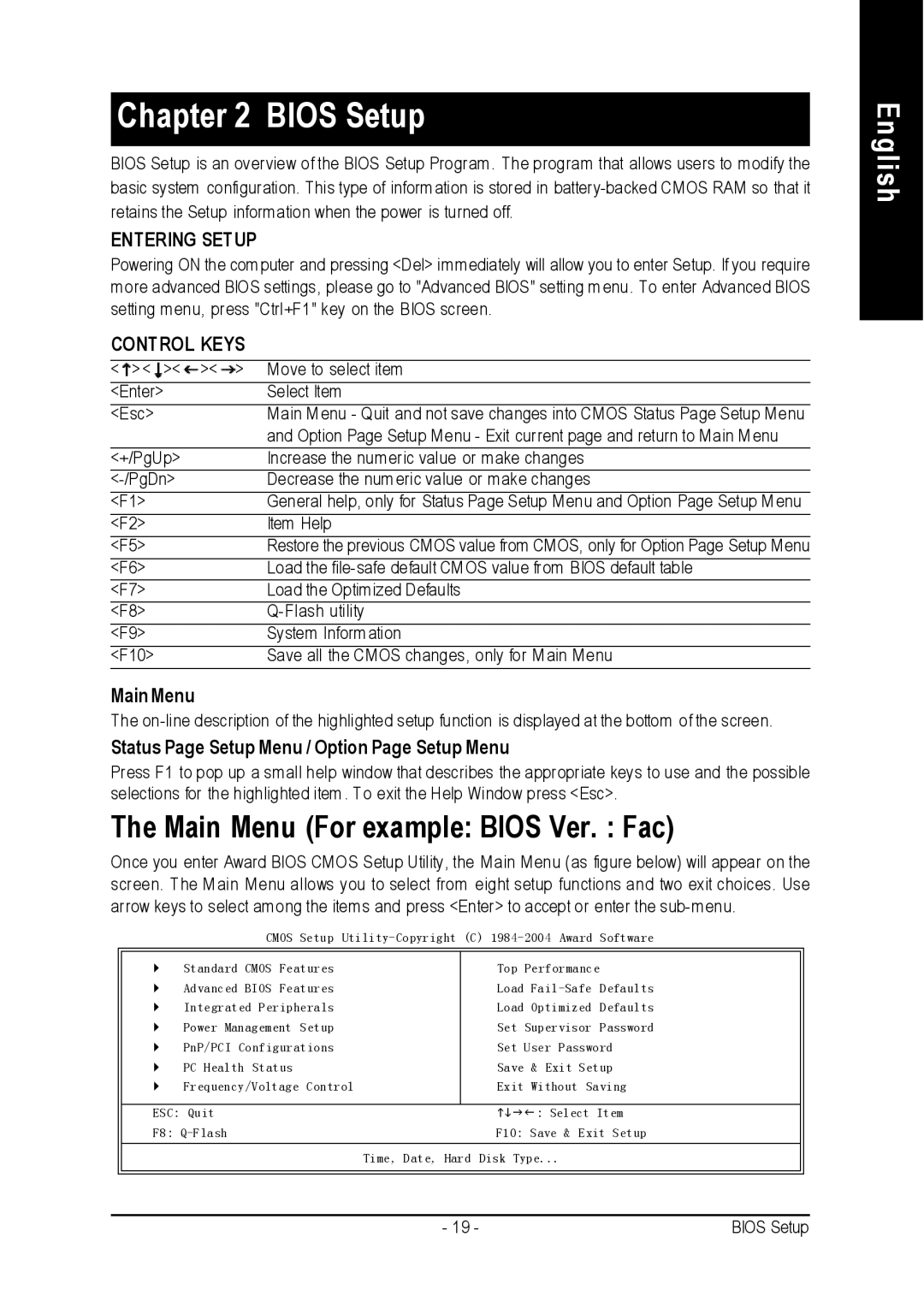Chapter 2 BIOS Setup
BIOS Setup is an overview of the BIOS Setup Program . The program that allows users to modify the basic system configuration. This type of inform ation is stored in
ENTERING SETUP
Powering ON the com puter and pressing <Del> immediately will allow you to enter Setup. If you require more advanced BIOS settings, please go to "Advanced BIOS" setting m enu . To enter Advanced BIOS setting menu, press "Ctrl+F1" key on the BIOS screen.
CONTROL KEYS
< > < >< >< > | Move to select item |
<Enter> | Select Item |
<Esc> | Main M enu - Quit and not save changes into CMOS Status Page Setup Menu |
| and Option Page Setup Menu - Exit current page and return to Main M enu |
<+/PgUp> | Increase the numeric value or make changes |
Decrease the num eric value or make changes | |
<F1> | General help, only for Status Page Setup Menu and Option Page Setup M enu |
<F2> | Item Help |
<F5> | Restore the previous CMOS value from CMOS, only for Option Page Setup Menu |
<F6> | Load the file- safe default CM OS value from BIOS default table |
<F7> | Load the Optimized Defaults |
<F8> | Q- Flash utility |
<F9> | System Inform ation |
<F10> | Save all the CMOS changes, only for M ain Menu |
Main Menu
The on
Status Page Setup Menu / Option Page Setup Menu
Press F1 to pop up a small help window that describes the appropriate keys to use and the possible selections for the highlighted item . To exit the Help Window press <Esc>.
The Main Menu (For example: BIOS Ver. : Fac)
Once you enter Award BIOS CMOS Setup Utility, the Main Menu (as figure below) will appear on the screen. The M ain Menu allows you to select from eight setup functions and two exit choices. Use arrow keys to select among the items and press <Enter> to accept or enter the sub- menu.
|
| CMOS Setup | 2004 Award | Software | |||
|
|
|
|
|
|
| |
} | Standard CMOS | Features | Top Performance |
|
| ||
} | Advanced BIOS | Features | Load | Defaults | |||
} | Integrated Peripherals | Load | Optimized | Defaults | |||
} | Power Management Setup | Set | Supervisor | Password | |||
} | PnP/PCI Configurations | Set User Password | |||||
} | PC Health Status | Save | & Exit Setup | ||||
} | Frequency/Voltage Control | Exit | Without Saving | ||||
|
|
|
|
|
|
|
|
ESC: Quit | higf: Select Item |
F8: | F10: Save & Exit Setup |
|
|
Time, Date, Hard | Disk Type... |
English
- 19 - | BIOS Setup |