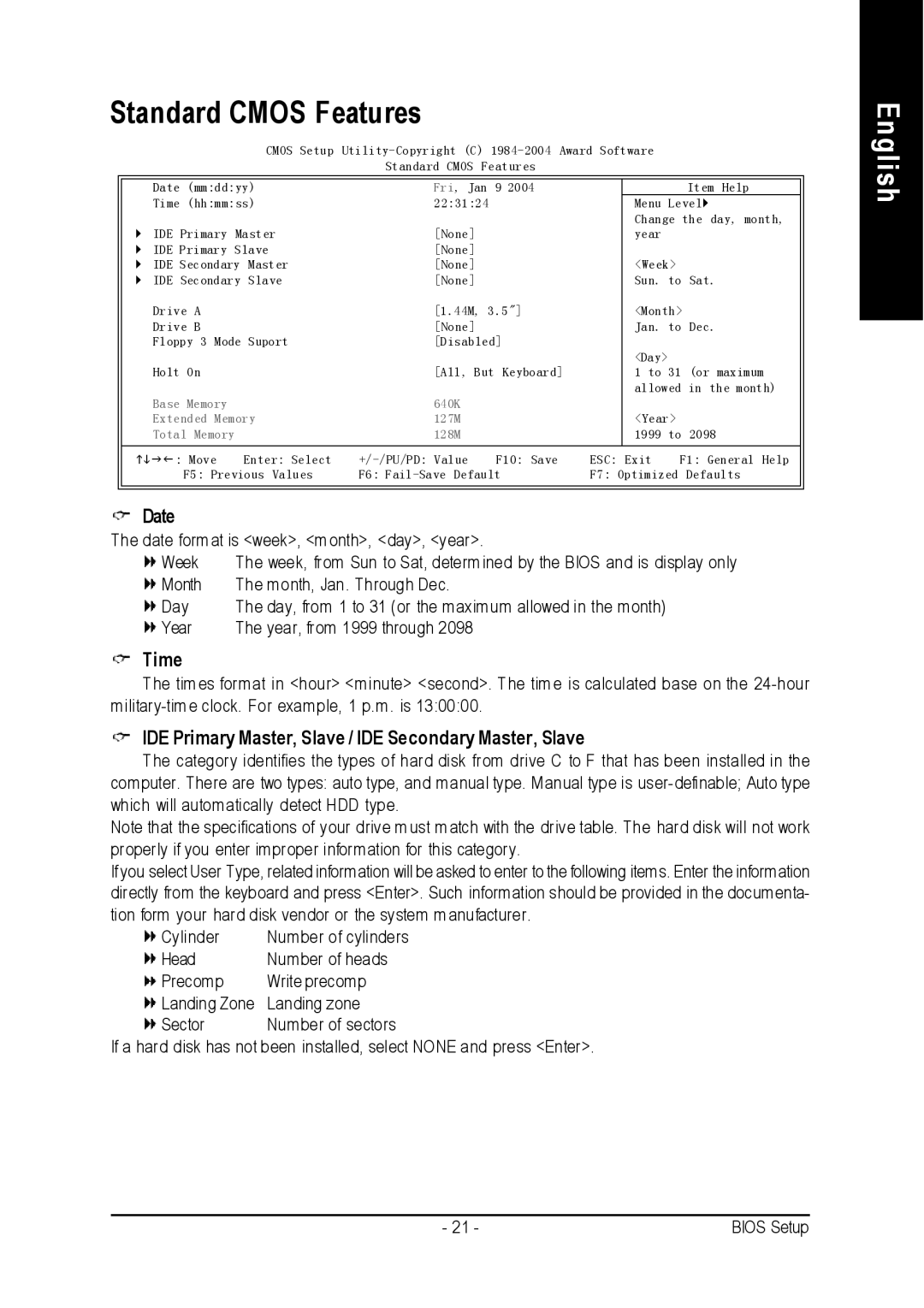Standard CMOS Features
|
|
| CMOS Setup |
|
| ||||
|
|
|
| Standard CMOS Features |
|
|
|
| |
|
|
|
|
|
|
|
| ||
| Date | (mm:dd:yy) | Fri, Jan 9 2004 |
|
|
| Item Help | ||
| Time (hh:mm:ss) | 22:31:24 |
| Menu Level} | |||||
|
|
|
|
|
|
| Change | the day, month, | |
} | IDE Primary Master | [None] |
|
| year |
|
| ||
} | IDE Primary Slave | [None] |
|
|
|
|
| ||
} | IDE Secondary | Master | [None] |
|
| <Week> |
| ||
} | IDE Secondary | Slave | [None] |
|
| Sun. to | Sat. | ||
| Drive | A |
| [1.44M, | 3.5"] |
| <Month> |
| |
| Drive | B |
| [None] |
|
| Jan. to | Dec. | |
| Floppy 3 Mode | Suport | [Disabled] |
|
|
|
| ||
|
|
|
|
|
|
| <Day> |
|
|
| Holt | On |
| [All, But Keyboard] |
| 1 to 31 (or maximum | |||
|
|
|
|
|
|
| allowed | in the month) | |
| Base | Memory |
| 640K |
|
|
|
|
|
| Extended Memory | 127M |
|
| <Year> |
| |||
| Total | Memory |
| 128M |
|
| 1999 | to | 2098 |
|
|
|
|
|
|
| |||
higf: Move | Enter: Select | F10: Save | ESC: Exit | F1: General Help | |||||
| F5: Previous Values | F6: | F7: Optimized | Defaults | |||||
|
|
|
|
|
|
|
|
|
|
|
|
|
|
|
|
|
|
|
|
Date
The date form at is <week>, <m onth>, <day>, <year>.
Week | The week, from Sun to Sat, determ ined by the BIOS and is display only |
Month | The month, Jan . Through Dec. |
Day | The day, from 1 to 31 (or the maximum allowed in the month) |
Year | The year, from 1999 through 2098 |
Time
The tim es format in <hour> <minute> <second>. The tim e is calculated base on the 24
IDE Primary Master, Slave / IDE Secondary Master, Slave
The category identifies the types of hard disk from drive C to F that has been installed in the computer. There are two types: auto type, and manual type. Manual type is user- definable; Auto type which will automatically detect HDD type.
Note that the specifications of your drive m ust m atch with the drive table. The hard disk will not work properly if you enter improper information for this category.
If you select User Type, related information will be asked to enter to the following items. Enter the information directly from the keyboard and press <Enter>. Such information should be provided in the documenta- tion form your hard disk vendor or the system m anufacturer.
Cylinder | Number of cylinders |
Head | Number of heads |
Precomp | Write precomp |
Landing Zone | Landing zone |
Sector | Number of sectors |
If a hard disk has not been installed, select NONE and press <Enter>.
English
- 21 - | BIOS Setup |